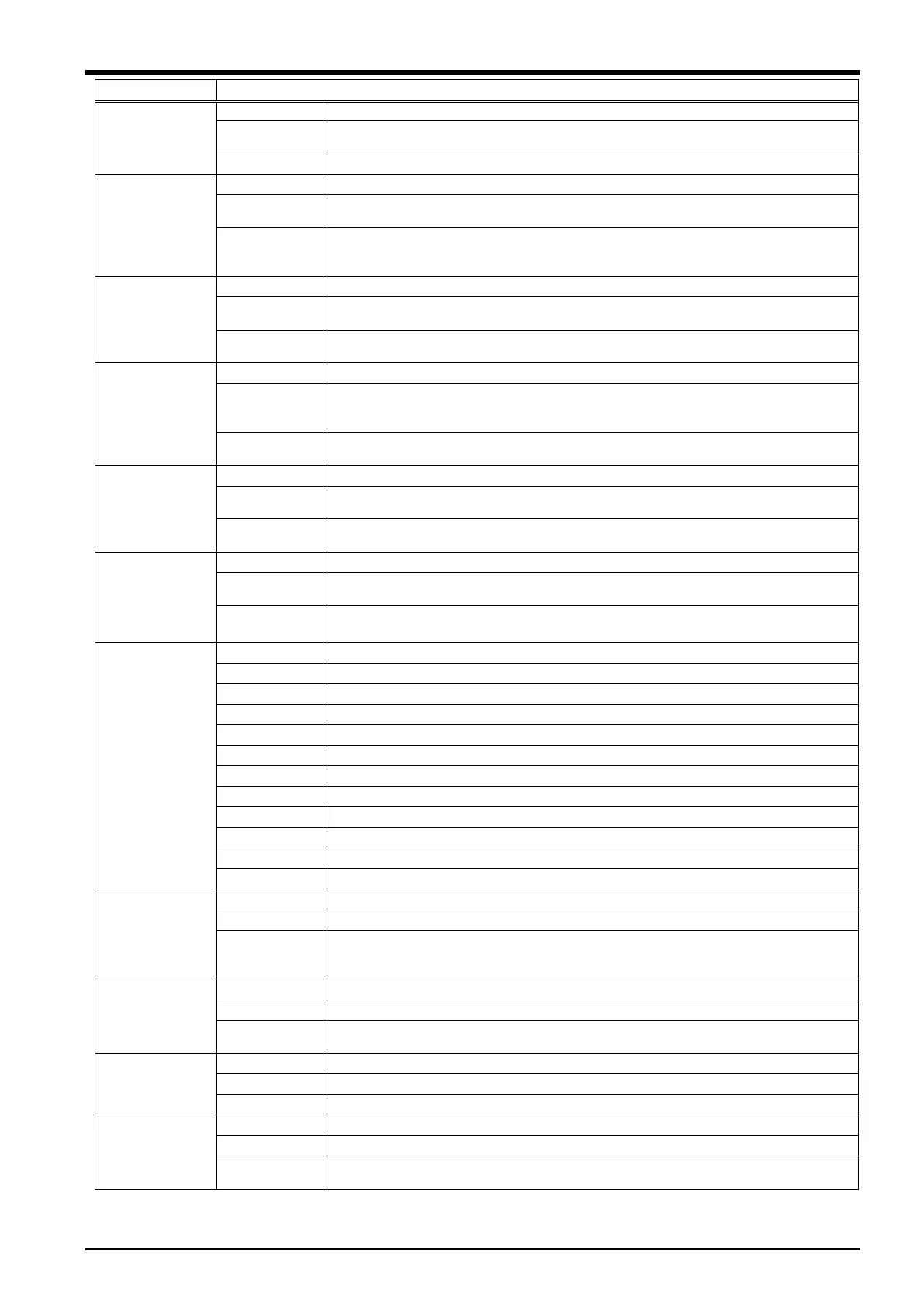6 TROUBLESHOOTING
6-84 Error List for the Safety Monitoring Functions
Error causes and solutions
H0251 *
Illigal setting of safety IO I/F
Cause
Both safety IO and safety communication are set to valid. Safety IO and safety
communication cannot be used together.
Disable either safety IO or safety communications.
H0252 *
Cause
There is no available module in the slot No. specified in the communication settings
of the safety communication function (CC-Link IE TSN).
Solution
Use the RJ71GN11-T2 with the supported version or later as a network module.
Check and correct the module No. settings for safety parameter communication
settings, then cycle the power.
H0253 *
Cause
The network module specified in the communication settings of the safety
communication function (CC-Link IE TSN) does not support this function.
Solution
Check the network module version.
Use the RJ71GN11-T2 with the supported version or later as a network module.
H0254 *
Safety comm. illegal IP address
Cause
The master station IP address of the communication destination of the safety
communication function (CC-Link IE TSN) does not match the setting value of the
Solution
Check and correct the IP address settings of the master station for safety
parameter communication settings, then cycle the power.
H0255 *
Safety comm. illegal IP address
Cause
The IP address of the host station of the safety communication function (CC-Link IE
TSN) does not match the setting value of the network module.
Solution
Check and correct the IP address settings of the host station for safety parameter
communication settings, then cycle the power.
H0256 *
Safety comm. parameter error
Cause
A communication setting parameter error has occurred in the safety communication
function (CC-Link IE TSN).
Solution
・
Check and correct the IP addresses of the master and host stations.
・
Check that the transmission interval monitoring time satisfies the set conditions.
H220m
(The letter "m" is
a number for a
monitoring plane
or monitoring
area [1 to 8])
SLP (ROBOT position error:CMD Plane)
SLP detected the robot position CMD over the monitoring plane.
Please confirm the robot movement or related parameter setting.
SLP (ROBOT position error:FB Plane)
SLP detected the robot position FB over the monitoring plane.
Please confirm the robot movement or related parameter setting.
SLP (ROBOT position error:CMD Area)
SLP detected the robot position CMD over the monitoring area.
Please confirm the robot movement or related parameter setting.
SLP (ROBOT position error:FB Area)
SLP detected the robot position FB over the monitoring area.
Please confirm the robot movement or related parameter setting.
H2240 *
The origin data is changed during execution of the position monitoring function.
Solution
The origin is set while position monitoring is being executed. This error occurs if the
origin position data is changed while position monitoring is being executed. Cycle
the power of the robot controller, then reset the error.
C2250
Safety function execution disabled (No origin setting)
The safety function cannot be executed because the origin is not set.
Solution
If the origin is not set, the safety monitoring functions will not work. Configure the
origin settings.
H2270
Cannot servo ON (SS1/STO active)
The servo cannot be turned ON while SS1/STO is active.
Disable SS1 before turning the servo ON.
H2280 *
SS1 deceleration time exceeded
The robot didn't stop within deceleration time from SS1 enabled.
Solution
Check operation instructions, terminal load, and stop speed (SFSPZERO)
parameter of the robot.
