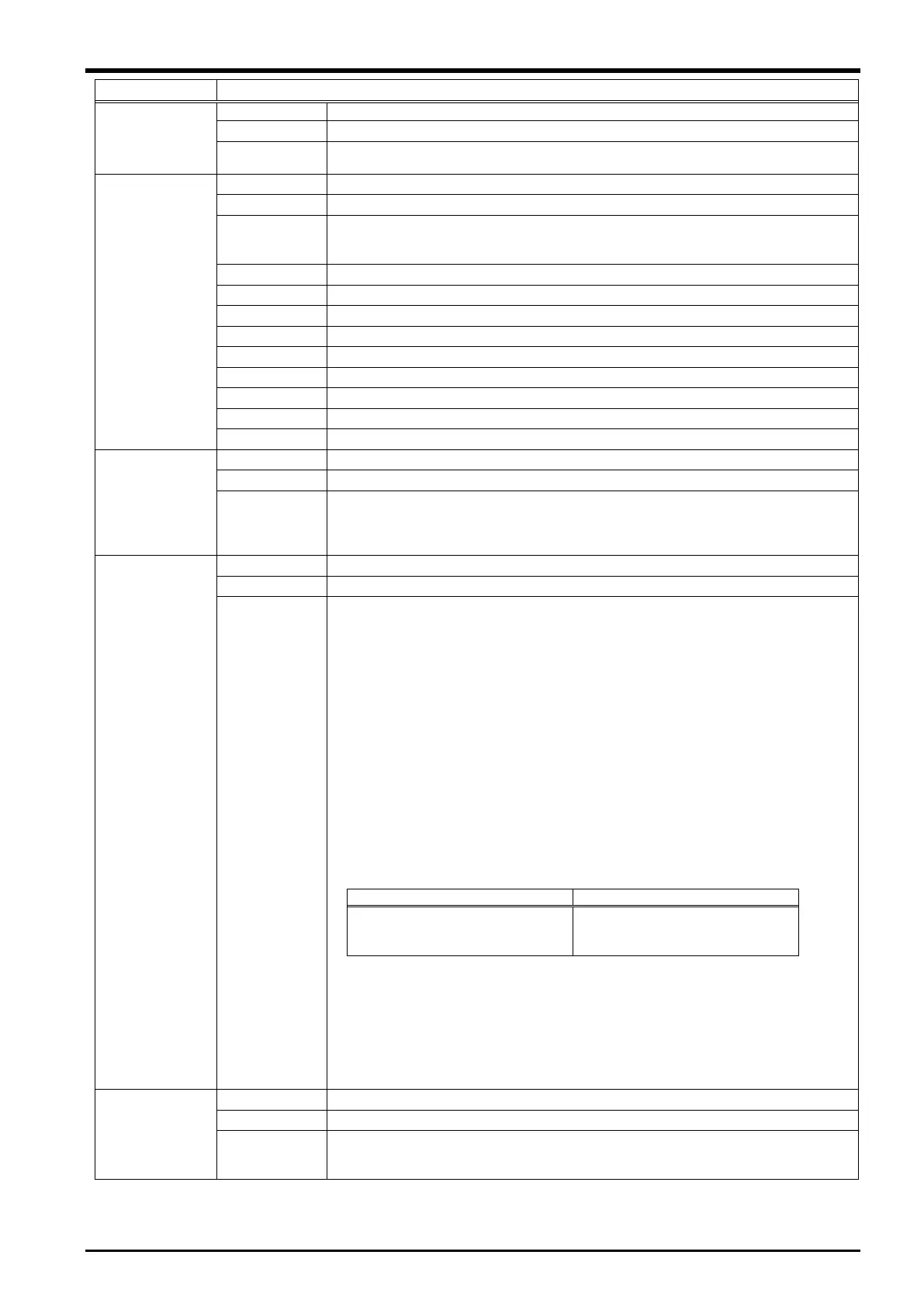6 TROUBLESHOOTING
Error List for the Safety Monitoring Functions 6-85
Error causes and solutions
H2281 *
SS2 deceleration time exceeded
The robot didn't stop within deceleration time from SS2 enabled.
Solution
Check operation instructions, terminal load, and stop speed (SFSPZERO)
parameter of the robot.
H2282
Detect the change of position FB on SOS.
Solution
During the SOS monitoring, change in the position FB due to external force was
detected. Remove the external force factor or assess risks and adjust parameter
SOSTLRNC to extend the allowable range of the SOS monitoring.
Detect FB speed over on SOS.
Please check external force or related parameter settings.
SOS (Position command error)
Detect the change of position CMD on SOS.
Please confirm the robot movement or related parameter setting.
SOS (Speed command error)
Detect CMD speed over on SOS.
Please confirm the robot movement or related parameter setting.
H230n
(The letter "n" is
an axis number.
[1 to 8])
Speed monitor detected the speed over.
Solution
The speed monitoring function detected a speed exceeding the predetermined
speed.
Check the robot movement or the monitoring speed setting.
Also, check that the deceleration delay (parameter SLSDLY) is not too short.
H231n
(n shows the
direction where a
problem is
detected.)
1: Synthesized
speed
2: X+, 3: X-
4: Y+, 5: Y-
6: Z+, 7: Z-
Speed monitor detected the speed over.
Solution
The speed monitoring function detected a speed exceeding the predetermined
speed.
Check the following.
1) Robot movement and monitoring speed setting
2) Deceleration monitoring period (if it is too short)
(A deceleration monitoring period is the waiting time from when the SLS
command is enabled until when monitoring starts.)
3) Execution line (if it is the Tool command or M_Tool variable) of the program in
the error state
For further information on 1) and 2), refer to "4.5.5 Safely-limited speed function
(SLS)".
Since 3) occurs when the Tool command or M_Tool variable is executed before the
robot's movement is completed (the feedback speed becomes zero), take one of
the following countermeasures. For further information, refer to the "Instruction
Manual/Detailed explanations of functions and operations".
• Create position data including tool conversion data using relative operations
without using the Tool command or M_Tool variable.
Program examples
Tool Ptool1
Mov P2 * Inv(Ptool1) * P_tool
• Add the Dly command before the Tool command or M_Tool variable.
Alternatively, specify a positioning completion condition for the immediately
preceding operation command using a Fine command so that the Tool command
or M_Tool variable will be executed after the robot's movement is completed (the
feedback speed becomes zero).
• Decrease the movement speed so that the Tool command or M_Tool variable will
be executed after the robot's movement is completed (the feedback speed
H2320
The robot motion command and the feedback are inconsistent.
Solution
The robot's position command and feedback position do not match. Check the
movement of the robot, the load on the hand, and whether the robot is interfering
with any peripheral devices.
