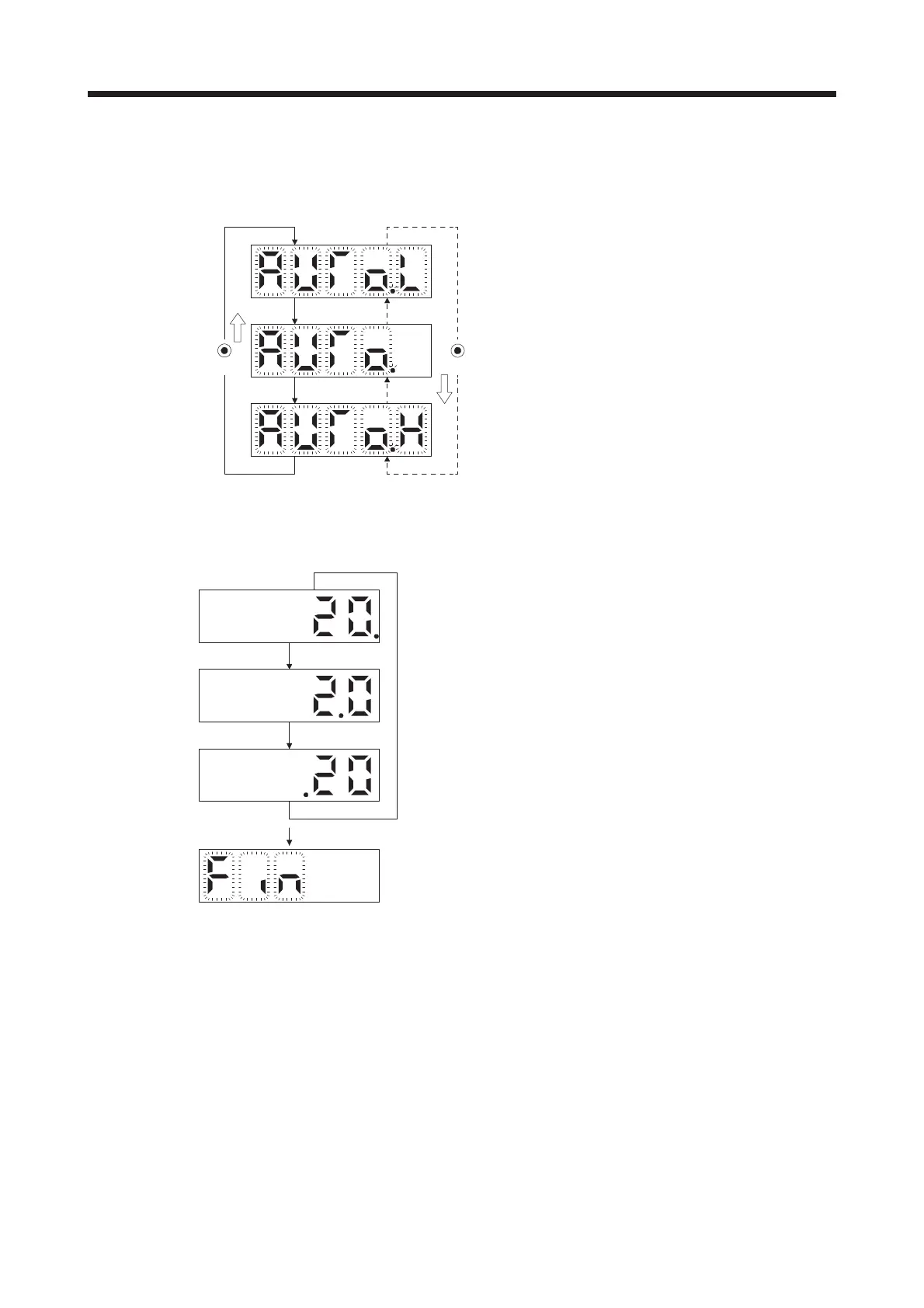6. NORMAL GAIN ADJUSTMENT
6 - 10
(2) When you use push buttons
(a) Response mode selection
Select a response mode of the one-touch tuning from 3 modes with "UP" or "DOWN".
ᔕ╵ࡕ࠼ㆬᛯ␜
Lowࡕ࠼ : ᯏᕈ߇ૐⵝ⟎ะߌߩᔕ╵ࡕ࠼ߢߔޕ
ࡌࠪ࠶ࠢࡕ࠼ :ᮡḰ⊛ߥᯏะߌߩᔕ╵ࡕ࠼ߢߔޕ
Highࡕ࠼ : ᯏᕈ߇㜞ⵝ⟎ะߌߩᔕ╵ࡕ࠼ߢߔޕ
DOWNUP
(b) One-touch tuning execution
After the response mode is selected in (a), pushing the "SET" button during driving will start one-
touch tuning.
ࡢࡦ࠲࠶࠴⺞ᢛ߇ቢߔࠆߣ㧘ࡢࡦ࠲࠶࠴⺞ᢛߢ⥄േ⺞ᢛߐࠇߚࡄࡔ࠲
ࠨࡏࠕࡦࡊߦᦠ߈ㄟߺ߹ߔޕ
ࡢࡦ࠲࠶࠴⺞ᢛߩㅴ⁁ᴫࠍ0%㨪100%ߢ␜ߒ߹ߔޕ
ࡢࡦ࠲࠶࠴⺞ᢛߪዊᢙὐ߇ฝ߆ࠄᏀ߳⒖േߒߡὐἮߒ߹ߔޕ
ࡢࡦ࠲࠶࠴⺞ᢛߦ"MODE"ࡏ࠲ࡦࠍߔߣ㧘⁁ᘒ␜ߦㆫ⒖ߢ߈߹ߔޕ
ࡢࡦ࠲࠶࠴⺞ᢛ
ቢ␜
High mode
Basic mode
Low mode
This mode is for high rigid system.
This mode is for normal system.
This mode is for low rigid system.
Response mode selection display
One-touch tuning in progress
The one-touch tuning progress is displayed with 0% to 100%.
The decimal point moves left to right in rotation during the tuning.
To switch the display to the status display during the tuning, push the "MODE"
button.
Complete
Completing the one-touch tuning will start writing the auto-tuned parameters to
the servo amplifier.
