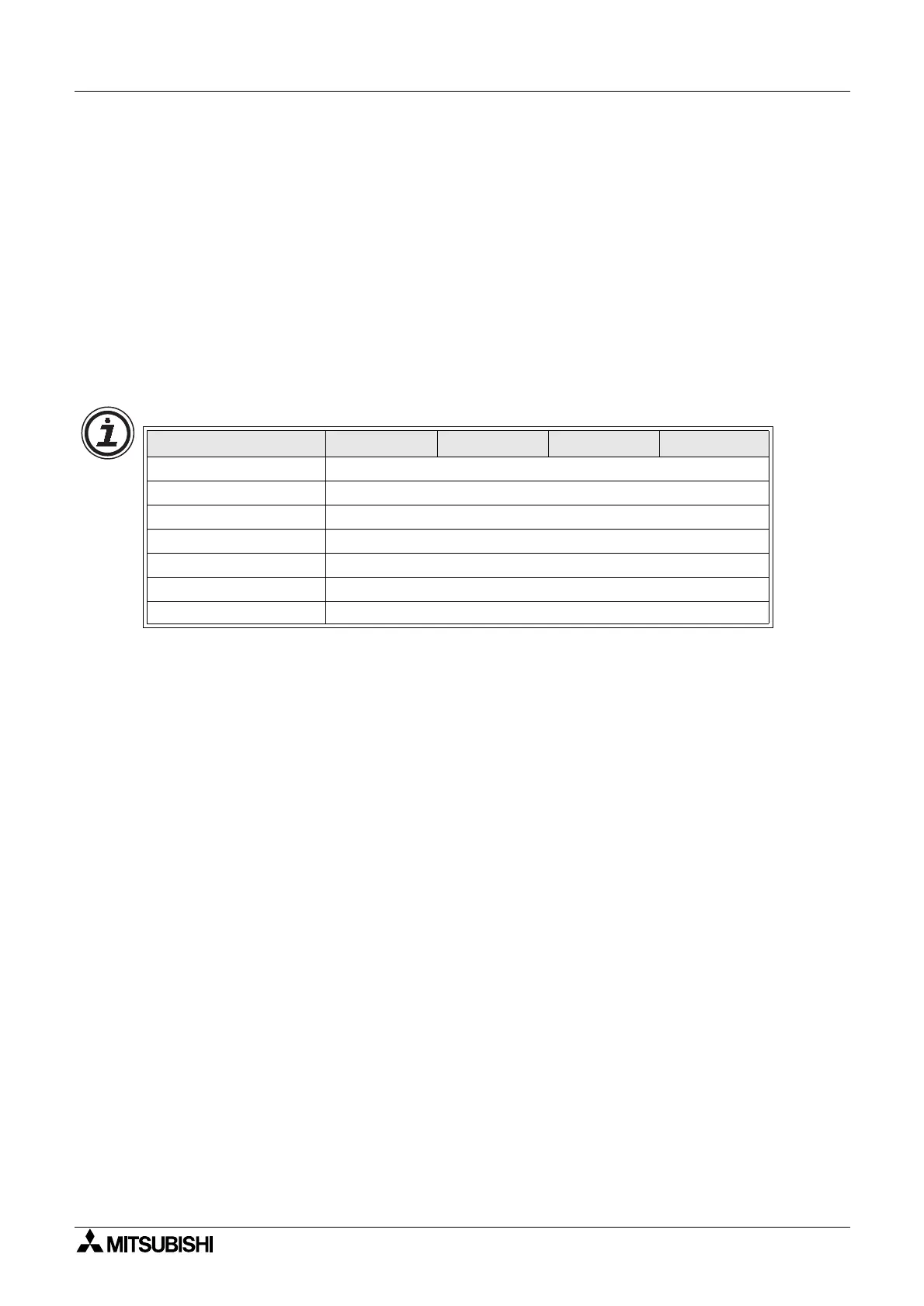α
Simple Application Controllers
Installation 2
2-1
2. Installation
This section describes how to install the AL-PCS/WIN-E software packa
e and to connect the
α
Simple Application Controller to the Personal computer. The Operation S
stem re
uire-
ments are outlined and the e
uipment necessar
to make all proper connections are detailed.
2.1 Operating System Requirements
The AL-PCS/WIN-E software is desi
ned to be installed on a computer that meets or exceeds
the followin
specifications. Please check whether
our personal computer meets these
re
uirements prior to the software installation.
2.2 Installation
Insert the SW0D5F-ALVS-E disk 1 into the appropriate drive. Execute “setup.exe.”
Perform installation in accordance with the Wizard. The procedure is e
uivalent to that for
en-
eral Windows applications.
2.3 Uninstallation
To uninstall the AL-PCS/WIN-E software, click the
Install/Uninstall
option in the
“M
Computer:\Control Panel:\Add/Remove Pro
rams”.
Delete “Mitsubishi SW0D5*-ALVLS-E”.
Table: Personal Computer Requirements
Item
Operatin
S
stem Microsoft Windows 95, 98 or Windows NT 4.0 or above
CPU Pentium 133 MHz or more
recommended
Hard Disk 10 MB of free capacit
Memor
32 MB or more
recommended
Flopp
Disk Drive 1.44 MB
Re
uired for Setup
Pointin
Device Mouse or other pointin
device
Video SVGA
800 x 600
256 colors or more
recommended
