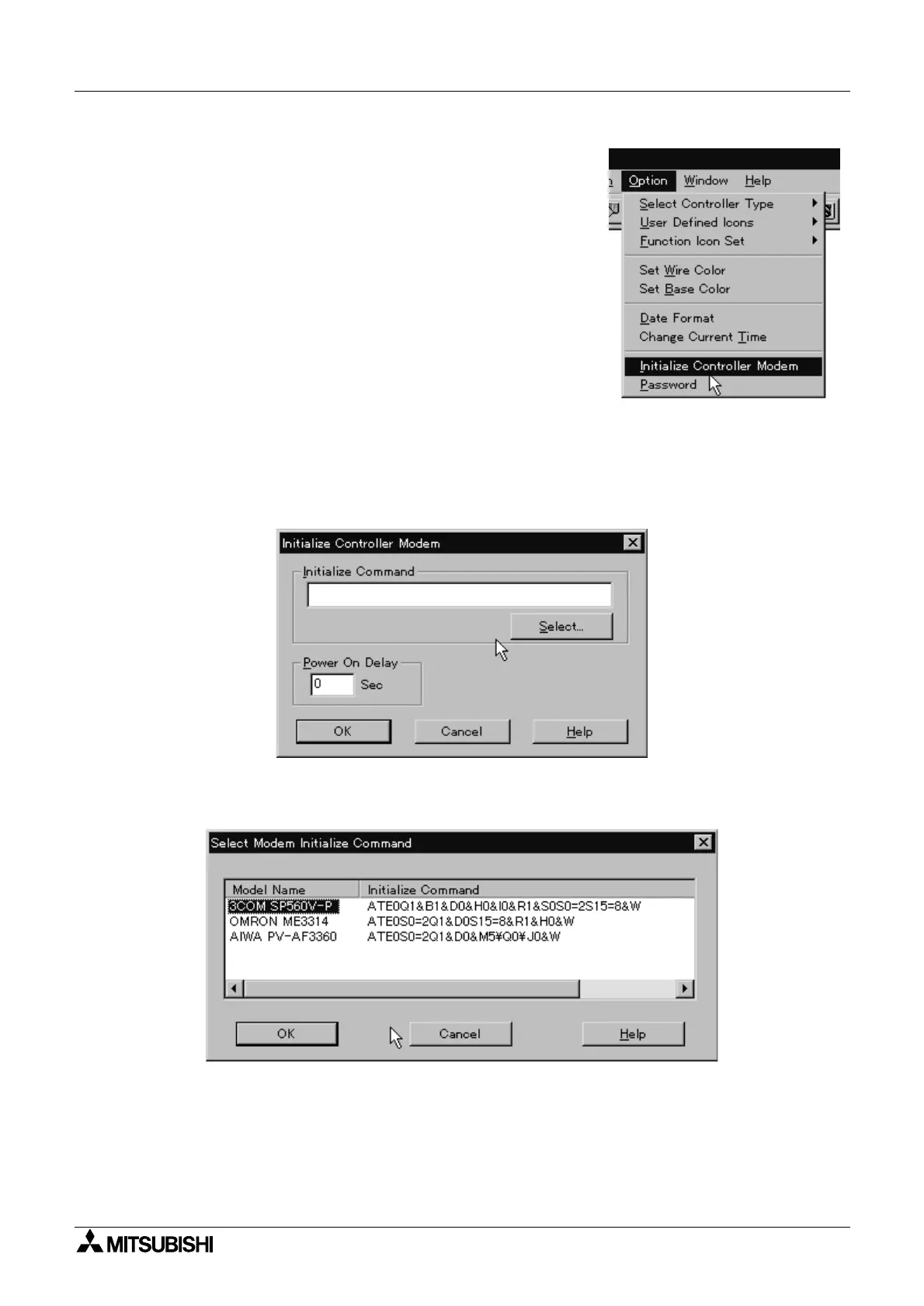α
Simple Application Controllers
What You Should Know Before Starting to Program 4
4-6
4.8.2
α
Modem Initialization
The
α
controller must be initialized with the modem’s AT
command which can be entered from the controller front
panel or transferred from VLS throu
h the AL-232CAB. The
VLS software provides options three prepro
rammed
commands for commonl
used modems or the user ma
enter the command accordin
to the modems
specifications.
Be
in the initialization process b
enterin
the “Option/
Initialize Controller Modem” command.
The screen below will appear. Use the select ke
to choose from a prepro
rammed option or
t
pe in the AT command. Set the Power On Dela
from a default of 0 seconds to a maximum
of 10 seconds as the dela
between the time the controller powers up and the modem is
initialized.
The three prepro
rammed modem commands are shown below and can be used as an exam-
ple for other modems AT commands.
