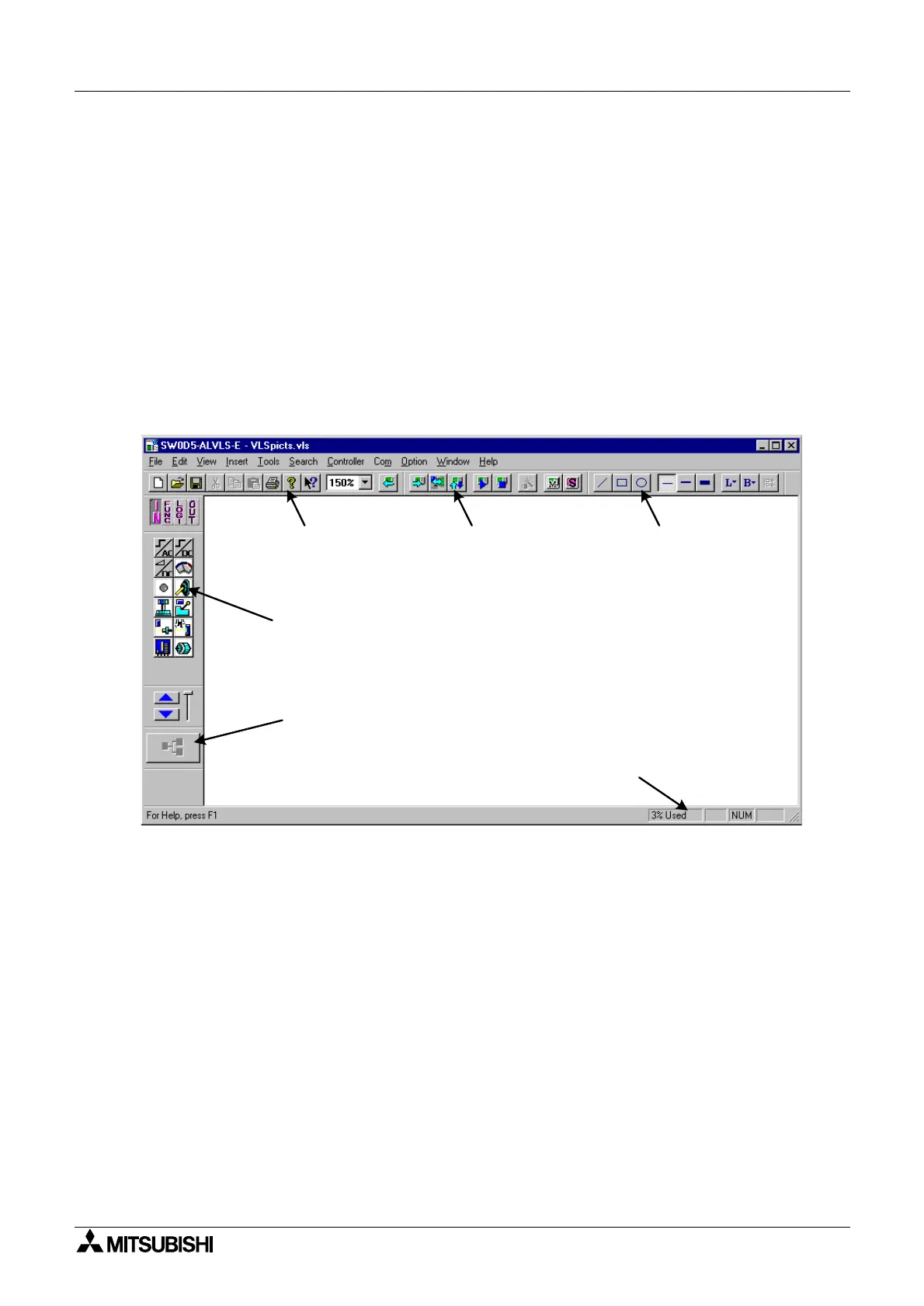α
Simple Application Controllers
What You Should Know Before Starting to Program 4
4-1
4. What You Should Know Before Starting to Program
This section describes the basic functions and back
round information necessar
to the
proper operation of the VLS software. Please read and understand this section prior to be
in-
nin
our first pro
ram.
There are two screens that can be accessed from the VLS software, the Function Block Dia-
ram base
FBD base
and the S
stem Sketch Monitorin
screen.
4.1 Screen Identification
The Toolbars have been labeled on the screen below for the user’s reference. These Toolbars
can be turned On or Off in the View menu. The Menu Bar runs across the top of the screen.
The two main viewin
screens will be discussed later in the chapter.
Standard toolbar Controller toolbar Drawing toolbar
Accessories toolbar
Wiring toolbar
Status toolbar
