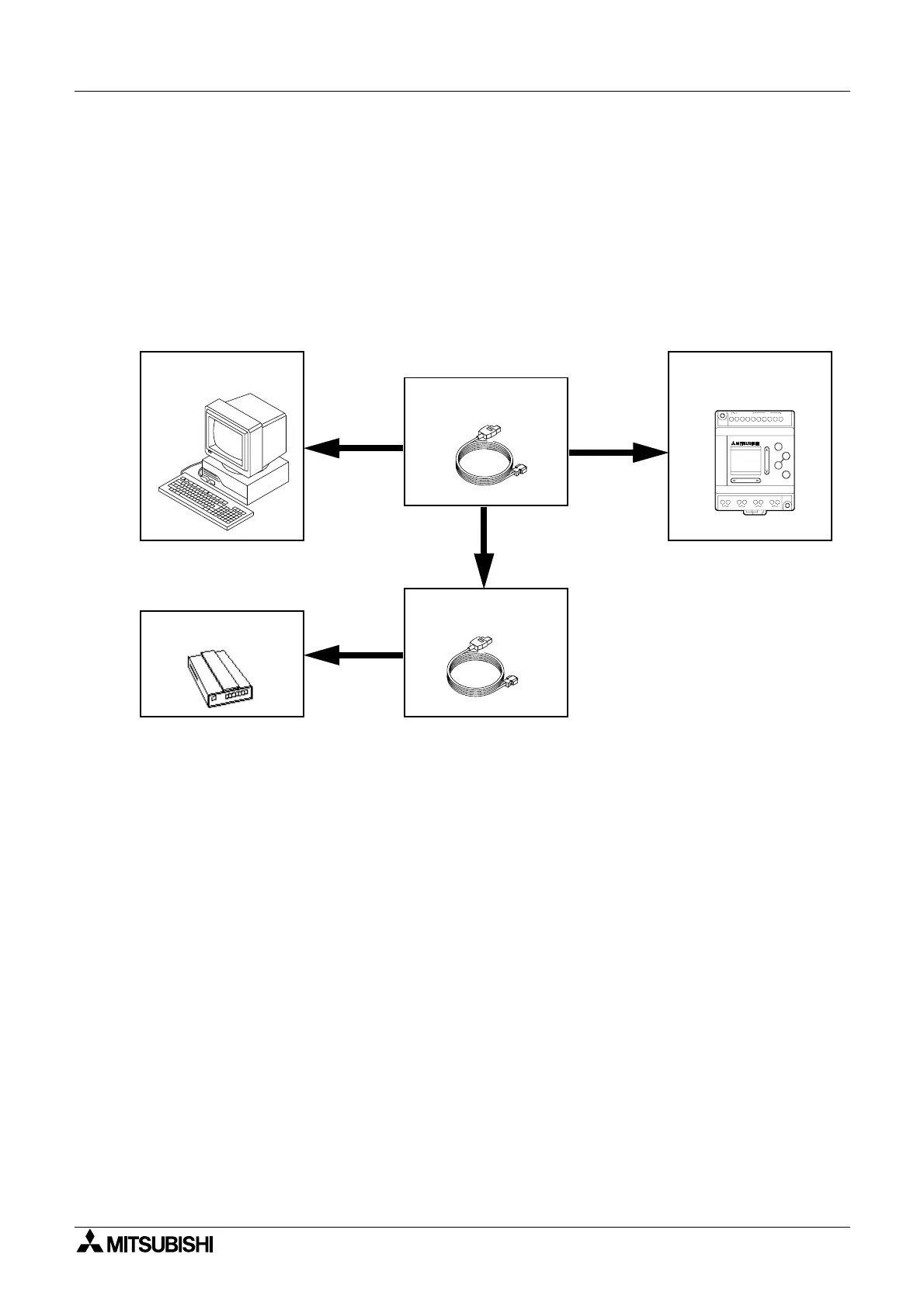α
Simple Application Controllers
Installation 2
2-2
2.4 System Configuration
The s
stem confi
uration for the Personal Computer and
α
controller is dia
rammed below.
Please check for proper connections before transferrin
pro
rams between the controller and
the PC. The Communications port for pro
ram transfer between the personal computer and
the
α
controller can be desi
nated in the COM pull down Menu in the VLS software.
Pro
ram transfer via Modem can also be accomplished; use the Initialize Controller Modem
Command in the Option Menu to confi
ure the modem setup. See Chapter 6 for details.
OK
+
ESC
-
6NL 51234
IN
OUT1 OUT4OUT3OUT2
AC IN PUT
POWER
RELAY OUTPUT
AC 10 0/240V
Computer
Modem
AL-232CAB
Option
α
controller
RS-232Cable
