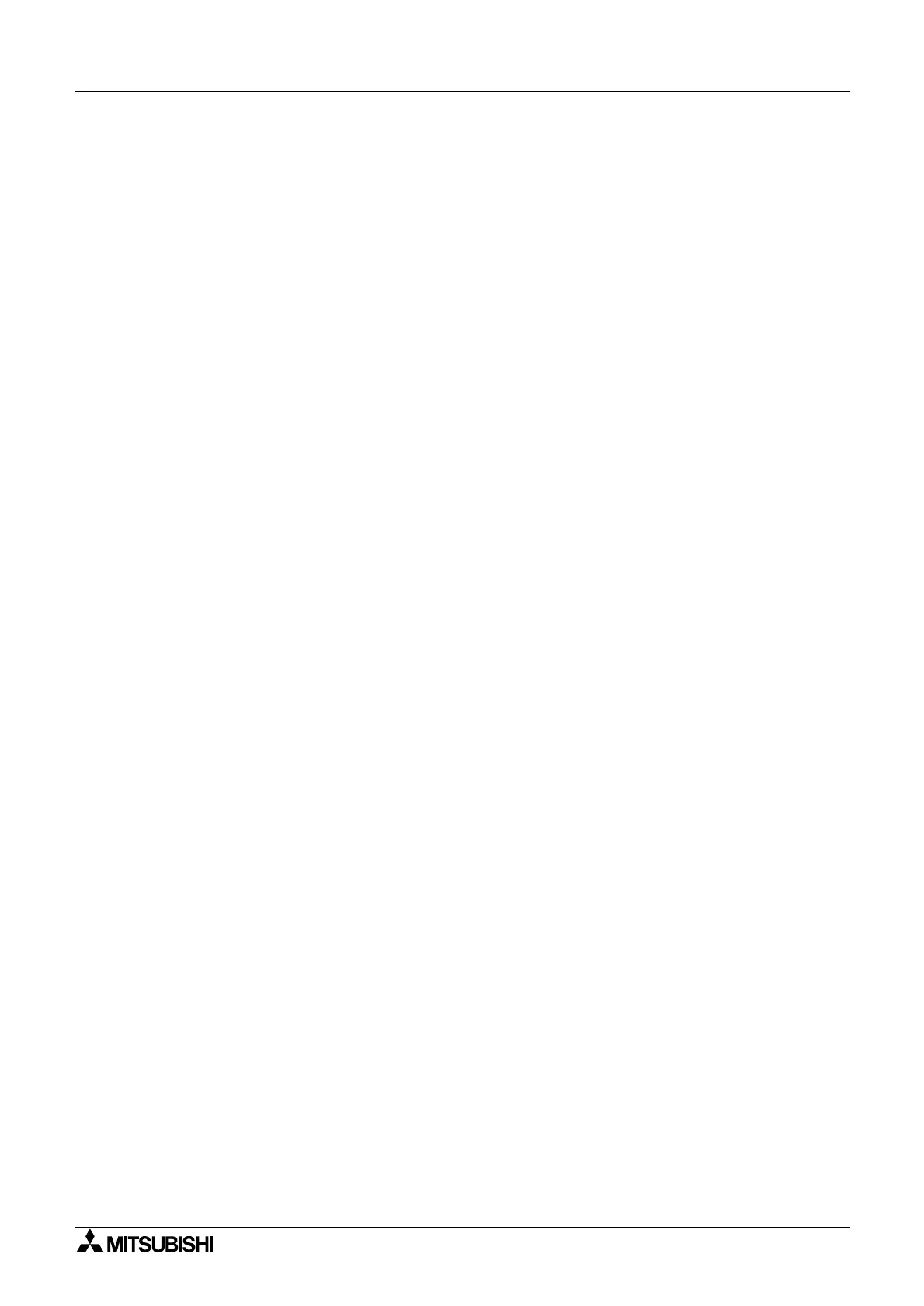α
Simple Application Controllers
System Sketch Screen Operation 7
7-4
7.6 The Monitor Mode
The Monitor mode can be entered from the Controller Menu b
usin
the Monitor/Test
command. The functionalit
is ver
similar to monitorin
in the FBD base mode
See Chapter
6, Section 6.7
.
Onl
the status of Si
nals and Function Blocks contained in the
α
controller’s memor
will
displa
values in the S
stem Sketch window. Updates to Function Block values will be
transferred to the FBD base and from there to the
α
controller. Force si
nals On/Off
momentaril
with a click of the mouse
ust as would be done in the FBD base.
There is no wirin
to show status in the S
stem Sketch Window.
Exit the Monitor function b
clickin
on the Monitor icon or b
usin
the Monitor/Stop command
in the Controller Menu. If the memor
contents of the
α
controller are updated with the front
panel ke
s, the Monitorin
function will end.
