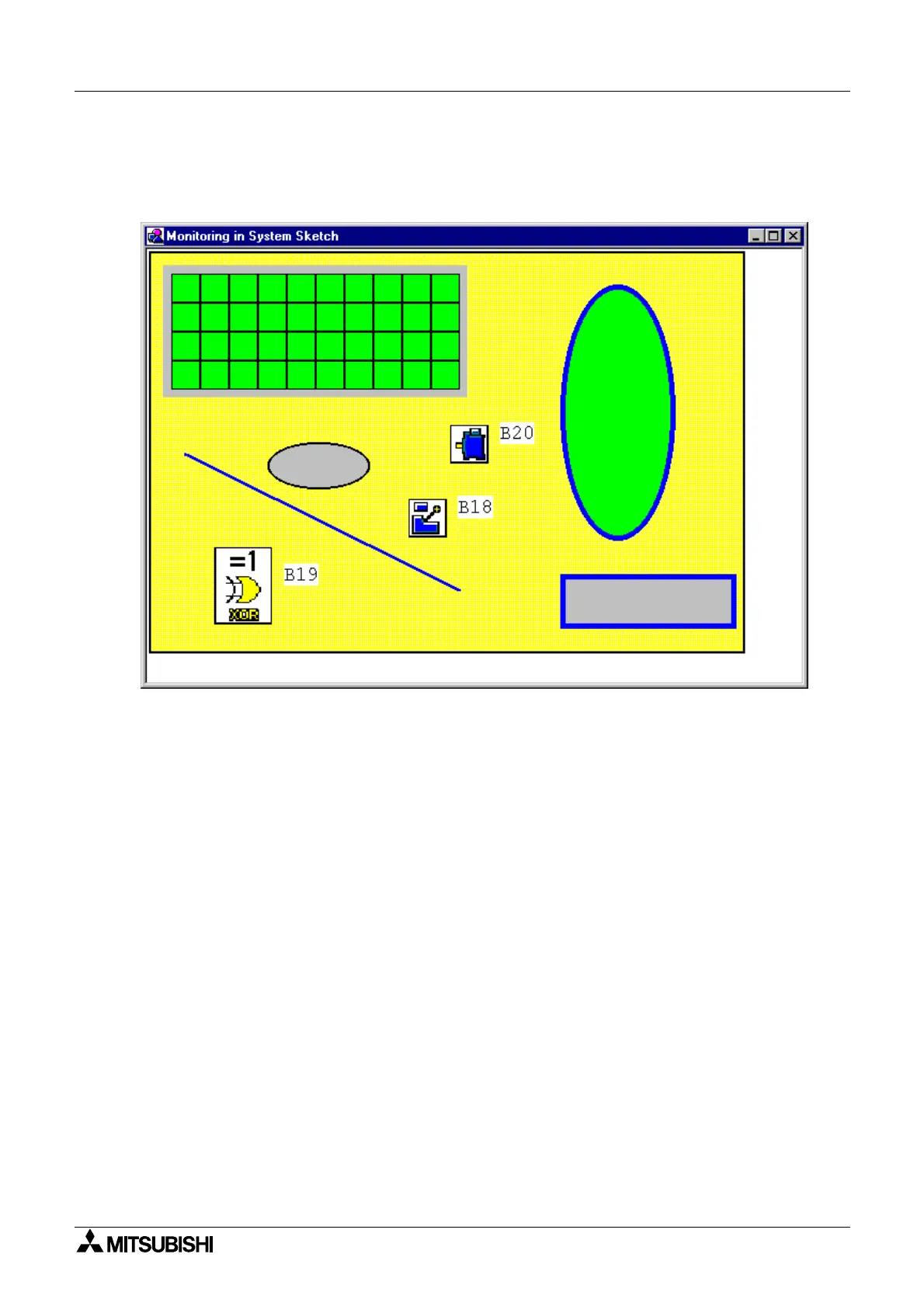α
Simple Application Controllers
What You Should Know Before Starting to Program 4
4-3
4.3 The System Sketch Monitor Screen
The S
stem Sketch Screen is a simple drawin
window. S
stem sketch is useful to
ive the
pictorial view of I/O devices which are connected to the Controller and the pro
rammin
lo
ic.
The followin
operations can be performed in S
stem Sketch.
1. Draw a dia
ram usin
the Drawin
toolbar.
2. Place the I/O devices and Function Blocks to represent the Controller set-up.
3. Place OLE components in the S
stem Sketch window.
4. Monitor/test an operational controller.
5. Simulate and check the pro
rammin
lo
ic without connectin
the actual controller.
6. Print the S
stem Sketch Screen and the component information contained in the
screen.
7. Import Bitmap Ima
es.
