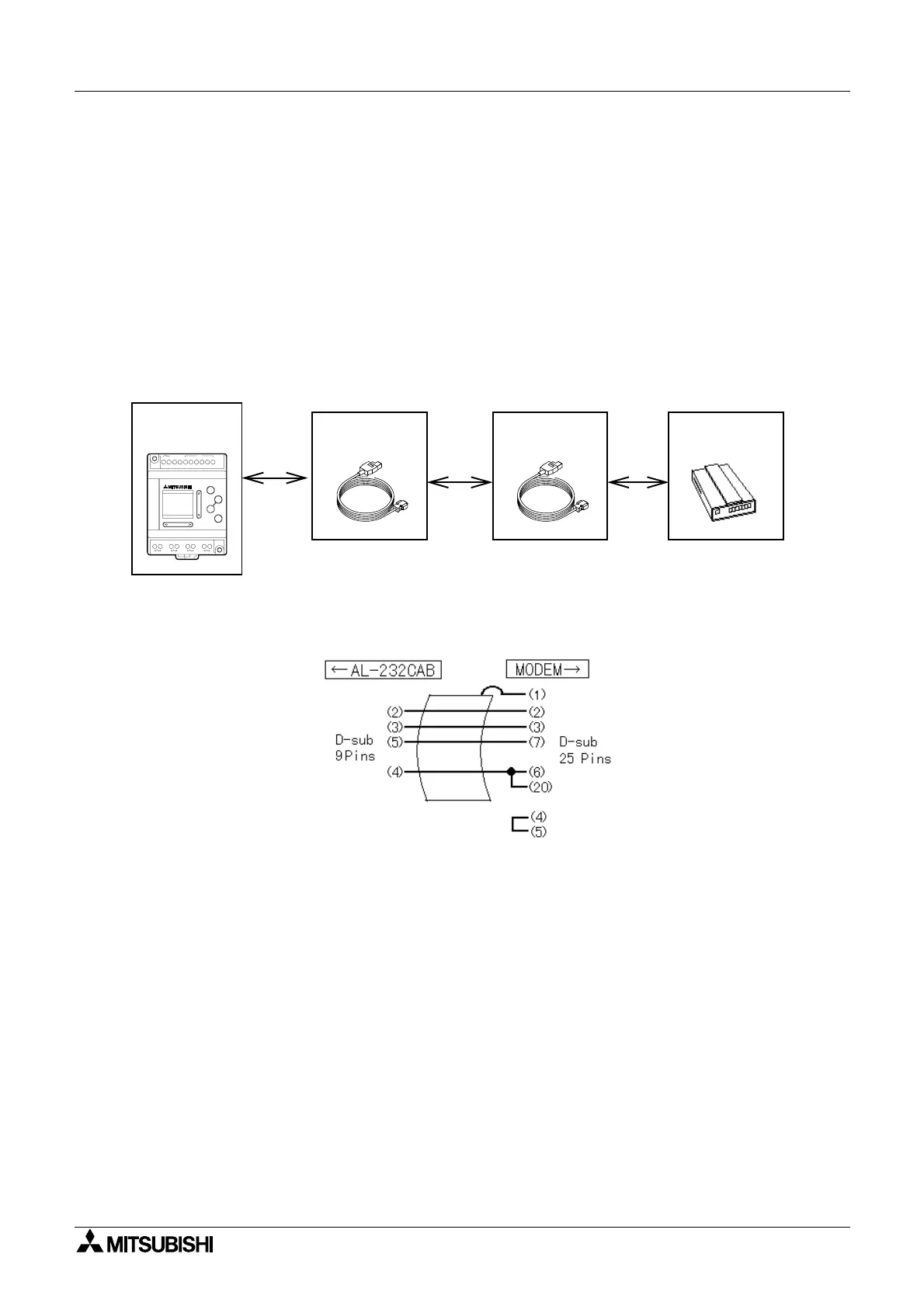α
Simple Application Controllers
What You Should Know Before Starting to Program 4
4-5
4.8 Modem Communication
The
α
controller can communicate via modems to a PC usin
VLS software. The user can
Upload or Download Pro
rams, monitor counter values or function block times, chan
e param-
eter settin
s, or write new data to the controller. All communications are initiated from VLS
software so that the user controls the information flow from the PC. The
α
controller cannot
initiate error messa
es or send messa
es to external devices.
The controller will initiate its modem upon startup and can then receive or transmit data as
re
uested from VLS.
4.8.1 Modem Connections
The
α
uses the followin
setup to connect to its modem.
The RS-232Cable pinouts are shown below, both ends of the RS232 cable should be male.
ModemRS-232CableAL-232CAB
α
controller
OK
+
ESC
-
6NL 51234
IN
OUT1 OUT4OUT3OUT2
AC INPUT
POWER
RELAY OUTPUT
AC 10 0/240V
