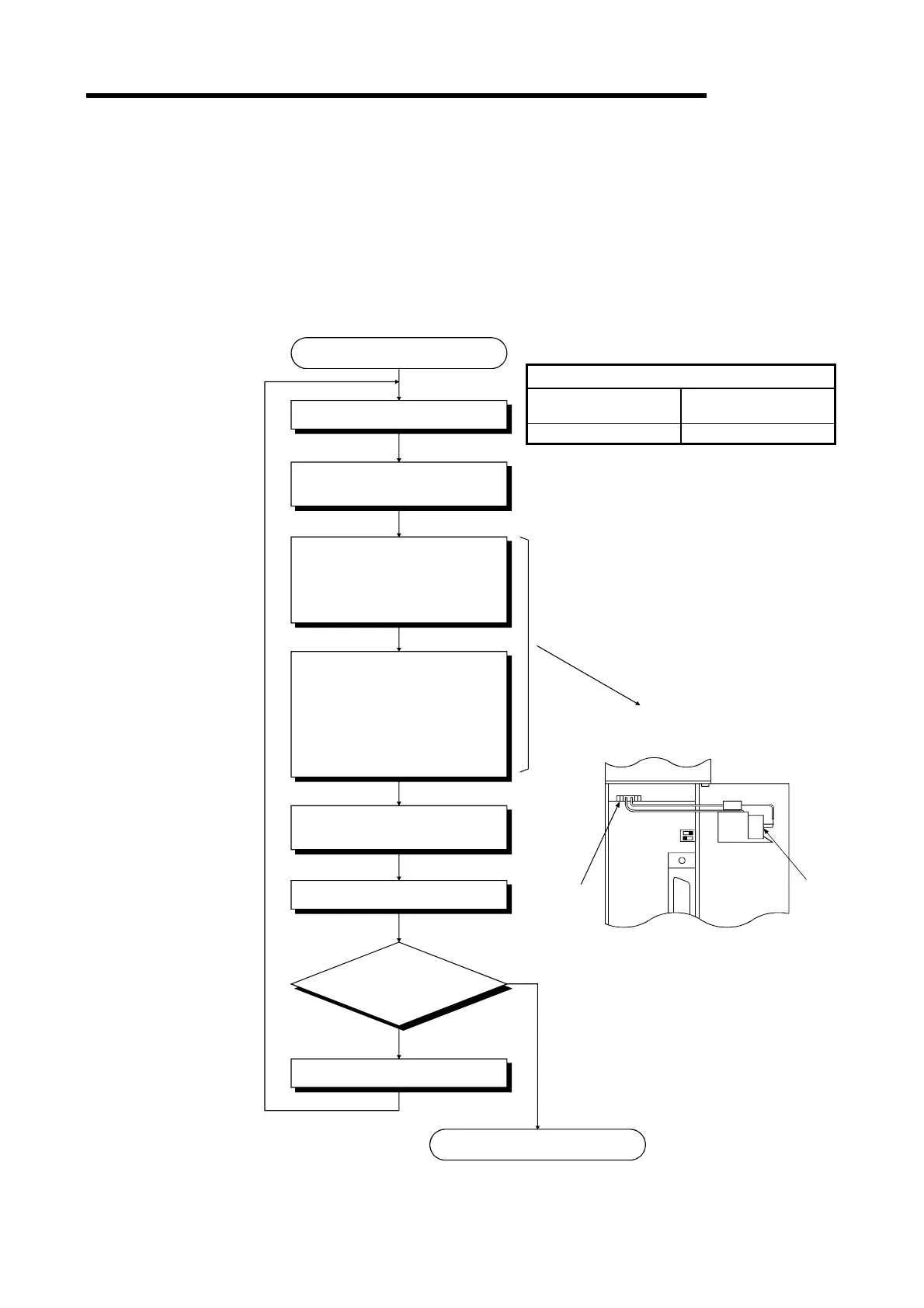10. MAINTENANCE AND INSPECTION
10 - 5
MELSEC-
10.3.2 Battery replacement procedure
When the service life of the battery has expired, replace the battery using the
following procedure :
Even if the battery is removed, the memory is backed up by a capacitor for some
time.
However, if the replacement time exceeds the guaranteed value shown in the
following table, the contents of the memory may be lost. Therefore, replace the
battery as quickly as possible.
Replacement of battery
Turn OFF the PLC power supply.
Open the cover on the front of
the AnSCPU.
Remove the old battery from the
holder and remove the lead from
the lead clamp. Then, remove the
lead connector from the connector.
Insert a new battery into the holder
in the correct orientation and con-
nect the lead wires to the connector.
(Clamp the lead with the lead clamp.)
(The red lead is positive, and the
blue one negative.)
Close the cover on the front of the
AnSCPU.
Turn ON the PLC power supply.
Monitor M9006 and check
ON/OFF.
Battery failure
End
OFF
ON
A1SHCPU
A6BAT
Battery
connector
Table 10.4 Backup time by capacitor
Capacitor backup time (Minutes)
Guaranteed value
(MIN)
Actually applied value
(TYP)
515
