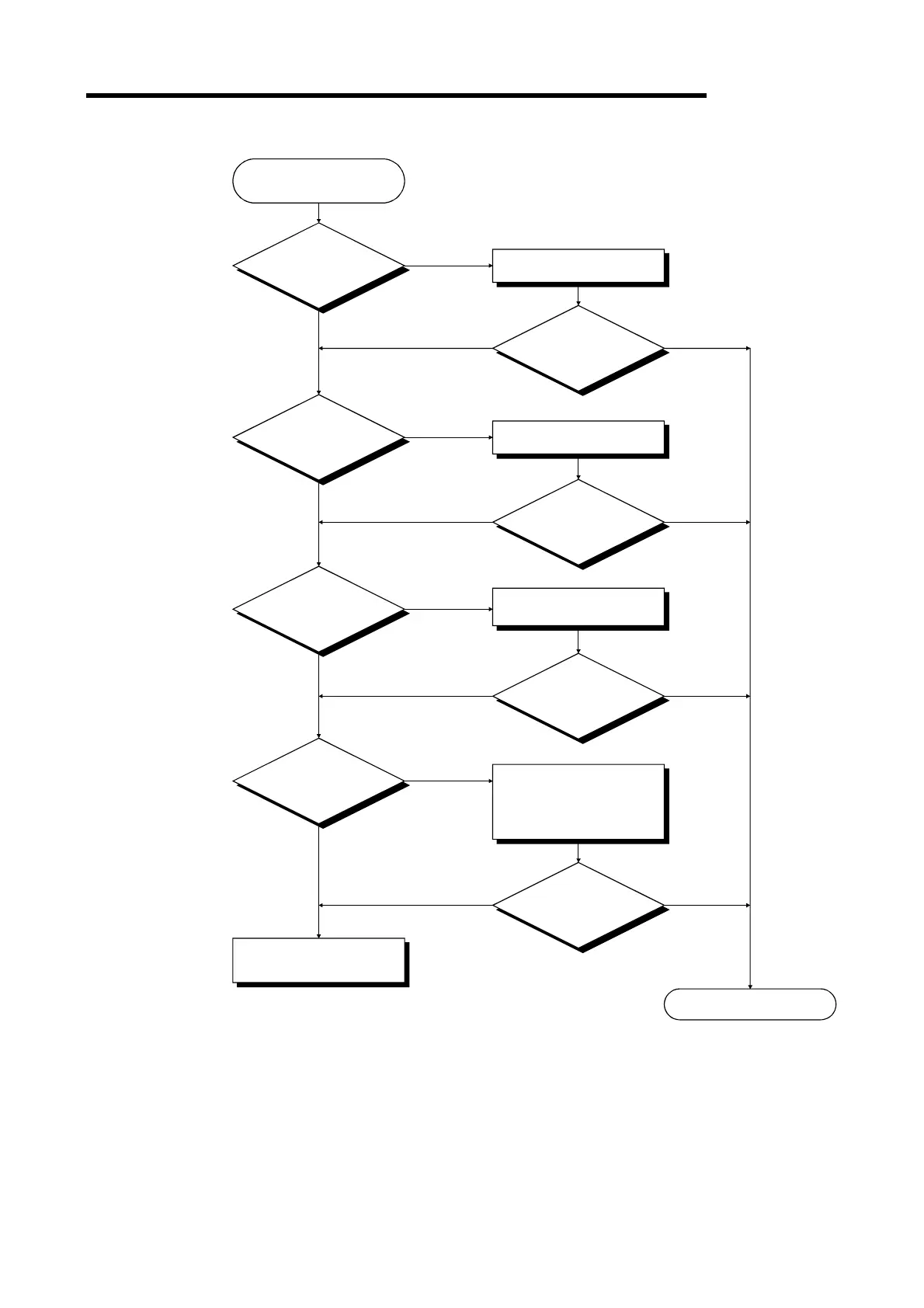11. TROUBLESHOOTING
11 - 3
MELSEC-
11.2.2 Flowchart used when the POWER LED goes OFF
YES
NONO
YESNO
POWER LED is OFF.
Is the power supply
operating?
Is the line
voltage 85 to 132 V AC
or 170 to 264
V AC?
Is the
power supply module
fixed to the
base?
Overcurrent
or overvoltage
protection device
activated?
Consult your nearest
Mitsubishi representative.
Correct the power supply.
Does the POWER LED
come ON?
Fix the power supply mod-
ule correctly.
Set the Supply voltage to
within the rated voltage.
Does the
POWER LED
come ON?
Does the
POWER LED
come ON?
Does the
POWER LED
come ON?
(1) Eliminate the excess
current.
(2) Switch the input power
OFF, then ON.
End
NO
NO
NO
NO
NO YES
YESNO
YES
YES
YES
YES
