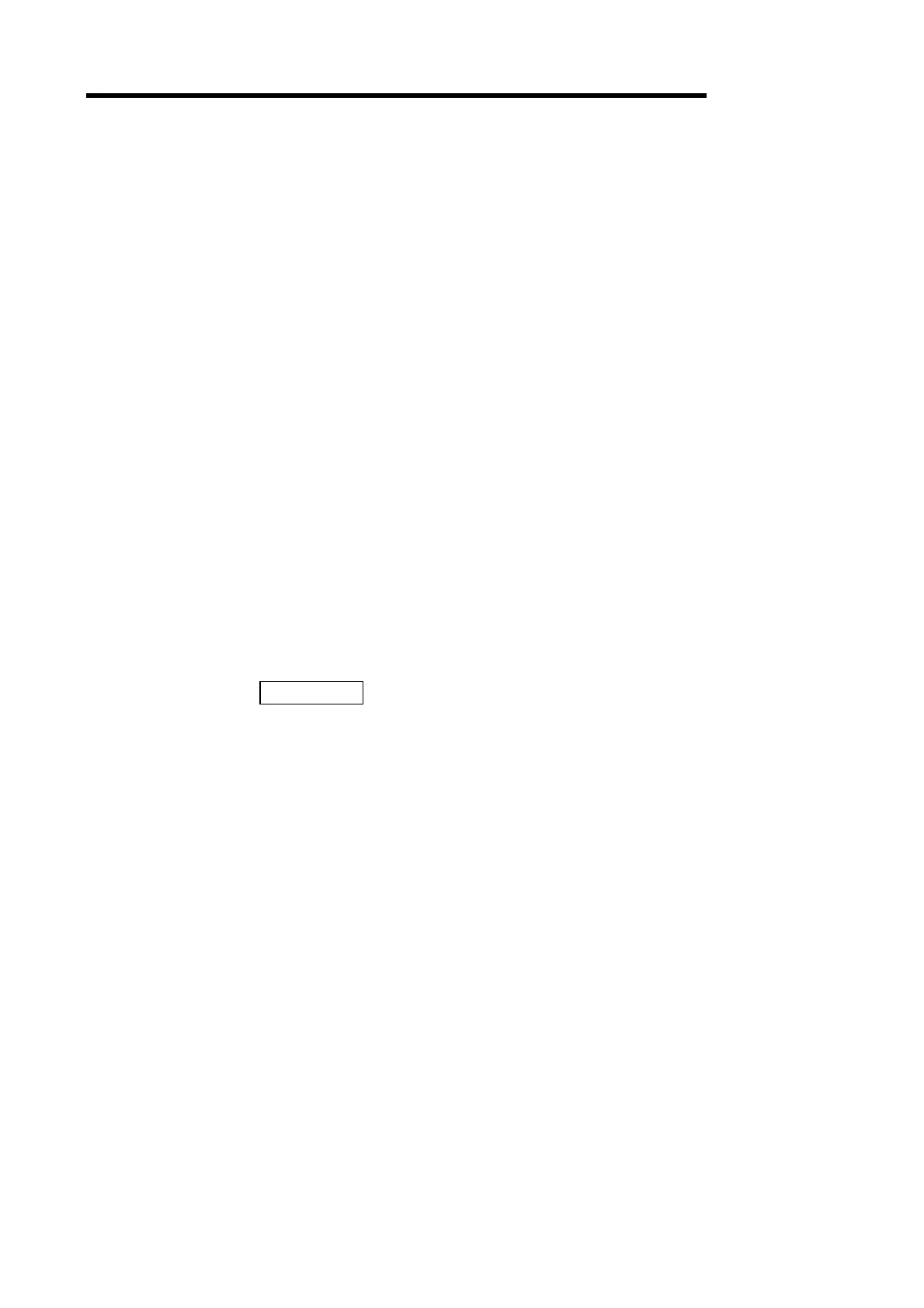4. AnSHCPU MODULE
4 - 7
MELSEC-
4.1.4 Self-diagnosis
The self-diagnosis function allows the AnSHCPU to detect its own errors.
Self-diagnosis is carried out when the PLC power supply is turned ON and if an
error occurs while the PLC is in the RUN status. If the AnSHCPU detects an error,
it displays an error message and stops to prevent faulty PLC operation.
The operation of the AnSHCPU when an error is detected by the self-diagnosis
function can be selected as either stop mode or continuous mode by making a
parameter setting. In the stop mode, PLC operation is stopped when the error is
detected; in the continuous mode, PLC operation is continued.
When an error occurs, the error occurrence and the error content are stored in a
special relay (M) and special register (D). In the continuous mode, in particular, the
program should read the details of the error and take appropriate action to prevent
faulty PLC and machine operations.
Operation stops and all outputs (Y) are immediately turned OFF after the self-
diagnosis function detects an error which stops PLC operation.
If the self-diagnosis function detects an error during which PLC operation
continues, the part of the program where the error was detected is skipped and the
rest of the program is executed.
If an I/O module verify error is detected, the operation is continued with the I/O
addresses at the time the error occurred.
Explanations of the errors detected by the self-diagnosis function are given in Table
4.2.
REMARK
(1) In Table 4.2, in the I/O error, I/O module verify, fuse blown, special function module error, and
operation check error diagnoses, the CPU module status can be selected as either stop or run;
and the RUN LED status as either flashing or ON by using peripheral devices.
(2) The LED Display Message column in Table 4.2 lists messages displayed by the peripheral
devices' PLC diagnosis.
