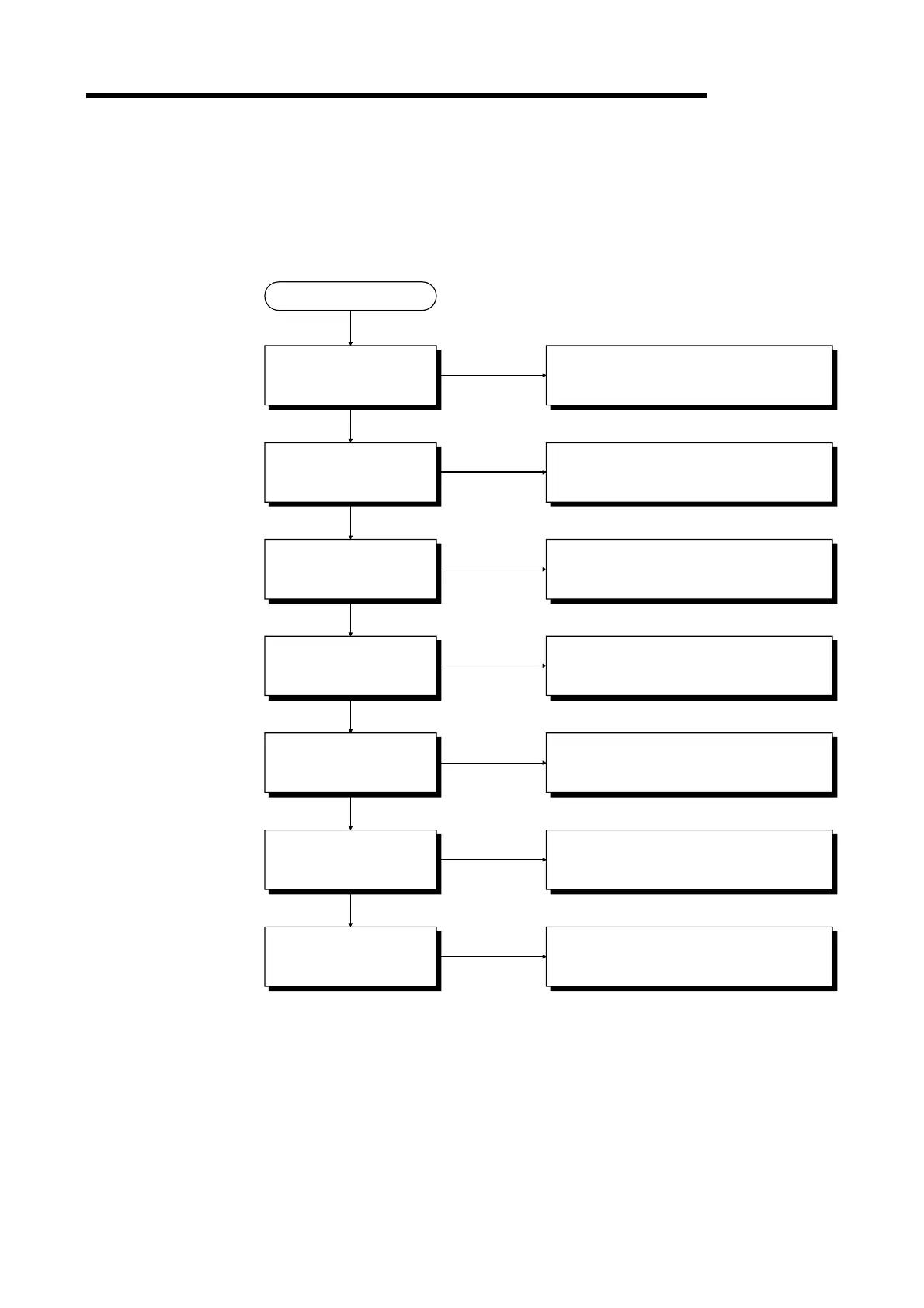11. TROUBLESHOOTING
11 - 2
MELSEC-
11.2 Troubleshooting
This section explains the procedure for determining the cause of problems, errors,
and corrective action to be taken in response to error codes.
11.2.1 Troubleshooting flowcharts
The procedures for troubleshooting are given in the following flowcharts :
Occurrence of error
Is the POWER LED OFF?
Is the RUN LED OFF?
Is the RUN LED flashing?
Is the ERROR LED ON?
Is the ERROR LED
flashing?
I/O module does not oper-
ate properly.
Program cannot be writ-
ten.
See Section 11.2.2
See the flowchart used when the POWER LED
goes OFF.
See Section 11.2.3
See the flowchart used when the RUN LED
goes OFF.
See Section 11.2.4
See the flowchart used when the RUN LED
flashes.
See Section 11.2.5
See the flowchart used when the ERROR LED
Is lit.
See Section 11.2.6
See the flowchart used when the ERROR LED
flashes.
See Section 11.2.7
See the flowchart used when the output load of
the output module does not come ON.
See Section 11.2.8
See the flowchart used when a program cannot
be written to the PLC CPU.
