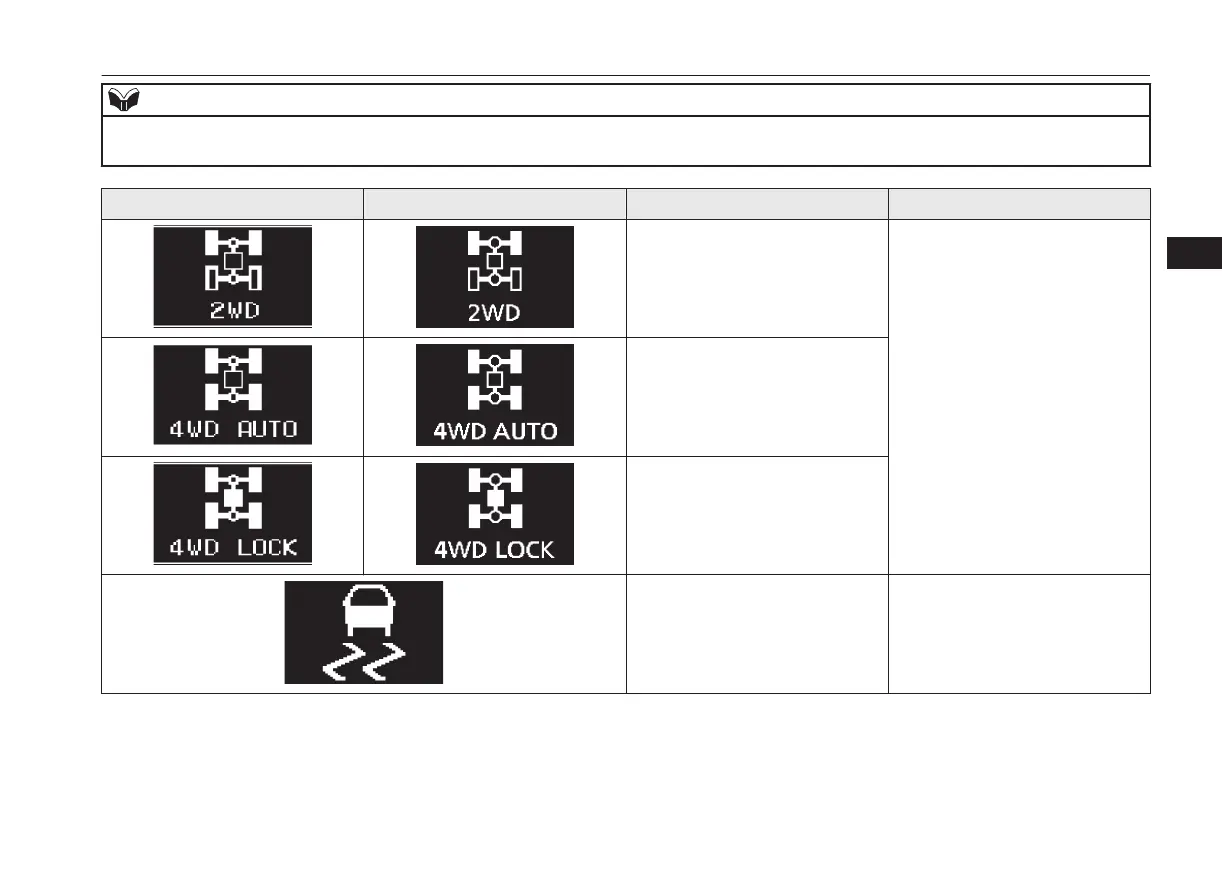NOTE
l
When operating each system, confirm that the operation status of the system has changed on the information screen. However, the operation status of the
system may not be displayed immediately after the warning display appears even if the system is operated.
Screen type 1 Screen type 2 System operation status Reference
l
When “2WD” mode is selec-
ted with the drive mode selec-
tor
l
Refer to “Electronically con-
trolled 4WD system” on page
6-27.
l
When “4WD AUTO” mode is
selected with the drive mode
selector
l
When “4WD LOCK” mode is
selected with the drive mode
selector
l
When the Active Stability
Control (ASC) is operating
l
Refer to “Active Stability
Control (ASC)” on page
6-39.
Indication lamp, warning lamp, and information screen display list
5-43
OGAE19E1
Instruments and controls
5
