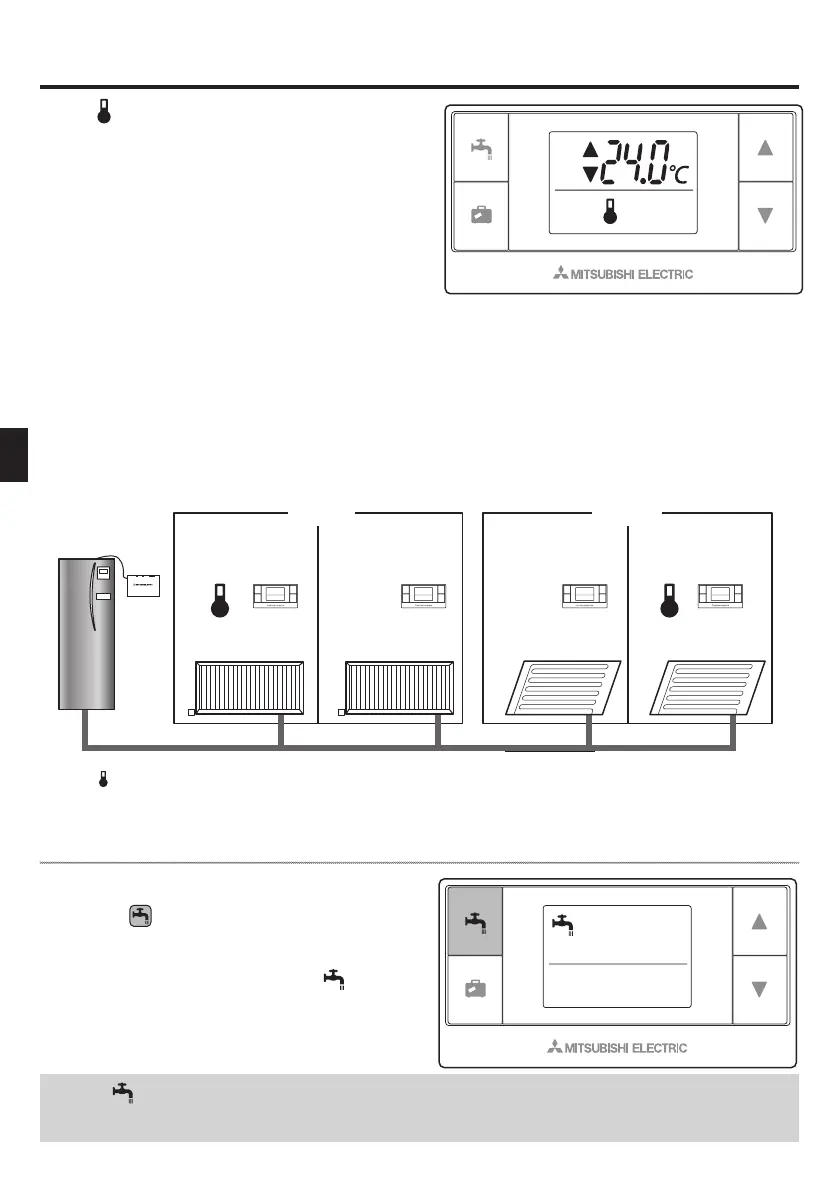8
GB
<<2-zone temperature control>>
●Athermistorisbuiltintheremotecontroller(RoomRC)orthemaincontroller(MainRC),or
TH1.Theindoorunitreferstotemperaturemonitoredbyaselectedthermistorandcontrols
temperatureforeachzone.
●For2-zonetemperaturecontrol,oneroomsensorcanbeselectedforZone1andZone2sep
-
arately.Theroomsensorisusedformonitoringroomtemperature.
●Theselectionofroomsensorcanbefixedorchangedaccordingtotime,usingaschedule
timer.
Note: Room sensor can be selected by main controller only.
* When is shown on the remote controller, this indicates that the remote controller is used for
monitoring the room temperature. In this example, the living room temperature monitored by
remote controller 1 is regarded as the room temperature for Zone1. The bed room 2 temperature
monitored by remote controller 4 is regarded as the room temperature for Zone2.
When isshown,thisindicatesthatthe
wirelessremotecontrollerissetasroom
sensor
Indoor unit
Living room
Dining room
Bed room 1
Bed room 2
Address 1 Address 2 Address 3 Address 4
Receiver
Zone1
Zone2
5.2. Forced DHW
Holddown buttonfor3secondsormore
toallowtheindoorunittoenterorexitthe
forcedDHWmode.
WhentheforcedDHWmodeends,
goesout.
When blinks after the button is held down for 3 seconds or more, this indicates
that the indoor unit that you use does not support this function.
