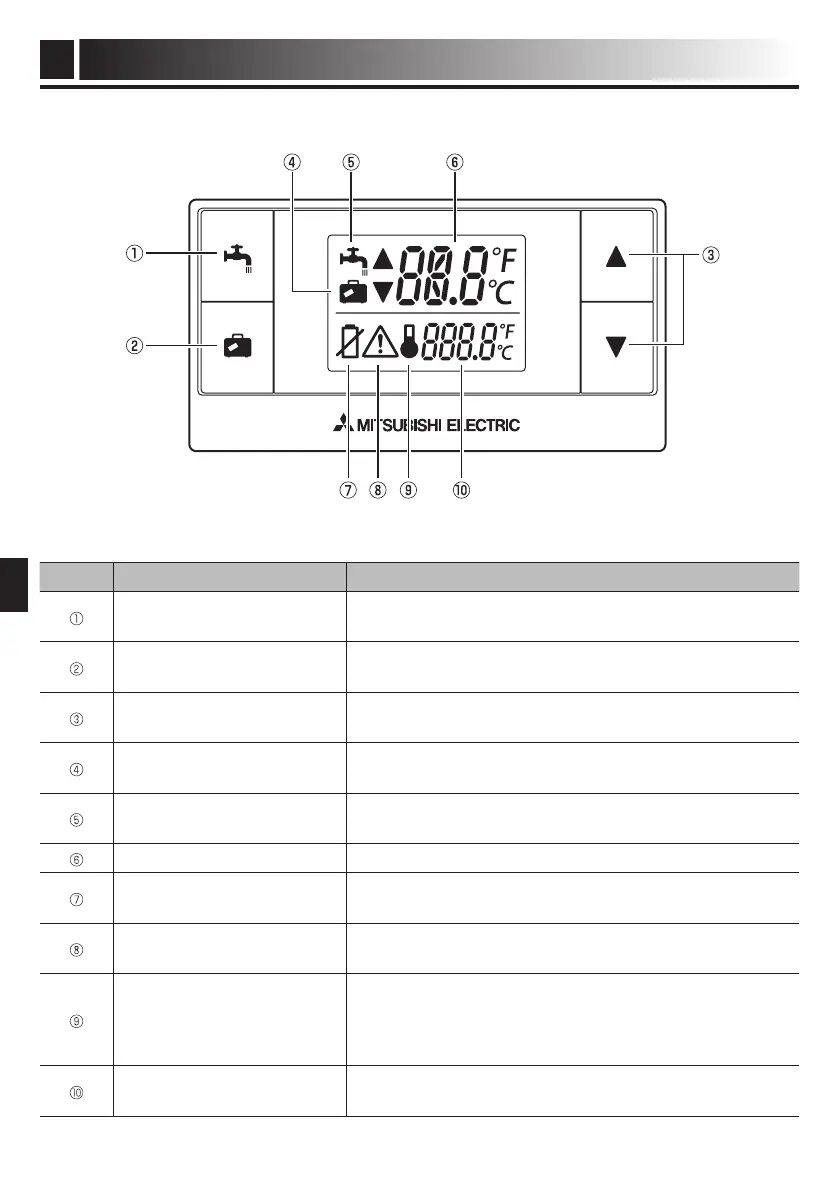4
Noms des composants et des fonctions
3
F
■
Touches/afchages de l'unité de commande sans l
Voustrouverezci-dessousl'explicationdechaquetoucheetfonction.
*Touslesélémentsci-dessussontafchésàtitred'explication.
Numéro
Nom Fonction
ToucheECSforcée
PourpermettreausystèmeEcodandeforcerle
démarragedumodeECS.
Touchevacances
PourpermettreausystèmeEcodand'entrerenmode
vacances.
Touchehaut/bas
Pourréglerlestempératuresambiantesetdénirles
duréesdumodevacances.
Indicateurvacances
PourindiquerquelesystèmeEcodanresteenmode
vacances.
IndicateurECS
PourindiquerquelesystèmeEcodanresteenmode
ECSforcée.
Afchagetemp.dénie Pourafcherlatempératureambiantedénie.
Indicateurde
remplacementdepiles
Pourindiquerqu'ilfautremplacerlespiles.
Indicateurd'erreur
Pourindiquerunepanneouuneerreur,tellequ'une
erreurdecommunication.
Indicateurdesonde
d'ambiance
Lasondedetempératureinternedecetteunitéde
commandesansldétectelatempératureambiante
enfonctiondelatempératureambianteindividuelle
contrôlée.
Afchagedela
températureambiante
Pourafcherlatempératureambiantecalculéepar
l'unitédecommandesansl.
