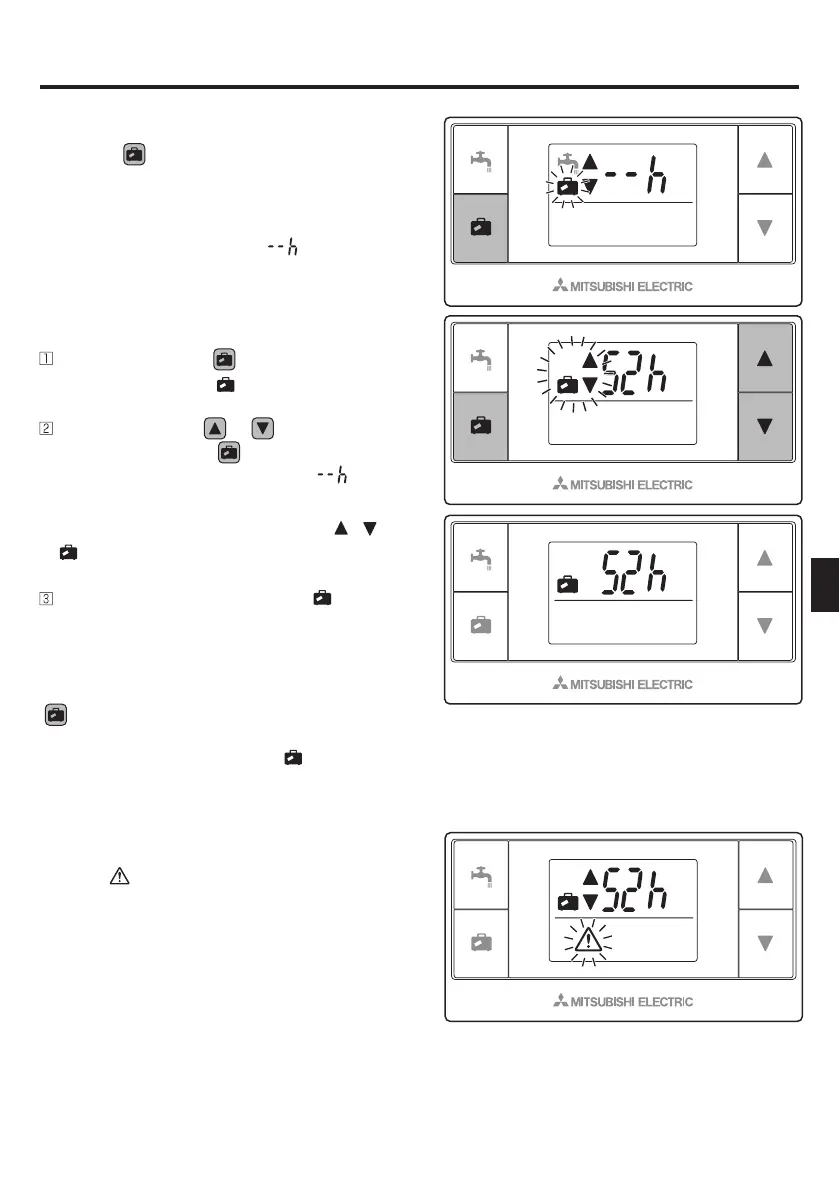9
F
5.3 Mode vacances
Latouche permetàl'unitéintérieure
d'entrerenmodevacances.
●
Latouchevacancespermetdedéfinirunedurée
pouvantallerjusqu'à72heuresousanslimitede
temps(s'affichecommesuit«
»).
●Leréglagedeladurées'effectuepar
tranchede1heure.
<<Réglage>>
Maintenezlatouche enfoncéependant
plusde3secondes.
clignotesurl'écran.
Appuyezsurlatouche ou pourréglerla
durée,puissurlatouche
pourenregistrerle
réglage.Quandladuréedénieafche«
»,cela
signiequeleréglagesanslimitedetempsestdéni
.
Lorsquelatransmissiondémarre, , et
clignotent.
Lorsqueleréglageestterminé, cesse
declignoterets'allumesansinterruption
.
<<Annulation>>
Pourannulerlemode,maintenezlatouche
enfoncéependantplusde3secondes
pendantlefonctionnementdel'unité
intérieureenmodevacances.
disparaît.
<Erreurdecommunication>
<<Erreur de communication>>
Lorsque
clignotependantle
fonctionnementdumodevacances,cela
indiqueuneerreurdecommunication.
Veuillezréessayer.
