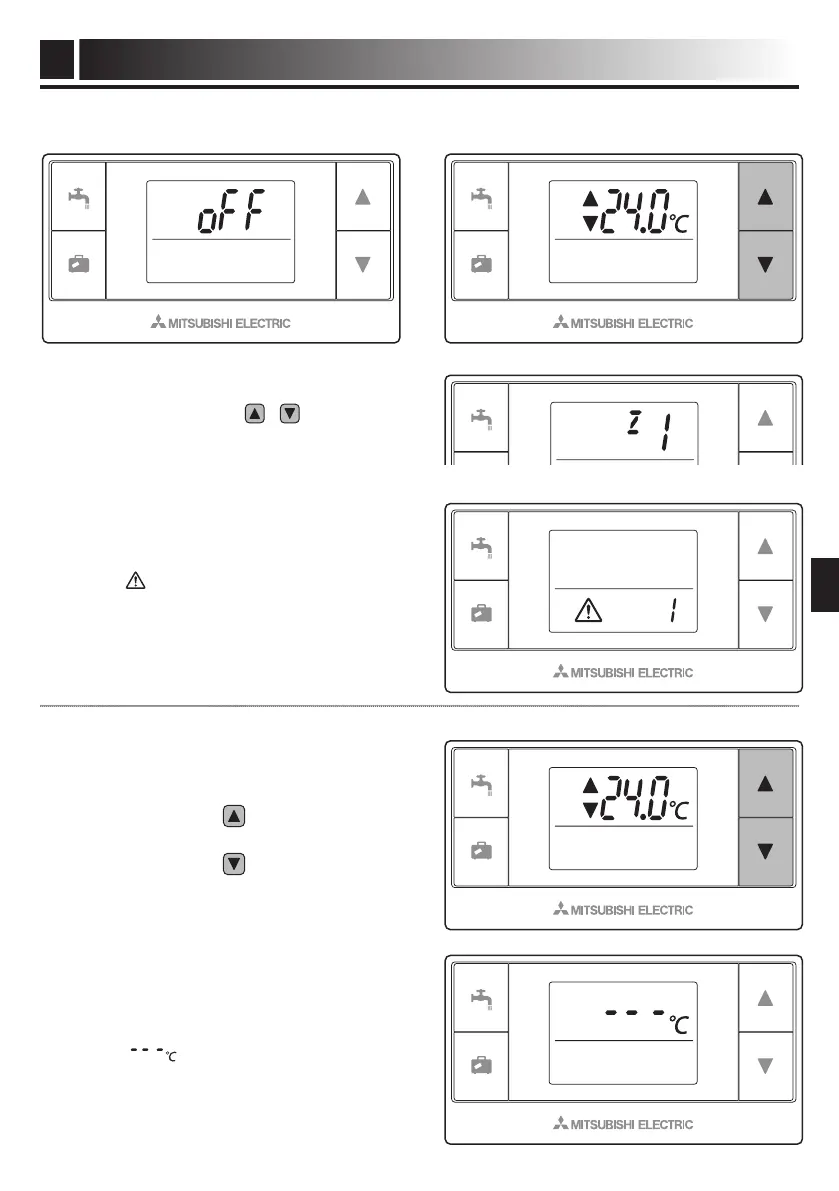7
Fonctions de base
5
F
Lasectionsuivanteexpliquelesfonctionsdebasequevouspouvezexécuteràl'aidedel'unitédecommandesansl.
●LorsquelesystèmeEcodanestsurON,
maintenezlestouches
enfoncées
pendant3secondespourafcherun
numérodezoneassignéàl'unitéde
commandesansl.
<SystèmeEcodanOFF(éteint)> <SystèmeEcodanON(allumé)>
5.1 Modication de la température
dénie
Pouraugmenterlatempératuredénie:
Appuyezsurlatouche
.
Pourdiminuerlatempératuredénie:
Appuyezsurlatouche
.
●
Chaquepressionsurlatouchepermetderégler
latempératuredéfiniepartranchede0,5°C.
●Laplagedelatempératuredéfinievarie
de10à30°C.
●
Lorsquel'affichagedezoneautomatiqueestactif,
unnumérodezoneassignéàl'unitéde
commandesansls'afchependant3secondes.
<Défaillance>
<Réglagedelatempérature>
<Afchaged'unezone>
●Défaillance ou erreur sur l'unité
intérieure, l'unité extérieure ou sur le
système sans l
Lorsque
s'afcheenpermanence,cela
signiequ'unedéfaillance(ouuneerreur)
s'estproduitesurl'unitéintérieure,l'unité
extérieureousurlesystèmesansl.
Contactezvotreprestatairedeservices.
*Quand« »s'afche,lesystème
Ecodannepeutpasêtreutiliséparl'unité
decommande.
