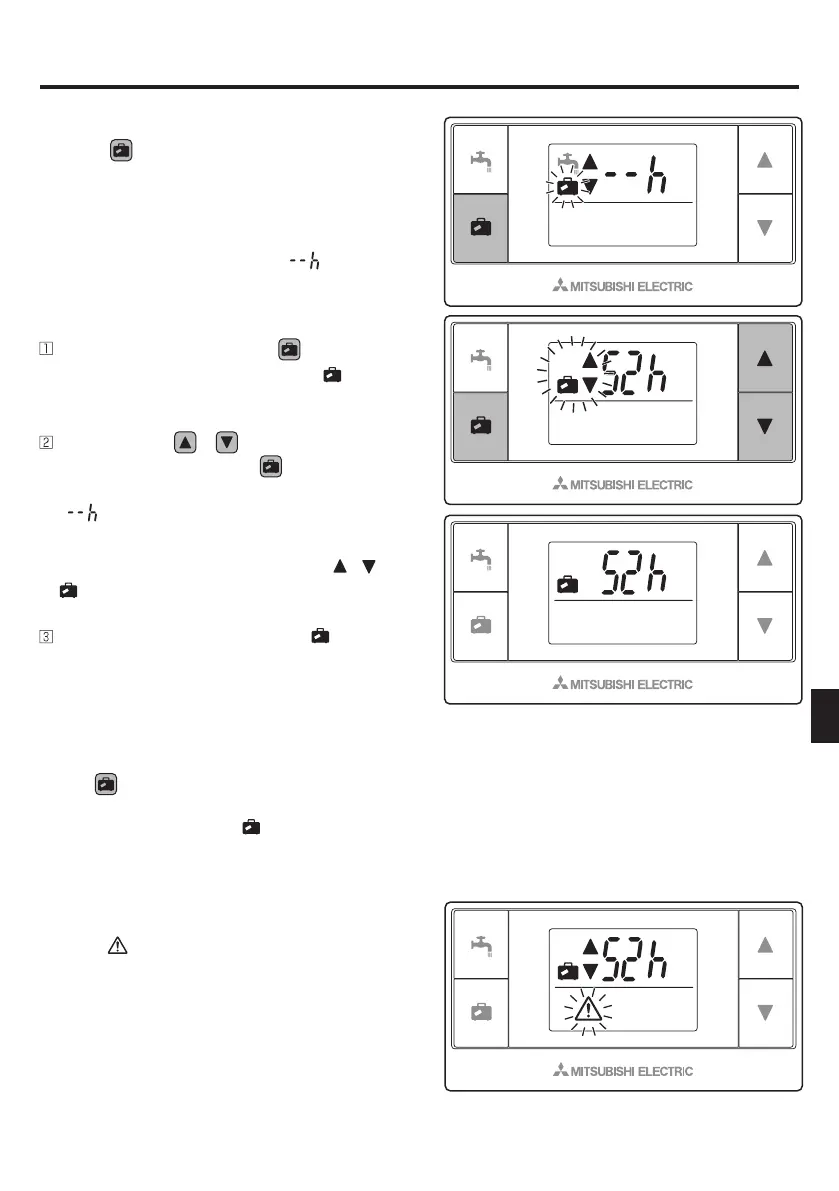9
E
5.3 Modo vacaciones
Elbotón permitealaunidadinterior
accederalmodovacaciones.
●ElbotónVacacionesestableceunperíodo
defuncionamientoconunaduraciónmáxima
de72horas,obienunfuncionamientosin
límitehorario(indicadocomo
“ ”
).
●
Laduraciónseajustaenintervalosde1hora.
<<Ajuste>>
Mantengapulsadoelbotón durante
almenos3segundos.Veráque
parpadeaenlapantalla.
Pulseelbotón o paraajustarla
duración,ypulseelbotón
paraguardar
elajuste.Cuandoladuraciónjadamuestre
“ ”,signicaquesehaestablecidoel
funcionamientosinlímitedetiempo
.
Cuandocomiencelatransmisión,
, y
parpadearán.
Unavezcompletadoelajuste, dejará
deparpadearypermaneceráiluminado
.
<<Cancelación>>
Paracancelarelmodo,mantengapulsadoel
botón durantealmenos3segundos
mientraslaunidadinteriorestáfuncionando
enelmodovacaciones.
desaparecerá.
<Errordecomunicación>
<<Error de comunicación>>
Cuando
parpadeaduranteel
funcionamientodelmodovacaciones,
signicaquesehaproducidounerrorde
comunicación.Porlotanto,inténtelode
nuevo.
