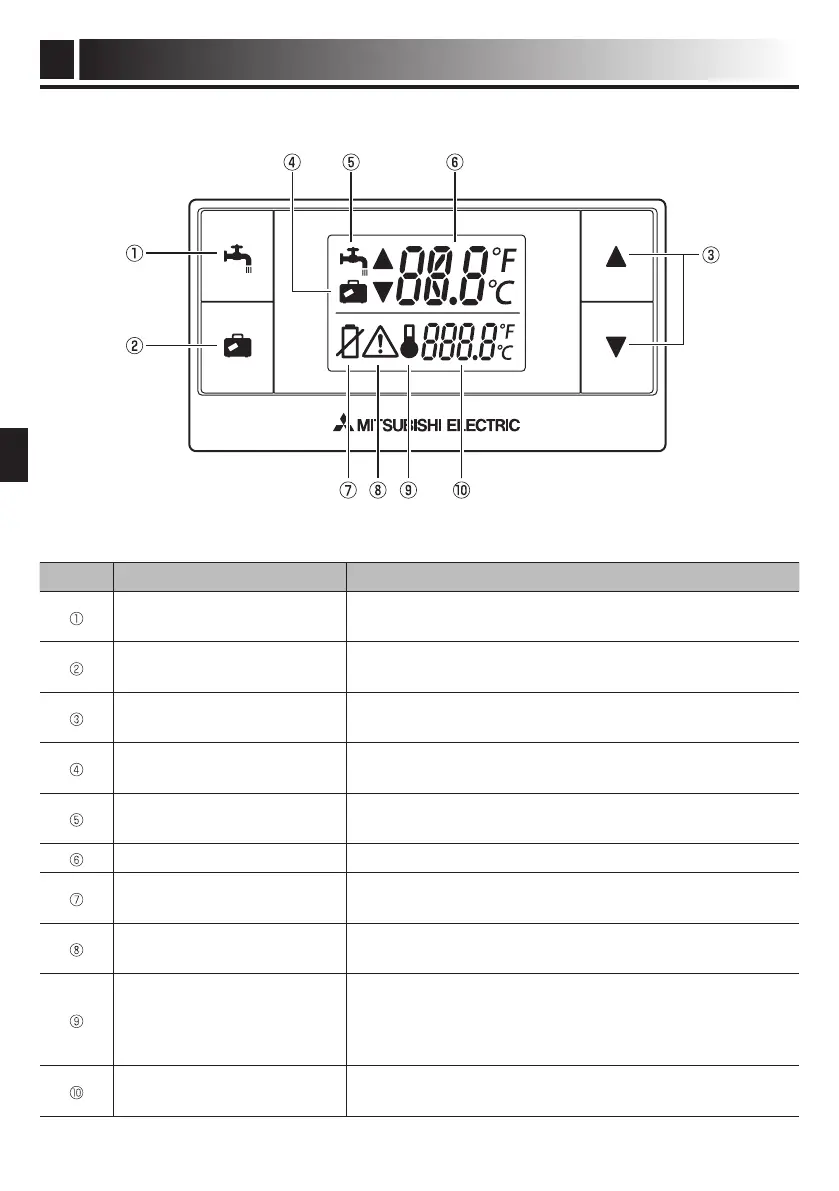4
Names of Parts and Functions
3
GB
■
Wireless remote controller buttons/displays
Thefollowingexplainseachbuttonandoperation.
*Alltheitemsaboveareshownforthepurposeofexplanation.
Number
Name Operation
ForcedDHWbutton
ToallowtheecodansystemtoforcestartoftheDHW
mode.
Holidaybutton
Toallowtheecodansystemtoentertheholiday
mode.
Up/Downbutton
Toadjustroomtemperaturesandsetdurationtimein
theholidaymode.
Holidayindicator
Toindicatethattheecodansystemisremaininginthe
holidaymode.
DHWindicator
Toindicatethattheecodansystemisremaininginthe
forcedDHWmode.
Settemp.display Todisplaythesetroomtemperature.
Batteryreplacementindi-
cator
Toindicatewhentoreplacebatteries.
Errorindicator
Toindicateafailureorerror,suchasacommunication
error.
Roomsensorindicator
Theinternaltemperaturesensorinthiswireless
remotecontrollermonitorstheroomtemperature
accordingtowhichindividualroomtemperatureis
controlled.
Roomtemperaturedisplay
Todisplaytheroomtemperaturemeasuredbywire
-
lessremotecontroller.
