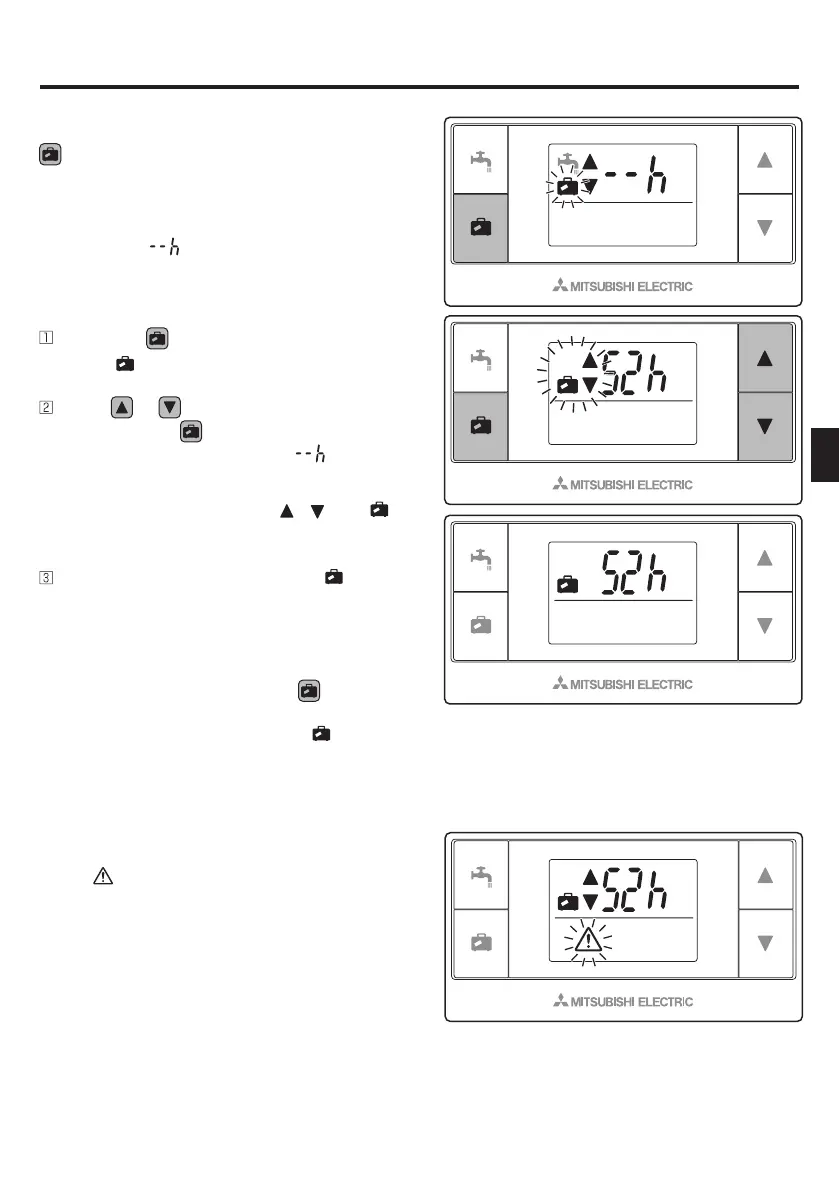9
GB
5.3. Holiday Mode
buttonallowstheindoorunittoenterthe
holidaymode.
●Theholidaybuttonisallowedtosetdura-
tionofupto72hoursorno-time-limit(dis
-
playedas
“ ”
).
●Thedurationisadjustedby1hour.
<<Setting>>
Holddown buttonfor3secondsor
more.
blinksonthescreen.
Press or buttontoadjustthedura-
tion,andpress
buttontosavesetting.
Whenthesetdurationshows“
”,this
indicatesthatno-time-limitisset
.
Whentransmissionstarts, , and
blink.
Once thesettingiscomplete, stops
blinkingandlightssteadily
.
<<Cancelling>>
Tocancelthemode,holddown
button
for3secondsormorewhiletheindoorunit
isoperatingintheholidaymode.
disap-
pears.
<Communicationerror>
<<Communication error>>
When
blinksduringoperationoftheholi-
daymode,thismeansacommunicationer
-
ror,sopleasetryagain.
