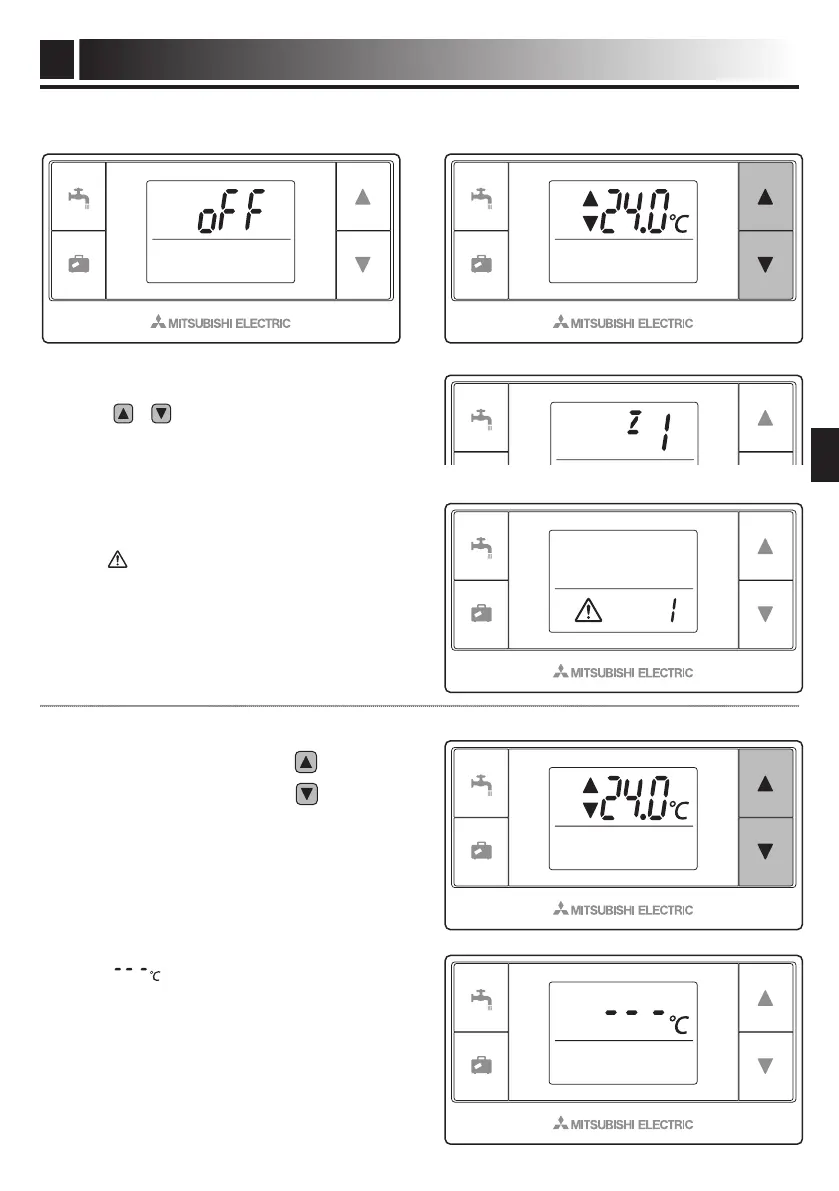7
Basic Functions
5
GB
Thefollowingexplainsthebasicfunctionsavailableonthewirelessremotecontroller.
●When the ecodan system is ON, hold
down
buttons for3secondsto
displayazoneno.assignedtotheremote
controller.
<EcodansystemOFF> <EcodansystemON>
5.1. Changing Set Temperature
Toincreasesettemperature:Press button.
Todecreasesettemperature:Press
button.
●Eachpressofthebuttonsadjuststheset
temperatureby
0.5°C.
●
Thesettemperaturerangeisfrom10to30°C.
●When
theautomaticzonedisplayisactive,a
zonenumberassignedtotheremotecontrol
-
lerisdisplayedfor3seconds.
<Failure>
<Temperatureadjustment>
<Zonedisplay>
●Failure or error on the indoor unit, the
outdoor unit, or the wireless system
When
isshownallthetime,thismeans
afailure(orerror)ontheindoorunit,the
outdoorunit,orthewirelesssystem.Con
-
tactyourservicecontractor.
*When“ ”isshown,theecodan
systemcannotbeoperatedbyremote
controller.
