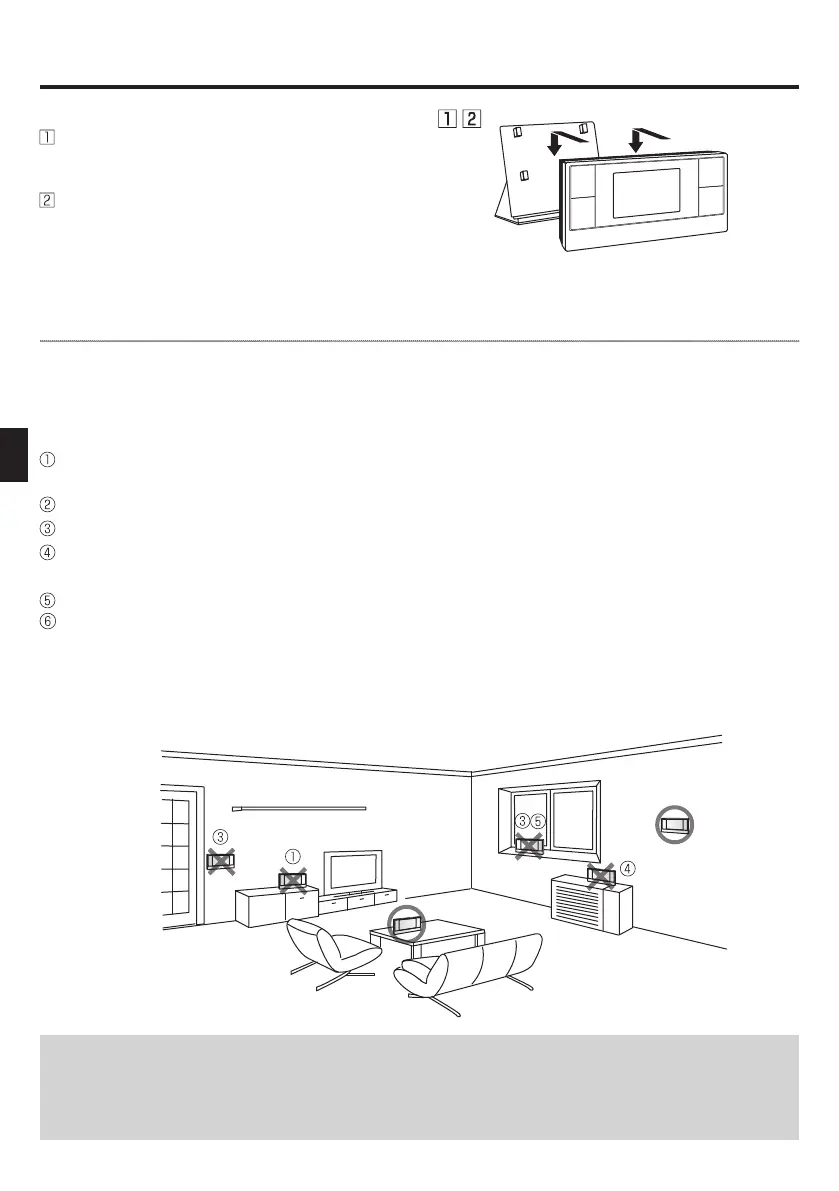6
GB
<<Using a stand >>
Placethewireless remotecontrolleron
thestand.
Placethestandinproperlocation.
■
Location to place the wireless remote controller(s)
Observethefollowingwhendeterminingtheinstallinglocation.
Donotplaceanyotherelectricorelectronicapplianceswithin1mofthewirelessremote
controller.(E.g.radio,television,PC,mobilephoneorthelike.)
Donotplacethewirelessremotecontrolleronametalrackorthelike.
Donotplacethewirelessremotecontrollerinvicinityofadoororanwindow.
Donotplacethewirelessremotecontrollernearheatorcoldsources,suchasaradiatoror
thelike.
Keepthewirelessremotecontrollerawayfromdirectsunlight.
Donotexposetheremotecontrollertoatemperatureoutsidetherequiredoperatingrange
of0
°C
to40
°C
.
Aroomsensorisincorporatedineachwirelessremotecontroller.Ifaremotecontrolleris
setasroomsensormonitoringtheroomtemperatureandthewirelessremotecontrolleris
placedinanimproperlocation,thedesiredtemperaturemaynotbeobtained,soselectthe
locationtoplacethewirelessremotecontrollerwithgreatcare.
