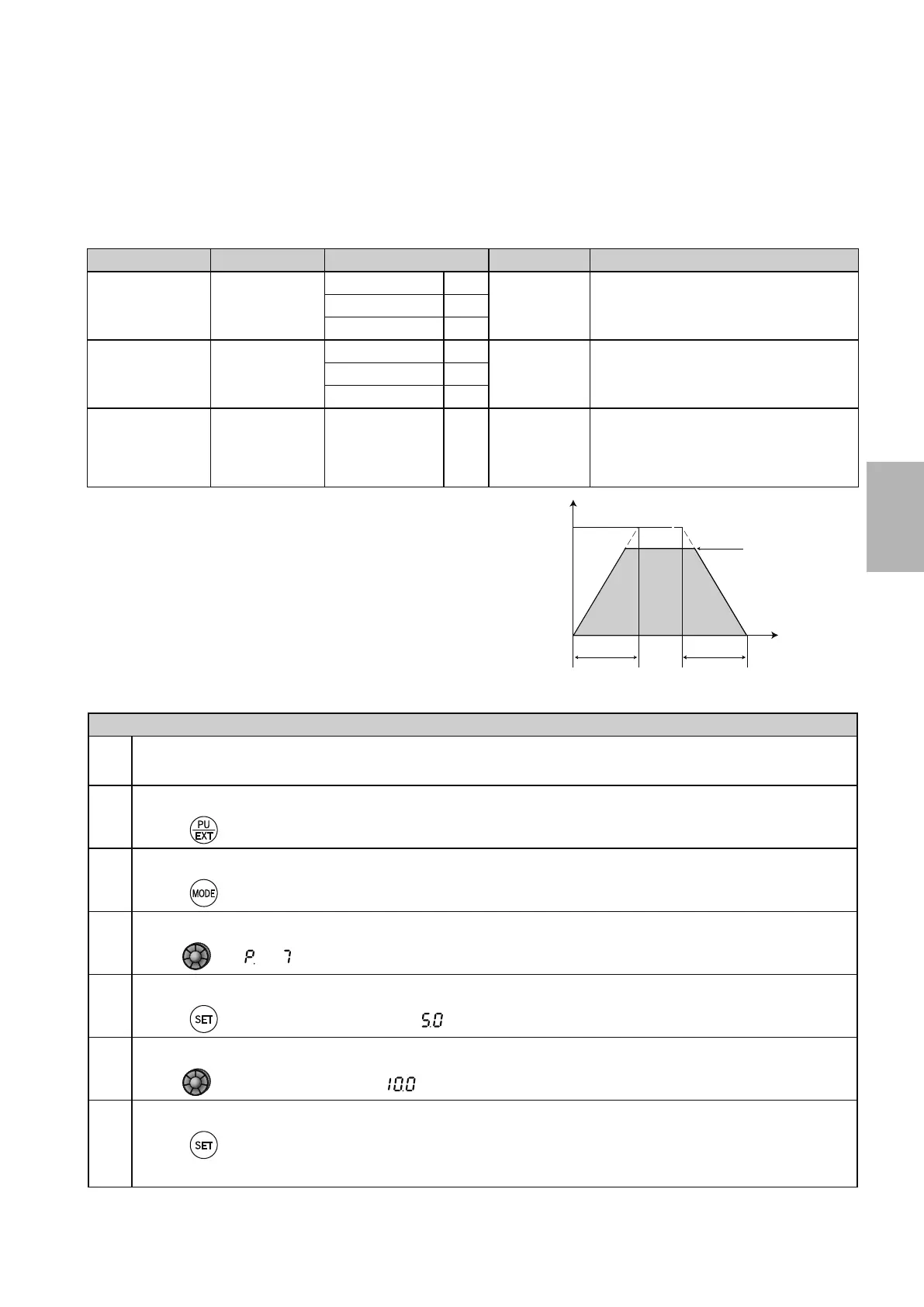3-13
3.5.6 Pr. 7, 8 Acceleration/deceleration time
These parameters are used to congure the motor acceleration/deceleration time.
Set larger values for slower acceleration/deceleration and smaller values for faster acceleration/deceleration.
Pr. Name Initial value Setting range Description
7 Acceleration time
3.7K or less 5s
0 to 3600/360s Motor acceleration time5.5K, 7.5K 10s
11K, 15K 15s
8 Deceleration time
3.7K or less 5s
0 to 3600/360s Motor deceleration time5.5K, 7.5K 10s
11K, 15K 15s
20
Acceleration/
deceleration
reference
frequency
60Hz 1 to 400Hz
Frequency that will be the basis of
acceleration/deceleration time
As acceleration/deceleration time, set the
frequency change time from stop to Pr. 20.
(1) Acceleration time setting (Pr. 7, Pr. 20)
● Pr. 7 acceleration time congures the acceleration
time required to reach the Pr. 20 acceleration/
deceleration reference frequency from a stopped state.
(2) Deceleration time setting (Pr. 8, Pr. 20)
● Pr. 8 acceleration time congures the deceleration
time required to stop from the Pr. 20 acceleration/
deceleration reference frequency.
Running
frequency
Accelerationtime
Decelerationtime
Tim
(Hz)
Output
Operation example
1
Screen at power-ON
The monitor display appears.
2
Changing the operation mode
Press to choose the PU operation mode. The [PU] indicator turns on.
3
Parameter setting mode
Press to choose the parameter setting mode.
4
Selecting the parameter number
Turn until (Pr. 7) is selected.
5
Reading settings
Press to read the present setting. " " (5.0 seconds (initial value)) appears.
6
Changing the setting
Turn to change the setting to " " (10.0 seconds).
7
Parameter settings
Press to nalize the setting.
The parameter number and setting ashes.
* Congure parameter settings in accordance with your environment.
