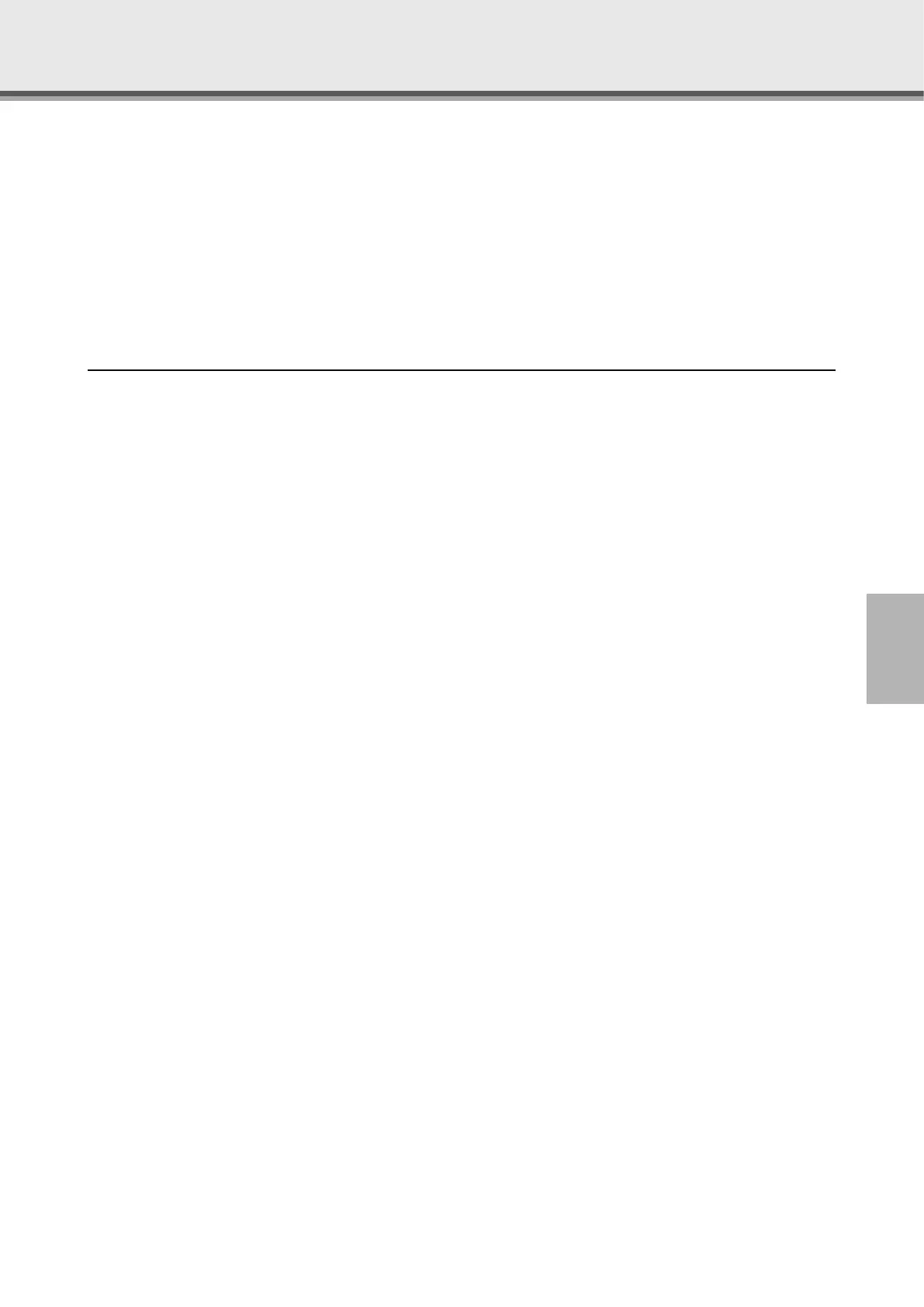4-1
Using FR Congurator makes parameter
conguration even easier.
Many parameters can be congured in single batch operations with the software
"FR Congurator".
This chapter will cover how to connect the inverter to a PC, Easy Setup, and nally
basic operation of the software.
Using this software also enables you to save conguration data for devices.
You can easily take congurations created for testing and prototype environments
and copy them to mass-production equipment and devices.
Chapter 4
How to use FR Congurator
Controlling inverters using a PC
