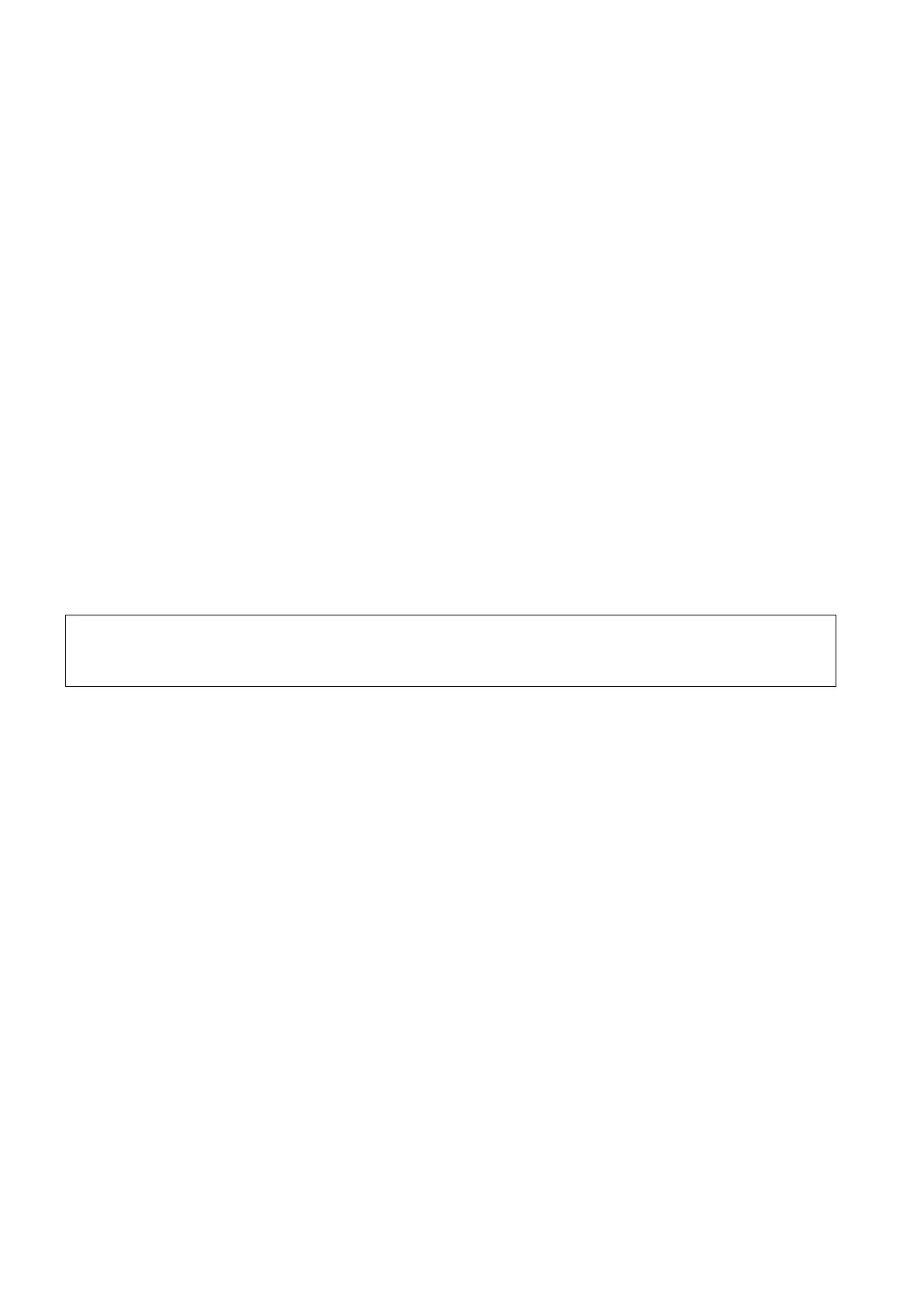6-4
Question 1
The following procedure is used to change parameter "Pr. 8" from the initial value of 5 to 10 while the device is
in parameter conguration mode.
Fill in the blanks from A-H so that the procedure is correct.
* The same option may be used more than once.
(1). While in external operation mode, press (A) (B) to switch to PU operation mode.
(2). Press (C) (D) to switch to parameter conguration mode.
(3). "P. 0" appears on the monitor.
(4). Turn (E) to select parameter "Pr. 8".
(5). Press (F) to display the initial value of "5" for "Pr. 8".
(6). Turn (G) to change the value from "5" to "10".
(7). Press (H) to nalize the new setting of "10".
(8). "F" and "10" ashes, which completes the parameter change.
A ( ), B ( ), C ( ), D ( ), E ( )
F ( ), G ( ), H ( )
Question 2
Match the following types of fault displays with the correct description.
A. Error message B. Warning C. Minor failure D. Major fault
1. The inverter does not trip even if a warning is displayed. However, lack of appropriate measures may lead to
a major fault.
2. When the protective function is activated, the inverter trips and a fault signal is output.
3. A message regarding an operational errors of the operation panel or conguration errors of the parameter
unit (FR-PU04/FR-PU07) is displayed.
The inverter does not trip.
4. The inverter does not trip. You can also output a minor failure signal by making parameter setting.
(A with ), (B with ), (C with ), (D with )
RUN key STOP/RESET key MODE key SET key PU/EXT key M Dial
one time two times three times
Review 3 Comprehension test
