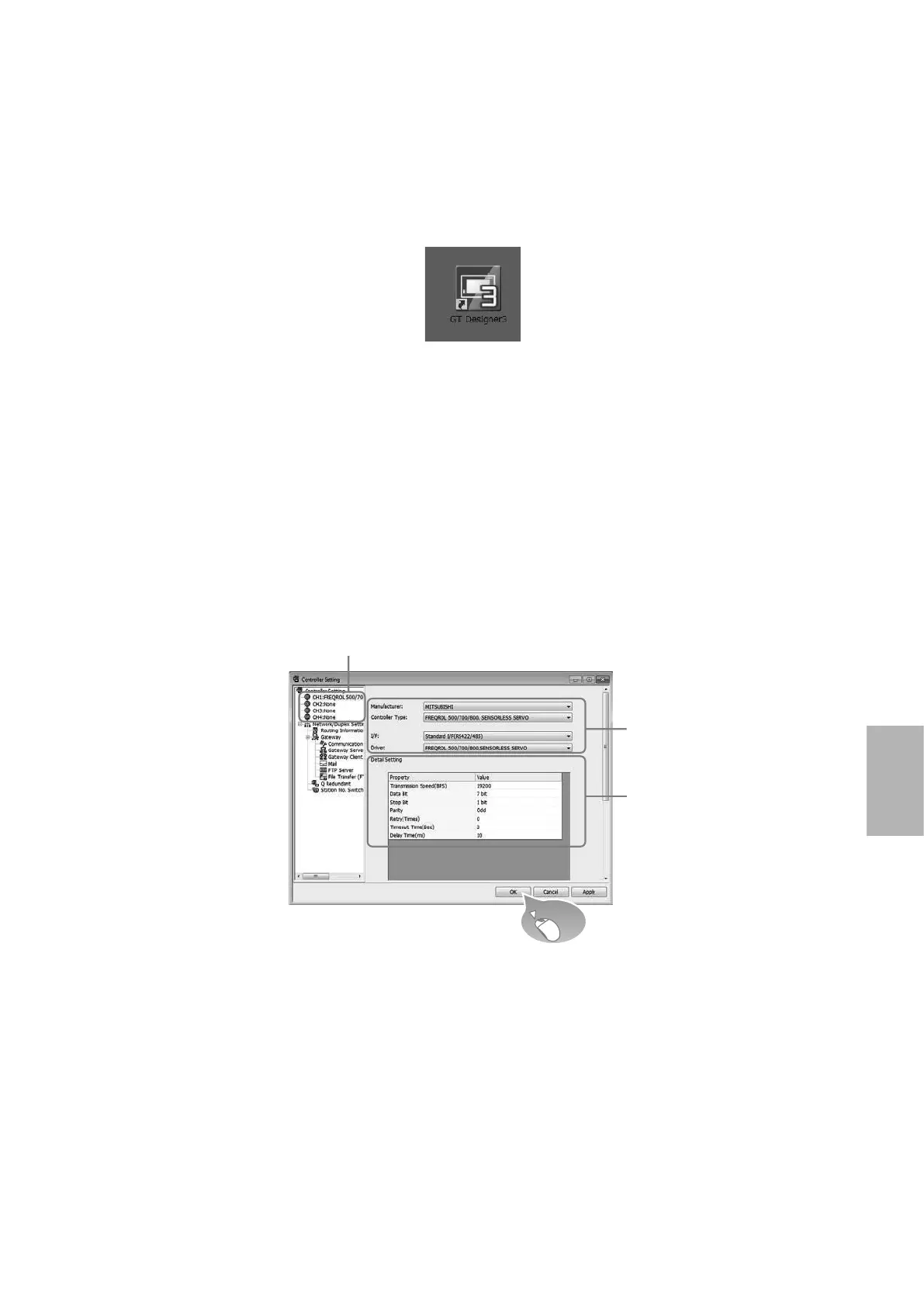5-5
5
5.1.5 GOT communication settings
The GOT needs the dedicated software "GT Designer3".
Set the channel of the connected equipment.
2.
The Controller Setting window is displayed. Select the channel to be used from the list menu.
3.
Set the following items.
• Manufacturer: Mitsubishi Electric
• Controller Type: FREQROL-E700
• I/F: RS-485
• Driver: [FREQROL 500/700/800, SENSORLESS SERVO]
1.
Select [Common setting] → [Controller Setting] from the menu.
&OLFN
