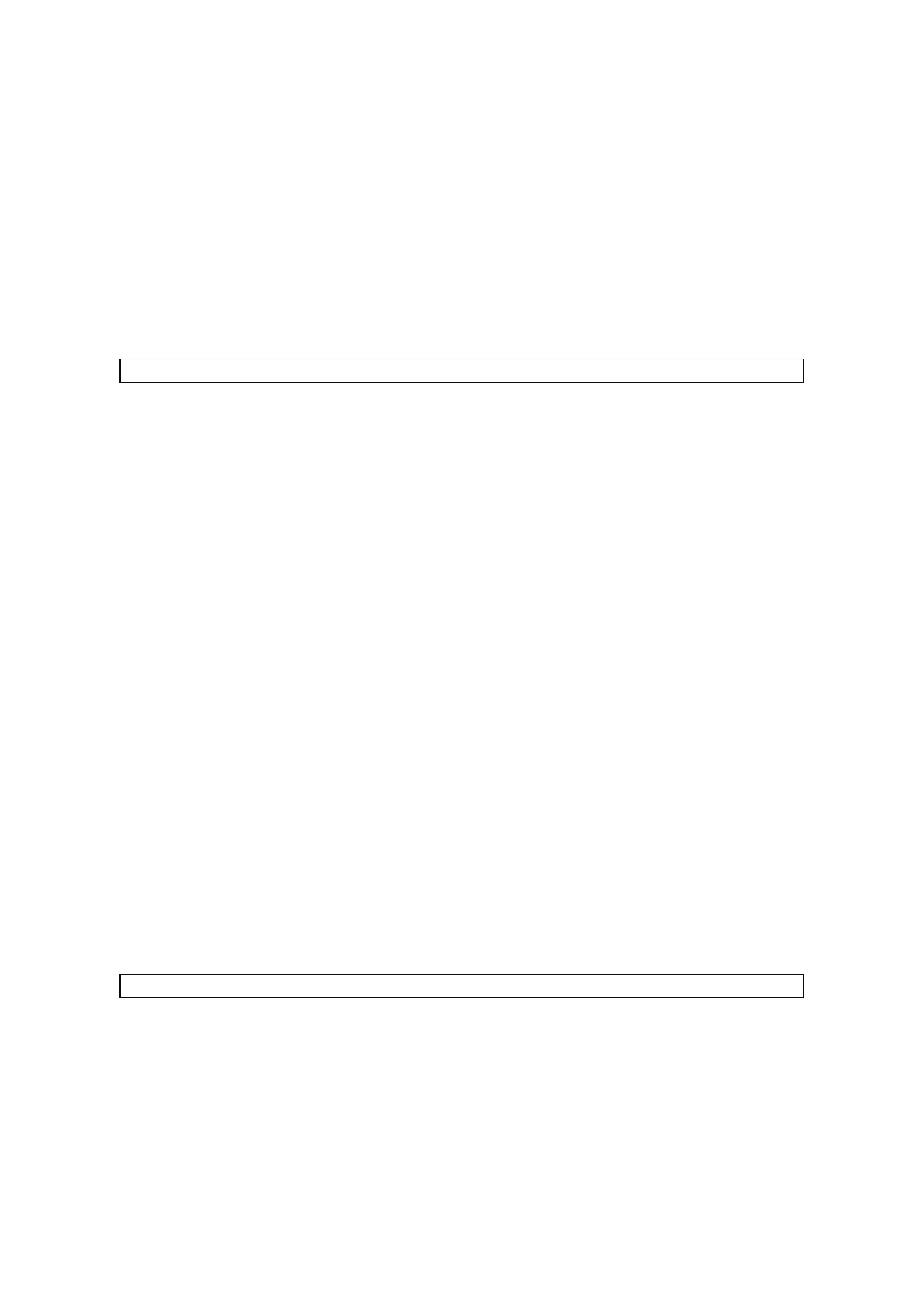3.5 How to congure parameters....................................................................................................... 3-8
3.5.1 Parameter clear/All parameter clear ................................................................................... 3-8
3.5.2 Pr. 9 Electronic thermal O/L relay ....................................................................................... 3-9
3.5.3 Pr. 3 Base frequency......................................................................................................... 3-10
3.5.4 Pr. 0 Torque boost ..............................................................................................................3-11
3.5.5 Pr. 1, 2 Upper-limit/lower-limit frequency .......................................................................... 3-12
3.5.6 Pr. 7, 8 Acceleration/deceleration time.............................................................................. 3-13
Chapter 4 How to use FR Congurator 4-1
4.1 Fundamental knowledge to operate FR Congurator .................................................................. 4-2
4.1.1 Items needed for connectivity ............................................................................................. 4-2
4.1.2 Connection method ............................................................................................................. 4-2
4.1.3 Startup ................................................................................................................................ 4-3
4.1.4 Screen conguration (Main frame)...................................................................................... 4-4
4.1.5 Screen conguration (Navigation area) .............................................................................. 4-5
4.1.6 Screen conguration (System area) ................................................................................... 4-6
4.1.7 Screen conguration (Monitor area) ................................................................................... 4-7
4.2 Easy Setup .................................................................................................................................. 4-8
4.2.1 Conguration method.......................................................................................................... 4-8
4.2.2 System property .................................................................................................................. 4-9
4.2.3 Communication setting ..................................................................................................... 4-10
4.2.4 Inverter setting method ......................................................................................................4-11
4.2.5 Automatic detection........................................................................................................... 4-12
4.2.6 Inverter selection............................................................................................................... 4-13
4.2.7 Control method ................................................................................................................. 4-14
4.2.8 Motor setting ..................................................................................................................... 4-15
4.2.9 Start command and frequency (speed) setting method .................................................... 4-16
4.2.10 Parameter List................................................................................................................. 4-17
4.3 Parameter List operations.......................................................................................................... 4-18
4.3.1 Parameter List functions ................................................................................................... 4-18
4.3.2 Read (Batch Read), write (Batch Write) and verication .................................................. 4-19
4.3.3 Parameter clear and all parameter clear........................................................................... 4-20
Chapter 5 Inverter external connections 5-1
5.1 Connecting GOT with the inverter ............................................................................................... 5-2
5.1.1 Function overview ............................................................................................................... 5-2
5.1.2 System conguration .......................................................................................................... 5-2
5.1.3 Cable connection diagram .................................................................................................. 5-3
5.1.4 Inverter communication settings ......................................................................................... 5-4
5.1.5 GOT communication settings .............................................................................................. 5-5
