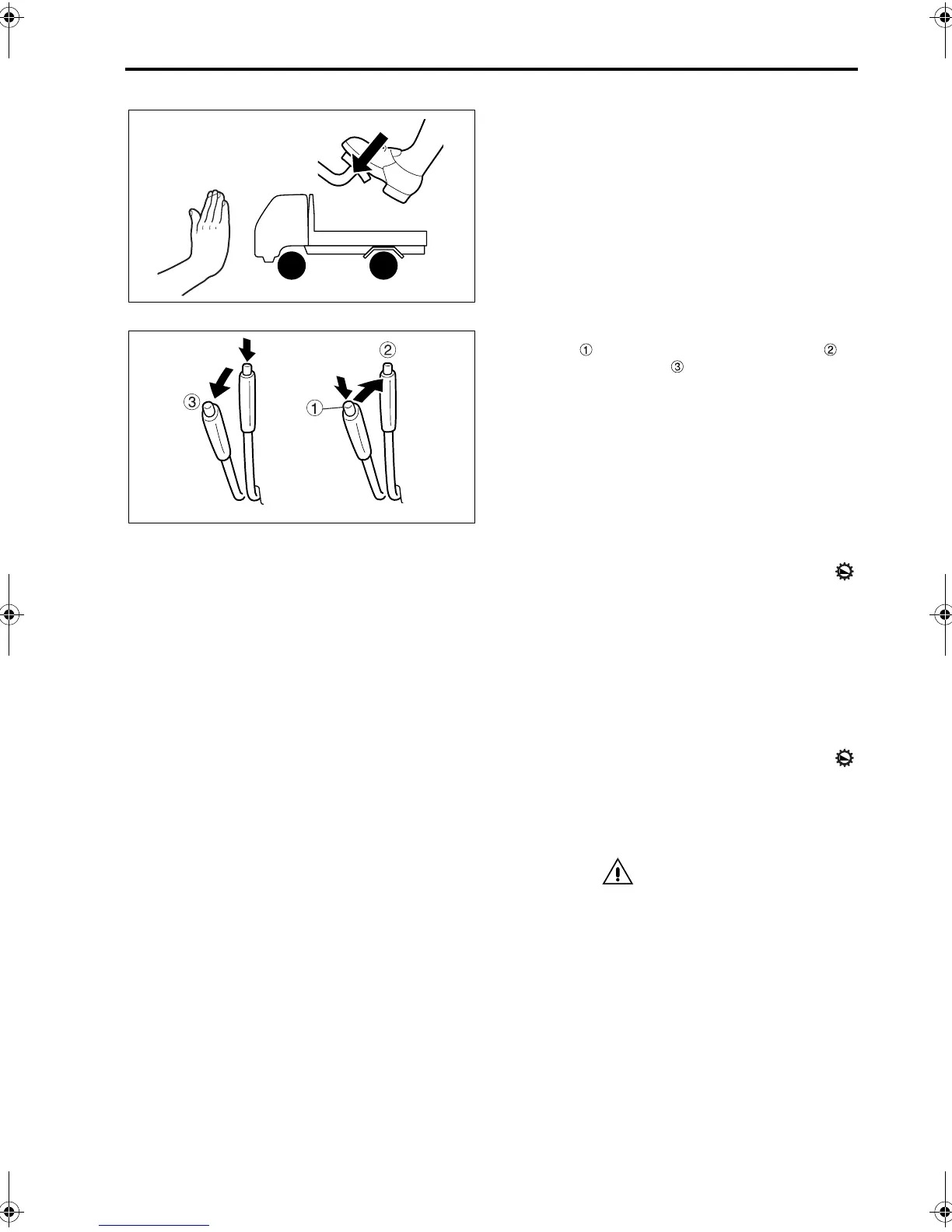8-5
• “4WD-HIGH” to/from “4WD-LOW”
1. Stop the vehicle and depress the clutch pedal.
2. Move the HIGH-LOW lever while pressing the
button on it to the HIGH range position or
LOW range position .
3. After moving the lever fully to the HIGH range or
LOW range position, make sure that the
indicator lamp has come on or gone off and then
release the clutch pedal. Check that the lever is
locked properly by trying to move it back and
forth without pressing the button.
NOTE:
• If the HIGH-LOW lever cannot be moved even
with the button pressed, release and re-depress
the clutch pedal. You will then be able to operate
the lever.
• If the vehicle refuses to move even with the
indicator lamp come on or gone off after operat-
ing the HIGH-LOW lever, release and re-
depress the clutch pedal, and then perform the
lever operation again.
CAUTION
When 2WD mode is selected, you cannot
change the range to LOW. In this mode the lever
is locked to the HIGH range and it cannot be
moved even if you press the button. Always
select 4WD mode before switching the range to
LOW.
Z11343
Z12575
FEFG.book Page 5 Thursday, March 10, 2005 7:30 PM
