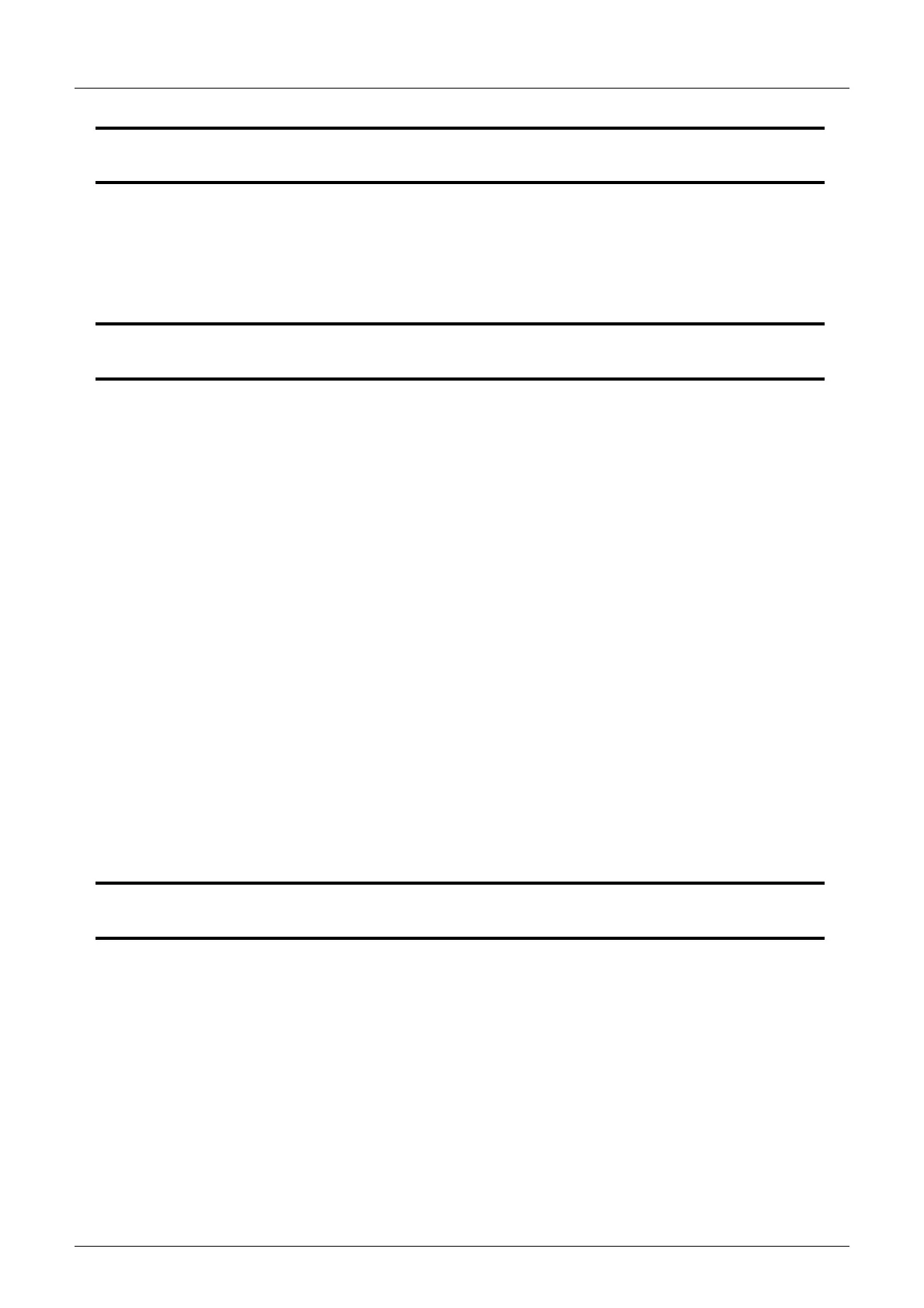6
FX3U-16CCL-M User's Manual
Table of Contents
12. Example of Communication between Master Station
and Remote I/O Stations 136
12.1 System Configuration................................................................................................................ 136
12.1.1 Setting of master station............................................................................................................ 136
12.1.2 Setting of remote I/O station...................................................................................................... 137
12.1.3 Setting of parameters ................................................................................................................ 138
12.1.4 Creating a program for communication ..................................................................................... 140
12.1.5 Execution of data link ................................................................................................................ 142
13. Example of Communication between Master Station and
Remote Device Stations 144
13.1 When Remote Net Ver. 1 Mode is Used................................................................................... 144
13.1.1 System configuration................................................................................................................. 144
13.1.2 Setting of master station............................................................................................................ 144
13.1.3 Setting of remote device station ................................................................................................ 145
13.1.4 Setting of parameters ................................................................................................................ 146
13.1.5 Creating a program for communication ..................................................................................... 148
13.1.6 Execution of data link ................................................................................................................ 152
13.1.7 Confirmation of operation by LED indication ............................................................................. 152
13.1.8 Confirmation of operation by program ....................................................................................... 153
13.2 When Remote Net Ver. 2 Mode is Used................................................................................... 154
13.2.1 System configuration................................................................................................................. 154
13.2.2 Setting of master station............................................................................................................ 154
13.2.3 Setting of remote device station ................................................................................................ 155
13.2.4 Setting of parameters ................................................................................................................ 156
13.2.5 Creating a program for communication ..................................................................................... 158
13.2.6 Execution of data link ................................................................................................................ 162
13.2.7 Confirmation of operation by LED indication ............................................................................. 162
13.2.8 Confirmation of operation by program ....................................................................................... 163
13.3 When Remote Net Additional Mode is Used............................................................................. 164
13.3.1 System configuration................................................................................................................. 164
13.3.2 Setting of master station............................................................................................................ 164
13.3.3 Setting of remote device station ................................................................................................ 165
13.3.4 Setting of parameters ................................................................................................................ 166
13.3.5 Creating a program for communication ..................................................................................... 168
13.3.6 Execution of data link ................................................................................................................ 172
13.3.7 Confirmation of operation by LED indication ............................................................................. 172
13.3.8 Confirmation of operation by program ....................................................................................... 173
14. Example of Communication between Master Station and
Intelligent Device Stations 174
14.1 When Remote Net Ver. 1 Mode is Used................................................................................... 174
14.1.1 System configuration................................................................................................................. 174
14.1.2 Setting of master station............................................................................................................ 174
14.1.3 Setting of intelligent device station ............................................................................................ 175
14.1.4 Setting of parameters ................................................................................................................ 176
14.1.5 Creating a program for communication ..................................................................................... 178
14.1.6 Execution of data link ................................................................................................................ 182
14.1.7 Confirmation of operation by LED indication ............................................................................. 182
14.1.8 Confirmation of operation by program ....................................................................................... 183
14.2 When Remote Net Ver. 2 Mode is Used................................................................................... 184
14.2.1 System configuration................................................................................................................. 184
14.2.2 Setting of master station............................................................................................................ 184
14.2.3 Setting of intelligent device station ............................................................................................ 185
14.2.4 Setting of parameters ................................................................................................................ 186
14.2.5 Creating a program for communication ..................................................................................... 188
14.2.6 Execution of data link ................................................................................................................ 192
