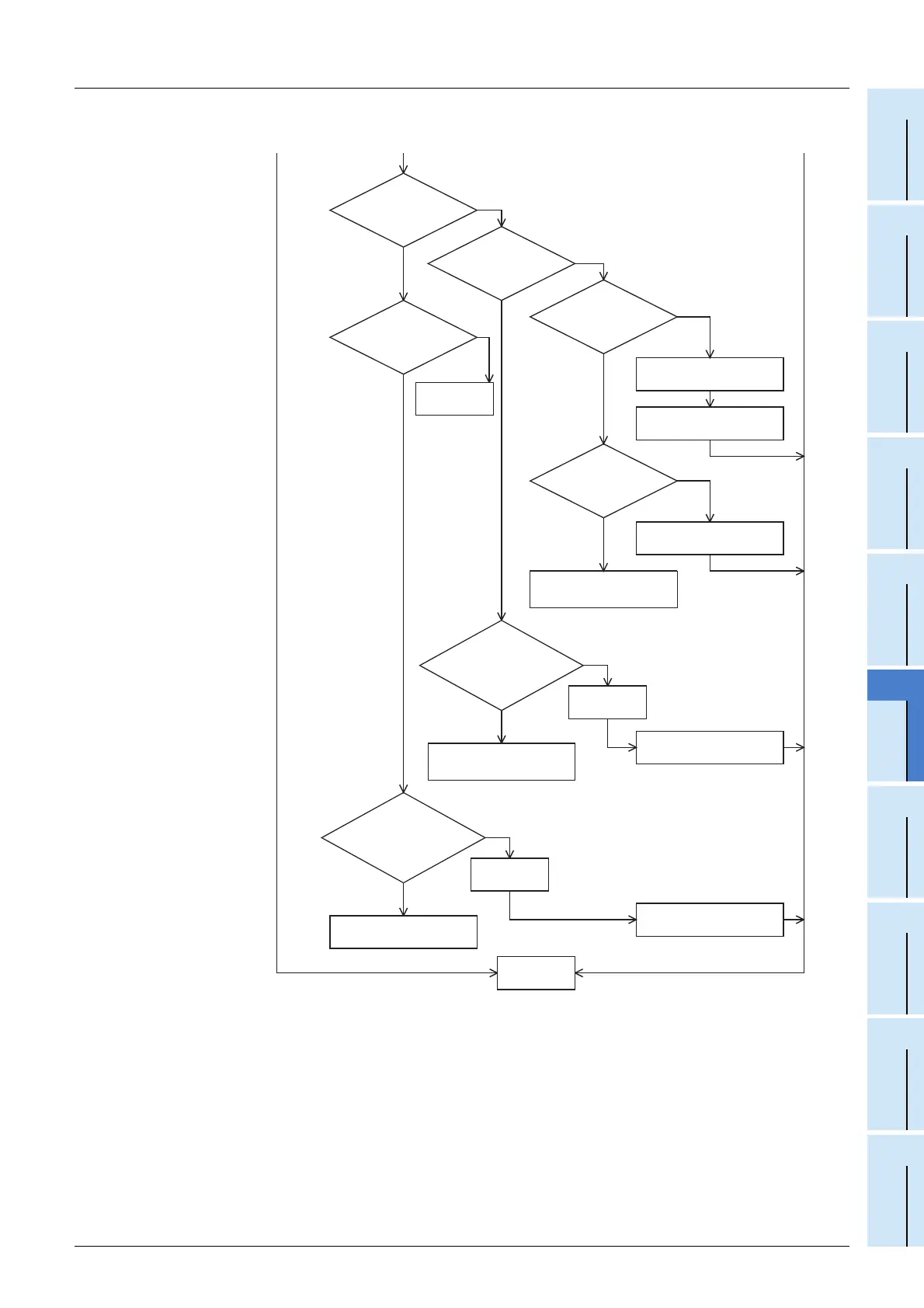16 Troubleshooting
16.2 Troubleshooting when ERR. LED is Flashing in
241
FX3U-16CCL-M User's Manual
11
Programming
12
Remote I/O
Communication
Example
13
Remote Device
Communication
Example
14
Int. Device
Communication
Example
15
Compound Sys.
Communication
Example
16
Troubleshooting
A
Version
Information
B
Setting Sheet
C
Differences with
FX
2N
-16CCL-M
*2. Check the terminal resistors, the FG connection, the total extension distance and the station-to-station
distance.
From the
previous page
From the
previous page
From the
previous page
Is station No. switch
correctly set (without
overlapping another
station)?
Is L RUN LED lit?
Is SD LED lit (flashing)?
Y
Is SD LED lit (flashing)?
Is transmission speed
correctly set?
Set transmission speed
correctly.
Turn off power, then turn it on
again. Or turn on reset switch.
Are communication
cables correctly
wired?
*2
N
N
Correct wiring of
communication cables.
N
Y
Corresponding
unit is defective.
Is station No. switch
correctly set (without
overlapping another
station)?
Y
Corresponding unit is defective.
(transmission speed switch)
Corresponding unit is defective.
(station No. switch)
Y
Corresponding unit is defective.
(station No. switch)
Turn off power, then turn it on
again. Or turn on reset switch.
N
Set station No.
correctly.
Turn off power, then turn it on
again. Or turn on reset switch.
N
Set station No.
correctly.
Completed
N
Y
Y
N
Y
