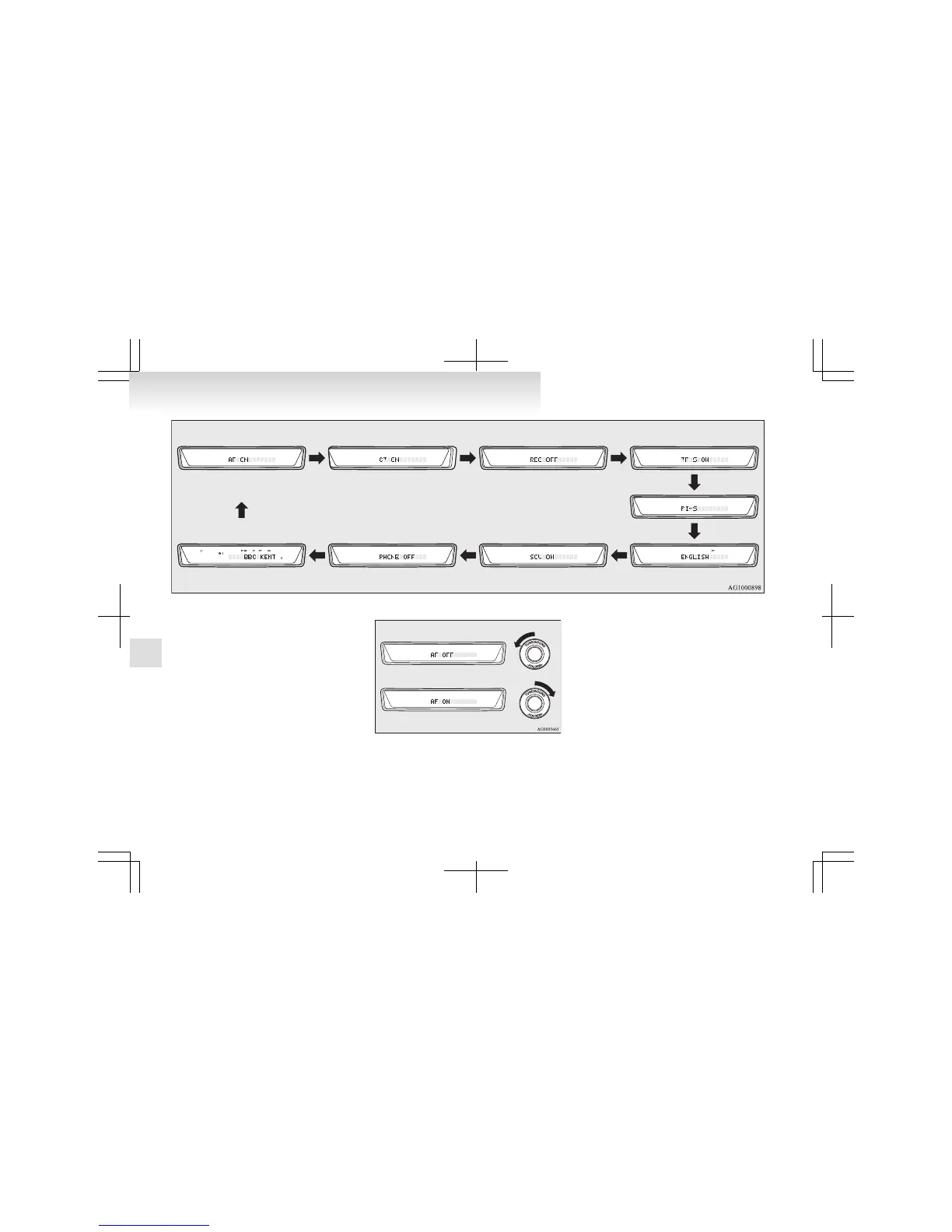2. Press the TUNE switch (6) repeatedly to se-
lect the mode you wish to change.
The order is: AF → CT → REG → TP-S →
PI-S → Language of PTY display → SCV
→ PHONE → Function setup mode OFF.
NOTE
l
Although “PHONE” appears on the display,
the PHONE function is inoperative.
3. Select the desired setting for each mode to be
turned ON and OFF as shown below.
The setting will be shown on the display.
NOTE
l
After
selecting a mode, you can leave the func-
tion setup mode by taking either of the fol-
lowing steps:
• Press the TUNE switch (6) for at least 2
seconds.
• Make no entry for 10 seconds.
l
For instructions on setting the language of
PTY display, refer to “To change the lan-
guage of PTY display” on page 5-16.
For pleasant driving
5-32
5