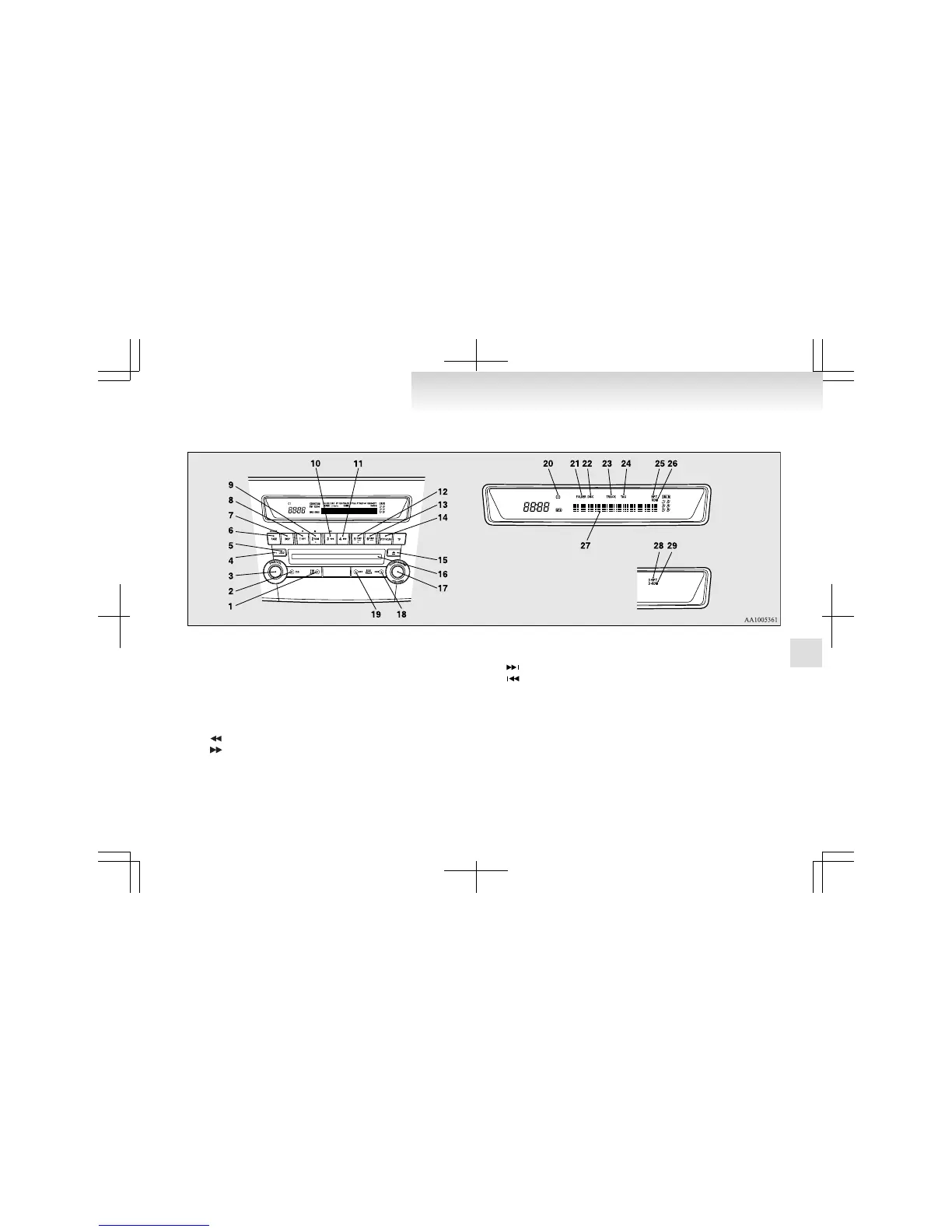CD control panel and display
E00709500820
1- AM/FM button
2-
CD (CD mode changeover) button
3- PWR (On-Off) switch
4- LOAD indicator
5- LOAD button
6- PAGE (Title scroll) button
7- DISP (Display) button
8- RPT (Repeat) button
9- RDM (Random) button
10-
(Fast-reverse) button
11-
(Fast-forward) button
12-
DISC (Disc down) button
13- DISC (Disc up) button
14- SCAN button
15- Eject button
16- Disc-loading slot
17- FOLDER switch
18-
(Track up) button
19-
(Track down) button
20-
CD indicator
21- FOLDER indicator
22- DISC (Disc) indicator
23- TRACK (Track number) indicator
24- TAG (Tag) indicator
25- RPT (Repeat) indicator
26- RDM (Random mode) indicator
27- Display
28- D-RPT indicator
29- D-RDM indicator
For pleasant driving
5-33
5