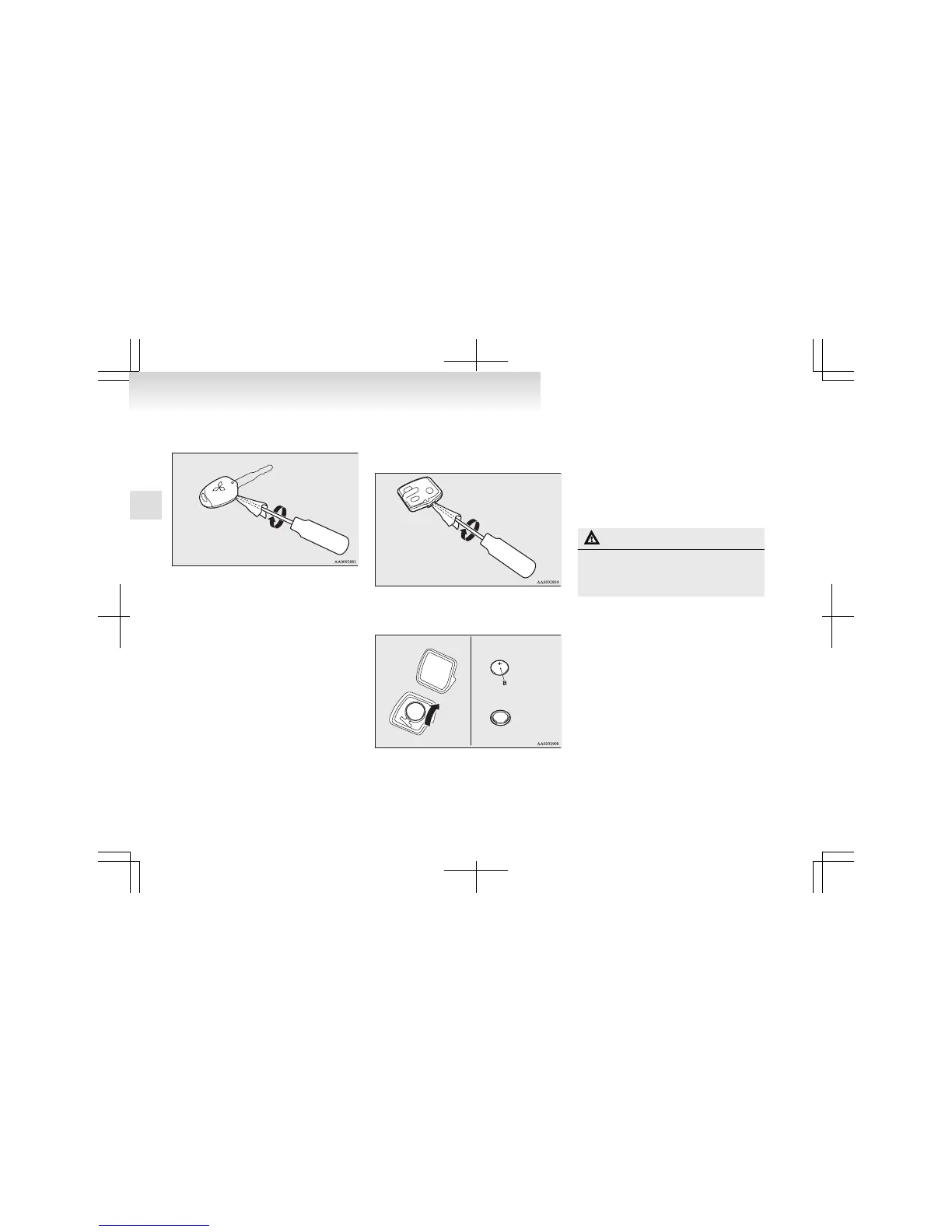remote control switch case and use it to open
the case.
NOTE
l
Be
sure to perform the procedure with the
MITSUBISHI mark facing you. If the
MITSUBISHI mark is not facing you when
you open the remote control switch case, the
switches may come out.
4. Remove
the remote control transmitter from
the remote control switch case. Then, open
the remote control transmitter using the meth-
od described in step 3.
5. Remove the old battery.
6. Install
a new battery with the + side (B) down.
7. Close the remote control transmitter firmly.
8.
Place the remote control transmitter in the re-
mote control switch case, then securely close
the remote control switch case.
9. Attach the screw (A) removed in step 2.
10. Check
the keyless entry system to see that it
works.
NOTE
l
You may purchase a replacement battery at
an electric appliance store.
l
A MITSUBISHI MOTORS Authorized Serv-
ice Point can replace the battery for you if
you prefer.
CAUTION
l
When
the remote control switch case is
opened, be careful to keep water, dust,
etc. out. Also, do not touch the internal
components.
Locking and unlocking
1-06
1