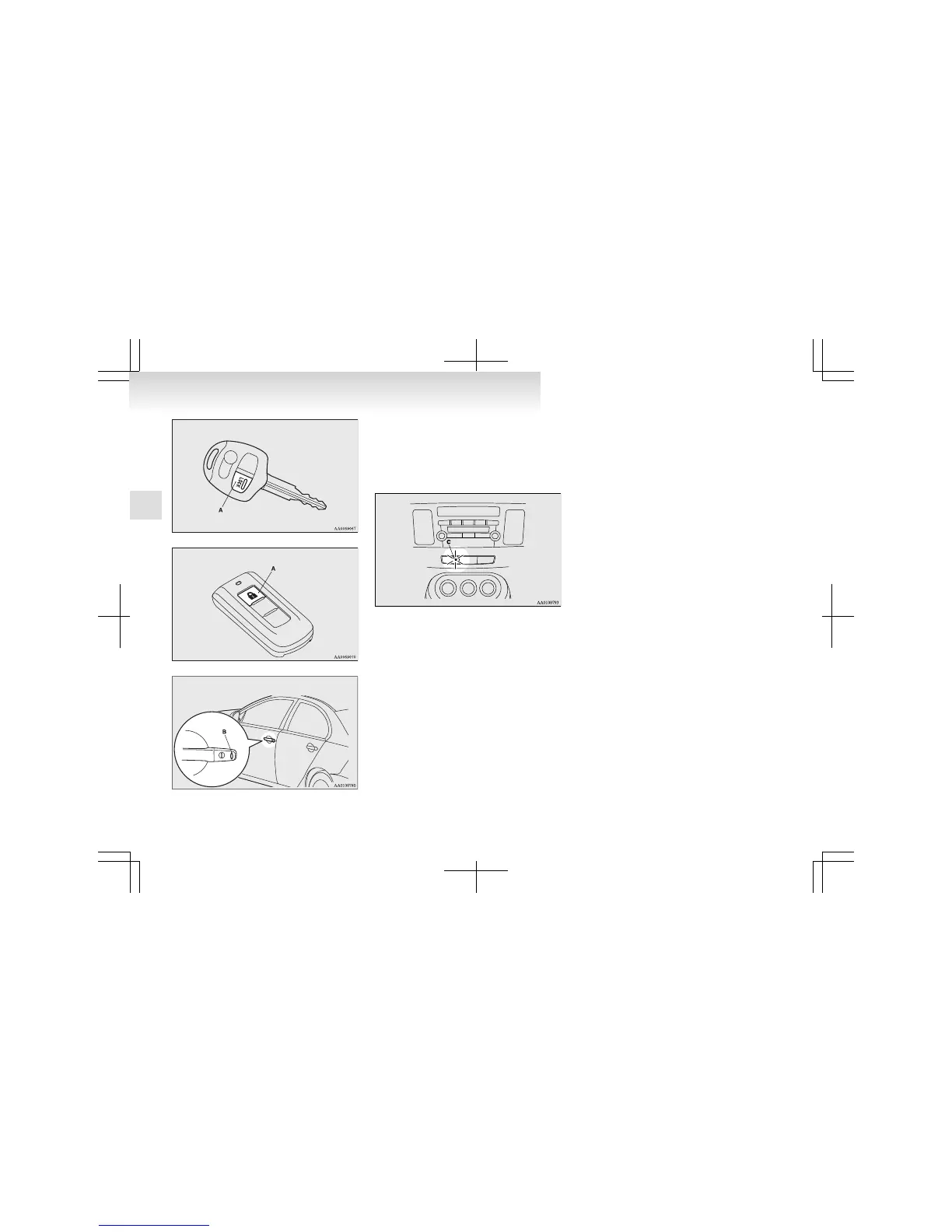By locking the vehicle using the keyless en-
try system or the keyless operation function,
the system preparation mode is activated.
The buzzer makes an intermittent beeping
sound and the security indicator (C) in the au-
dio panel blinks for confirmation.
NOTE
l
The system preparation mode is not activated
when
the doors have been locked using a
method other than the keyless entry system
or the keyless operation function {namely a
key, the inside lock knob or the central door
lock switch (if so equipped)}.
l
If the bonnet or the trunk lid is open, the se-
curity indicator illuminates, and the system
does not enter the system preparation mode.
When the bonnet or the trunk lid is closed,
the system enters the system preparation
mode, and after approximately 20 seconds
the system enters the system armed mode.
4. After
approximately 20 seconds, the buzzer
stops, and when the blinking of the security
indicator starts to slow down, the system
armed mode goes into effect.
The security indicator continues to blink dur-
ing the system armed mode.
NOTE
l
The security alarm system can be activated
when people are riding inside the vehicle or
when the windows are open. To prevent acci-
dental activation of the alarm, do not set the
system to the system armed mode while peo-
ple are riding in the vehicle.
l
Avoid leaving valuable items inside the vehi-
cle even when the security alarm system has
been set to the “active” mode.
To deactivate the vehicle inclination detection
function and the interior intrusion detection func-
tion*
E00312100233
The vehicle inclination detection function and the
interior
intrusion detection function can be deacti-
vated when parking in automated car parks or leav-
ing pets in the vehicle or leaving the vehicle with
the windows slightly open.
1. Turn the ignition switch to the “LOCK” posi-
tion.
Also, if a key was used to start the engine, re-
move the key from the ignition switch.
2. Raise and hold the wiper and washer switch
to the “MIST” position for approximately 3
seconds. The buzzer will sound once and the
function will be deactivated.
Locking and unlocking
1-32
1