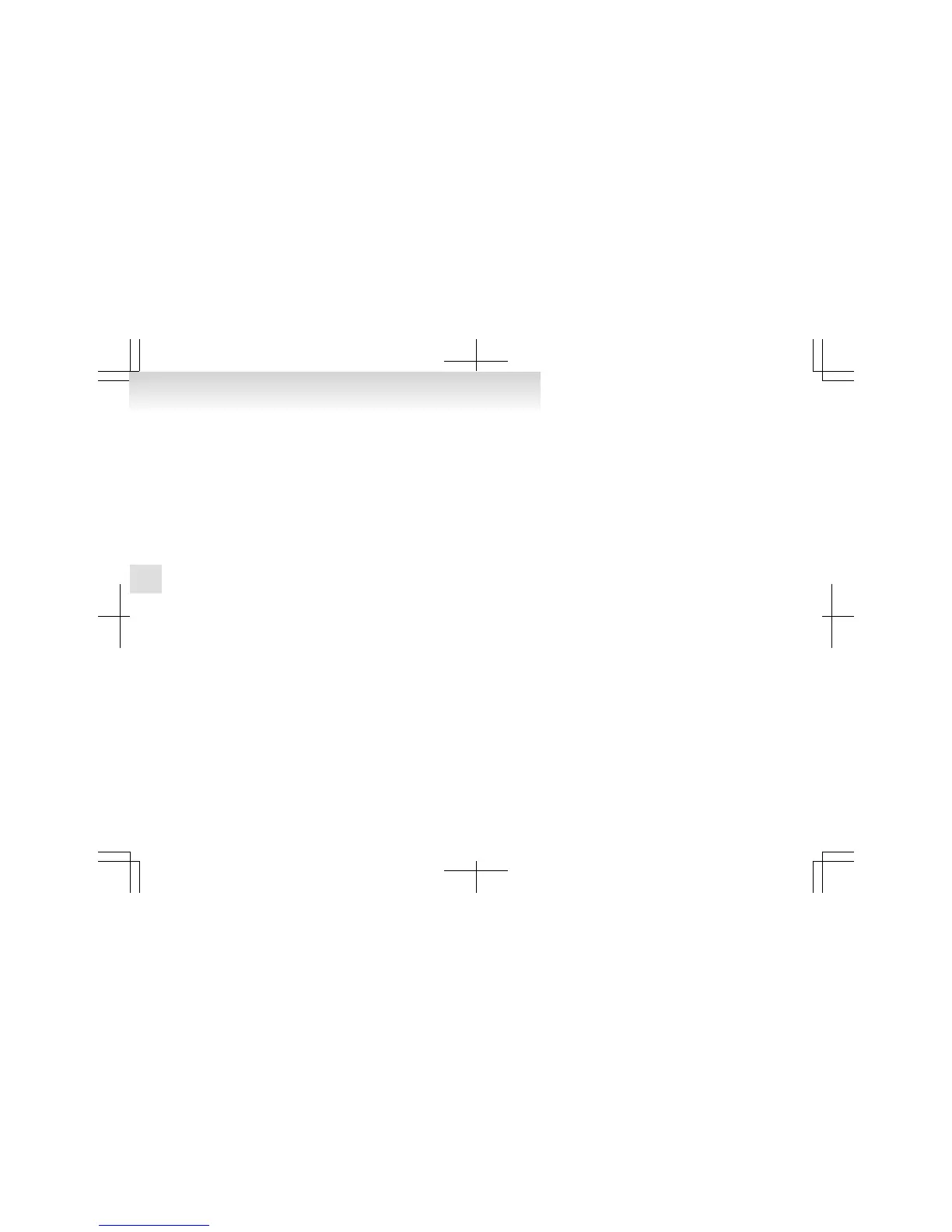NOTE
l
The trip computer function fuel units, temperature units, display language, and other settings can be changed.
Refer to “Changing the function settings (when the ignition switch is “ON”)” on page
3-15.
l
The display screen is different depending on whether the ignition switch is “OFF” or “ON”.
Refer to “Information screen (when the ignition switch is “OFF”)” on page 3-05.
Refer to “Warning display list (when the ignition switch is “OFF”)” on page 3-24.
Refer to “Information screen (when the ignition switch is turned from “OFF” to “ON”)” on page 3-07.
Refer to “Information screen (when the ignition switch is “ON”)” on page 3-08.
Refer to “Warning display list (when the ignition switch is “ON”)” on page 3-26.
Instruments and controls
3-04
3