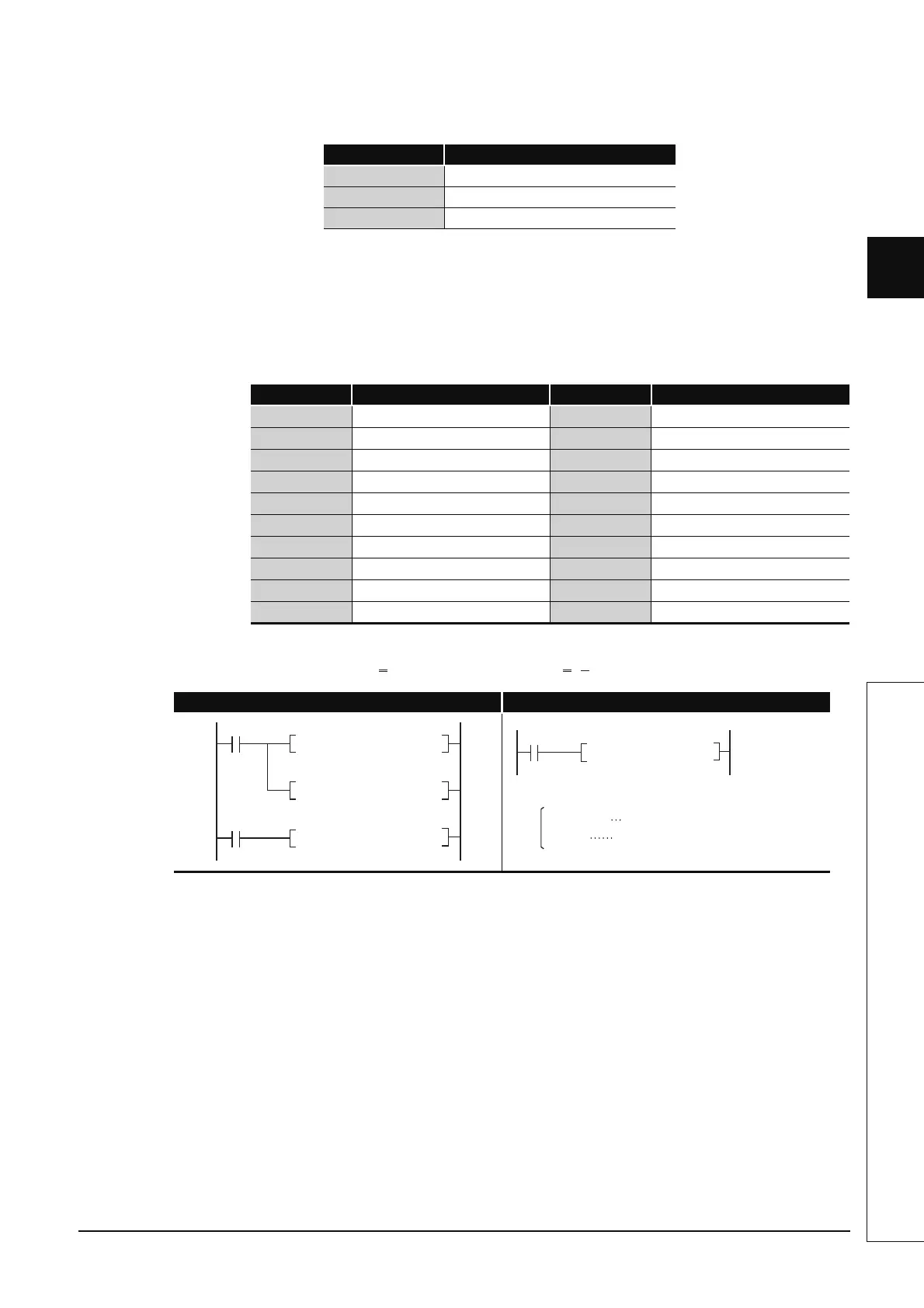3-15
1
2
3
4
2
6
7
8
3.3 Indexing
3) Device that indexing can be used
Indexing can be used only for the device shown below.
4) Usable range of index registers
The following table shows the usable range of index registers for indexing with
32-bit index registers.
For indexing with 32-bit index registers, the specified index register (Zn) and
the next index register of the specified register (Zn+1) are used. Be sure not to
overlap index registers to be used.
5) An example of indexing and the actual process device are as follows.
(When Z0 (32-bit) 100000 and Z2 (16-bit) 20)
Fig. 3.9 Ladder Example and Actual Process Device
Device Meaning
ZR Serial number access format file register
D Extended data register (D)
W Extended link register (W)
Setting Value Index Registers to be Used Setting Value Index Registers to be Used
Z0 Z0, Z1 Z10 Z10, Z11
Z1 Z1, Z2 Z11 Z11, Z12
Z2 Z2, Z3 Z12 Z12, Z13
Z3 Z3, Z4 Z13 Z13, Z14
Z4 Z4, Z5 Z14 Z14, Z15
Z5 Z5, Z6 Z15 Z15, Z16
Z6 Z6, Z7 Z16 Z16, Z17
Z7 Z7, Z8 Z17 Z17, Z18
Z8 Z8, Z9 Z18 Z18, Z19
Z9 Z9, Z10 Z19 Cannot be specified
Ladder Example Actual Process Device
X0
DMOV K100000 Z0
MOV ZR1000Z0 D30Z2
MOV K-20Z2
X1
MOV
Description
ZR101000 D10
X1
ZR1000Z0ZR(1000+100000)=ZR101000
D30Z2D(30-20)=D10