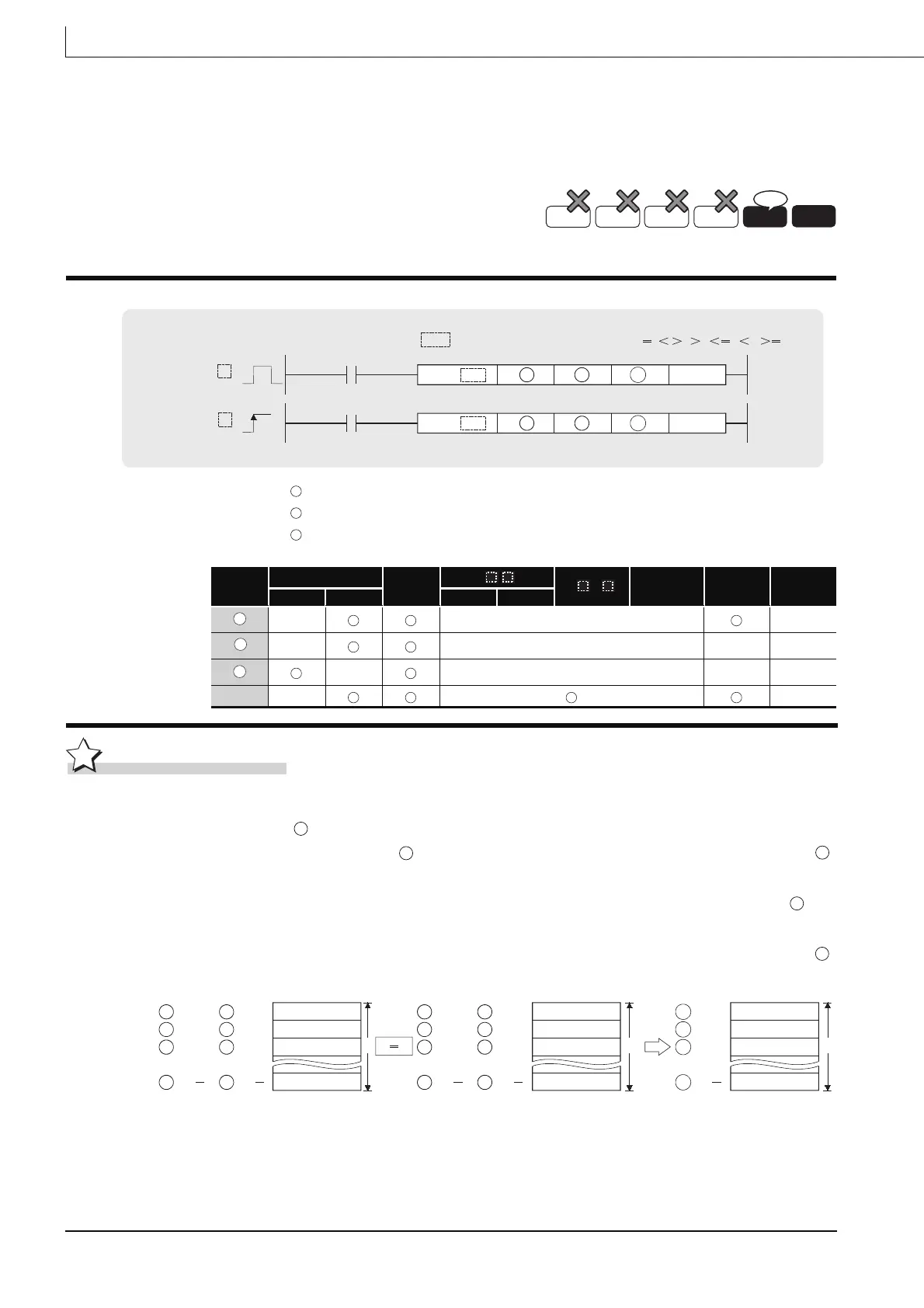6-18
DBKCMP
,DBKCMP
P
6.1.7 BIN 32-bit block data comparisons
(DBKCMP
,DBKCMP
P)
DBKCMP
,DBKCMP
P
Function
(1) This instruction compares BIN 32-bit data stored in n-point devices starting from the device
specified by with BIN 32-bit data stored in n-point devices starting from the device
specified by a constant and and then stores the result into the nth device specified by
and up.
(a) If the comparison condition has been met, the corresponding devices specified by will
be turned on.
(b) If the comparison condition has not been met, the corresponding devices specified by
will be turned off.
QnU(D)(H)CPU: The serial number (first five digits) is "10102" or later.
QnUDE(H)CPU: The serial number (first five digits) is "10102" or later.
: Data to be compared or head number of the devices where the data to be compared are stored (BIN 32 bits)
: Head number of the devices where the comparison data are stored (BIN 32 bits)
: Head number of the devices where the comparison operation result will be stored (bits)
n : Number of comparison data blocks (BIN 16 bits)
Setting
Data
Internal Devices
R, ZR
J\
U\G
Zn
Constants
K, H
Other
Bit Word Bit Word
–– –– ––
–– –– –– ––
–– –– –– ––
n–– ––
Basic
Process
High
performance
Redundant
Ver.
Universal
LCPU
DBKCMP
DBKCMP
n
DBKCMP
P
n
DBKCMP
D
S1
S2
D
S1
S2
P
Command
Command
/////
indicates an instruction symbol of .
S1
S2
D
S1
S2
D
S1
S2
D
D
D
(0)
OFF
(0)
(1)
OFF
ON
(1)
ON
+1
+2
n
b31 b0
(BIN)
(BIN)
(BIN)
1000
2000
5060
(BIN)1106
+2
+4
Operation result
D
S2
+n 1+n 2+n 2
S2
S2
S2
D
D
D
n
(BIN)
(BIN)
(BIN)
1090
2080
5060
(BIN)
1106
b31 b0
+3,
+5,
S1
S2
S1
S1
S1
+n 1,
S1
S1
S1
S1
+n 1,
S2
+1,
S2
S2
n
+2
+4
+3,
+5,
+1,
