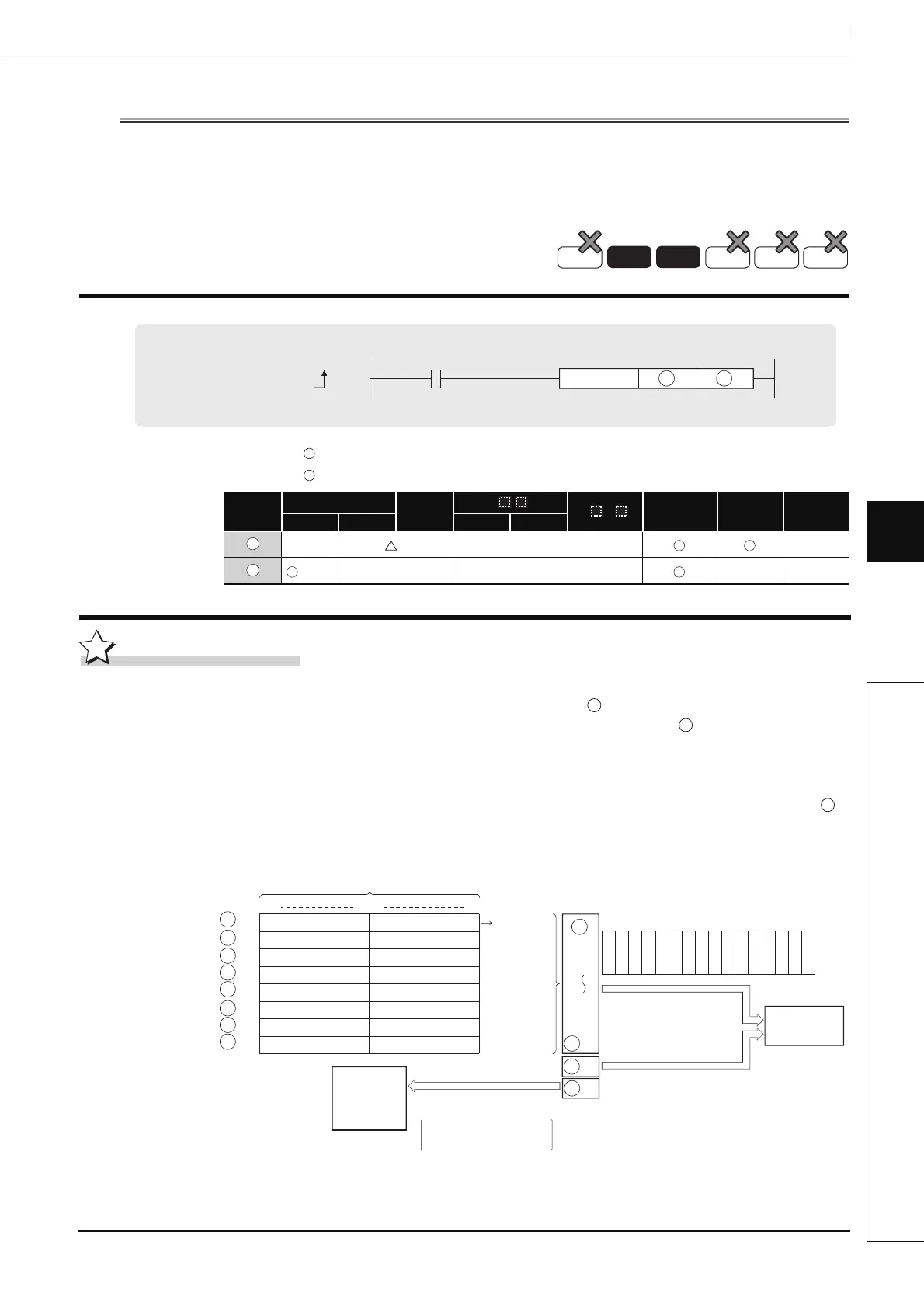7-165
PR
1
2
3
4
6
6
7
8
7.9 Display instructions
7.9.1 Print ASCII code instruction (PR)
7.9 Display instructions
7.9.1 Print ASCII code instruction (PR)
PR
*1: Local devices and the file registers set for individual programs cannot be used.
Function
(1) Outputs ASCII code stored in the device specified by or ASCII code stored in the area
startings from the device number to an output module specified by .
The number of characters output differs according to the ON/OFF status of SM701
(number of output characters selection).
(a) If SM701 is ON, characters 8 points (16 characters) from the device designated by
will be the target of the operation.
: ASCII code or head number of the devices where the ASCII code is stored (character string)
: Head number of the output module to which the ASCII code will be output (bits)
Setting
Data
Internal Devices
R, ZR
J\
U\G
Zn
Constants
$
Other
Bit Word Bit Word
––
*1
–– ––
(Only Y)
–– –– –– ––
Process
High
performance
Redundant
Universal
Basic
LCPU
PR
D
Command
PR
S
S
D
S
D
S
D
S
+1
41
H
(A)
42
H
(B)
43
H
(C)
44
H
(D)
+2
45
H
(E)
46
H
(F)
47
H
(G)
48
H
(H)
+3
4B
H
(K)
4C
H
(L)
4D
H
(M)
4E
H
(N)
4F
H
(O)
50
H
(P)
49
H
(I)
4A
H
(J)
+4
+5
+6
+7
b15 b8
b7
b0
Head of output
ASCII code output
Strobe signal output
Flag indicating PR
instruction in execution
Upper 8 bits Lower 8 bits
+8
+9
+7
Sequence
program
+0
Output Y
42
H
44
H
46
H
48
H
4C
H
4E
H
50
H
4A
H
41
H
43
H
45
H
47
H
4B
H
4D
H
4F
H
49
H
S
D
S
S
S
S
S
S
S
D
D
D
Device where ASCII code is stored
Printer or
display device
Used as interlock
