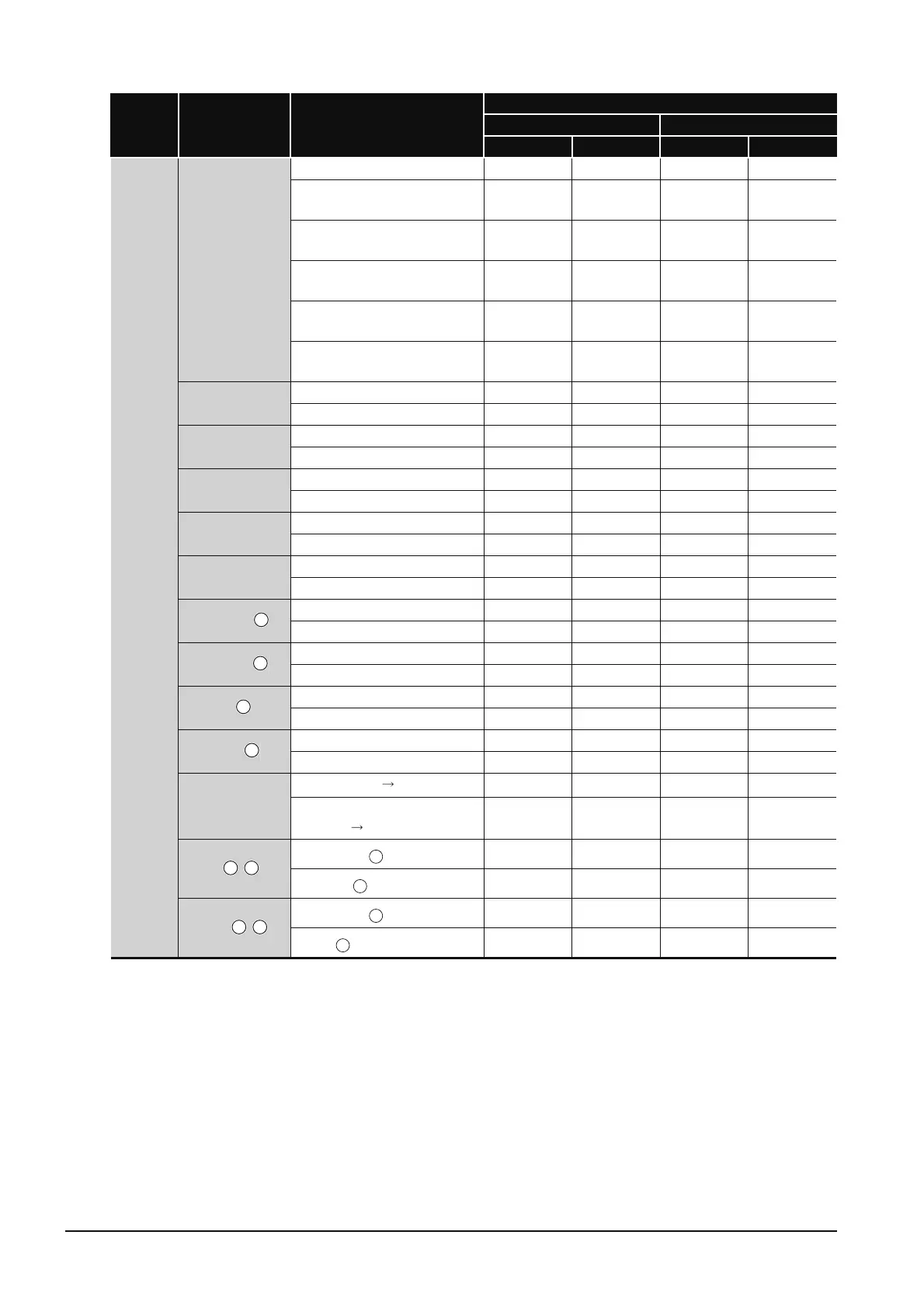App-130
Category Instruction Condition (Device)
Processing Time (µs)
L02CPU L26CPU-BT
Min. Max. Min. Max.
Application
instruction
COM
CCOM
When selecting I/O refresh only 8.400 14.600 12.600 17.200
When selecting CC-Link refresh
only (Master station side)
10.500 29.400 10.100 22.000
When selecting CC-Link refresh
only (Local station side)
10.500 29.400 10.100 22.000
When selecting intelli auto
refresh only
7.900 14.400 7.400 11.900
When selecting communications
with display unit
29.700 79.900 26.800 60.700
When selecting communication
with peripheral device
9.500 32.800 9.200 25.200
FIFW
Number of data points = 0 4.200 6.700 3.200 4.600
Number of data points = 96 4.400 6.800 3.300 3.800
FIFR
Number of data points = 0 5.100 7.400 3.800 4.400
Number of data points = 96 36.100 38.800 24.800 25.700
FPOP
Number of data points = 0 4.900 7.500 3.800 5.300
Number of data points = 96 5.000 7.500 3.700 5.400
FINS
Number of data points = 0 5.400 7.500 3.700 5.300
Number of data points = 96 5.000 7.400 3.700 5.300
FDEL
Number of data points = 0 5.700 8.300 4.200 5.800
Number of data points = 96 36.900 39.300 25.400 25.900
FROM n1 n2 n3
n3 = 1 11.600 31.000 10.700 23.600
n3 = 1000 403.900 432.900 390.900 410.200
DFRO n1 n2 n3
n3 = 1 13.300 35.400 12.600 26.700
n3 = 500 405.000 434.600 390.900 410.200
TO n1 n2 n3
n3 = 1 11.200 28.400 9.600 21.300
n3 = 1000 381.500 410.900 372.500 390.800
DTO n1 n2 n3
n3 = 1 12.500 33.900 12.000 25.700
n3 = 500 379.800 410.400 372.500 390.800
LEDR
No display no display
2.400 2.600 1.900 2.000
LED instruction execution
no display
32.700 50.600 24.400 35.800
BINDA
= 1
5.000 7.300 4.300 5.600
= -32768
7.400 9.800 6.500 8.000
DBINDA
= 1
5.600 8.300 4.900 6.300
= -2147483648
10.500 12.900 9.600 11.000
D
D
S
S
S D
S
S
S D
S
S