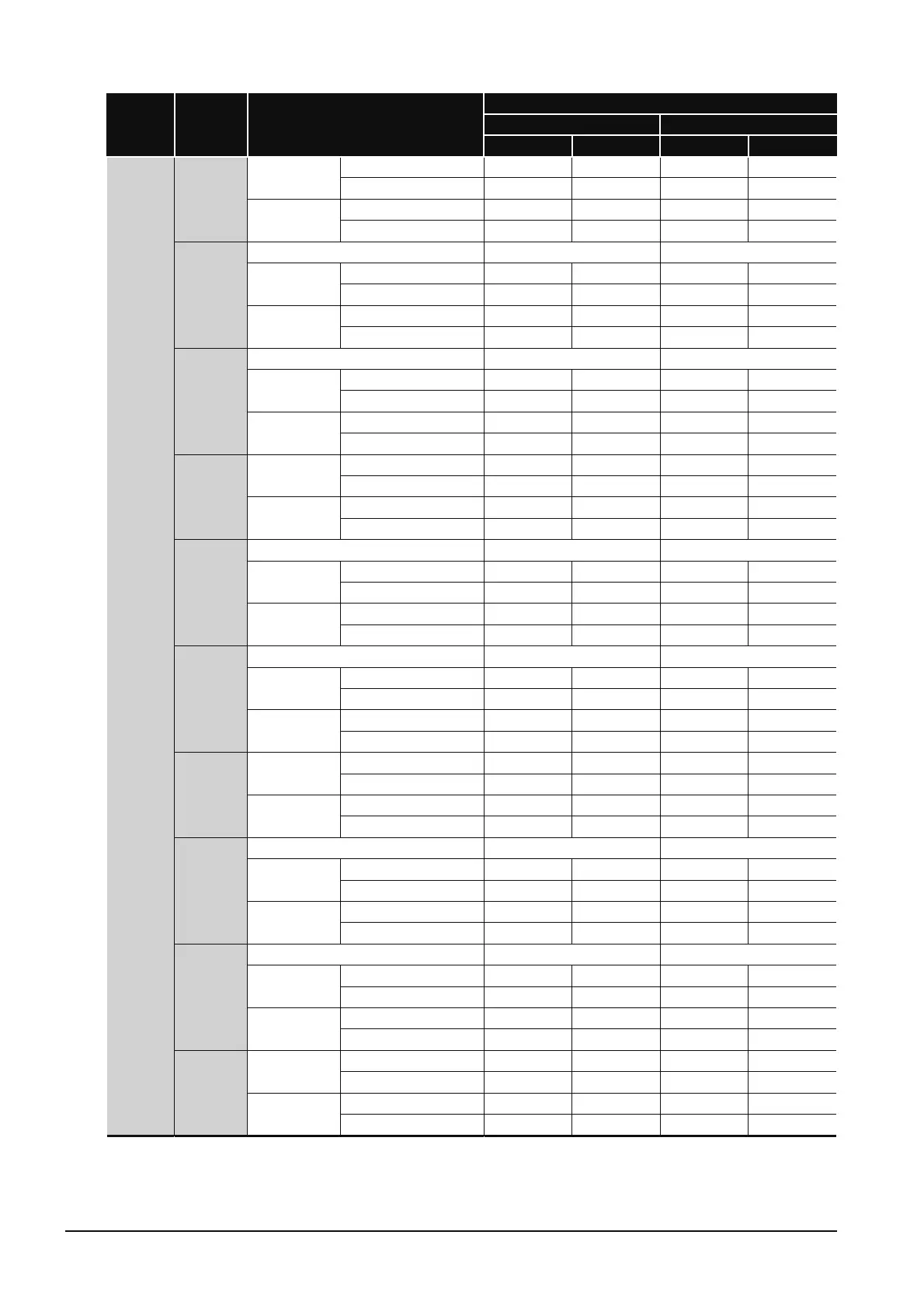App-134
Category Instruction Condition (Device)
Processing Time (µs)
L02CPU L26CPU-BT
Min. Max. Min. Max.
Application
instruction
LDDT =
Comparison of
specified date
In conductive status 7.700 14.200 6.800 10.900
In nonconductive status 7.700 14.200 6.800 10.900
Comparison of
current date
In conductive status 6.400 12.800 5.500 9.700
In nonconductive status 6.400 12.800 5.500 9.700
ANDDT=
When not executed 0.160 0.038
Comparison of
specified date
In conductive status 7.300 14.000 6.500 10.700
In nonconductive status 7.300 14.000 6.500 10.700
Comparison of
current date
In conductive status 6.100 12.700 5.300 9.300
In nonconductive status 6.100 12.700 5.300 9.300
ORDT=
When not executed 0.160 0.038
Comparison of
specified date
In conductive status 7.400 14.400 6.700 10.800
In nonconductive status 7.400 14.400 6.700 10.800
Comparison of
current date
In conductive status 6.000 12.800 5.400 9.600
In nonconductive status 6.000 12.800 5.400 9.600
LDDT <>
Comparison of
specified date
In conductive status 7.700 14.200 6.800 10.900
In nonconductive status 7.700 14.200 6.800 10.900
Comparison of
current date
In conductive status 6.400 12.800 5.500 9.700
In nonconductive status 6.400 12.800 5.500 9.700
ANDDT<>
When not executed 0.160 0.038
Comparison of
specified date
In conductive status 7.300 14.000 6.500 10.700
In nonconductive status 7.300 14.000 6.500 10.700
Comparison of
current date
In conductive status 6.100 12.700 5.300 9.300
In nonconductive status 6.100 12.700 5.300 9.300
ORDT<>
When not executed 0.160 0.038
Comparison of
specified date
In conductive status 7.400 14.400 6.700 10.800
In nonconductive status 7.400 14.400 6.700 10.800
Comparison of
current date
In conductive status 6.000 12.800 5.400 9.600
In nonconductive status 6.000 12.800 5.400 9.600
LDDT>
Comparison of
specified date
In conductive status 7.700 14.200 6.800 10.900
In nonconductive status 7.700 14.200 6.800 10.900
Comparison of
current date
In conductive status 6.400 12.800 5.500 9.700
In nonconductive status 6.400 12.800 5.500 9.700
ANDDT>
When not executed 0.160 0.038
Comparison of
specified date
In conductive status 7.300 14.000 6.500 10.700
In nonconductive status 7.300 14.000 6.500 10.700
Comparison of
current date
In conductive status 6.100 12.700 5.300 9.300
In nonconductive status 6.100 12.700 5.300 9.300
ORDT>
When not executed 0.160 0.038
Comparison of
specified date
In conductive status 7.400 14.400 6.700 10.800
In nonconductive status 7.400 14.400 6.700 10.800
Comparison of
current date
In conductive status 6.000 12.800 5.400 9.600
In nonconductive status 6.000 12.800 5.400 9.600
LDDT<=
Comparison of
specified date
In conductive status 7.700 14.200 6.800 10.900
In nonconductive status 7.700 14.200 6.800 10.900
Comparison of
current date
In conductive status 6.400 12.800 5.500 9.700
In nonconductive status 6.400 12.800 5.500 9.700
