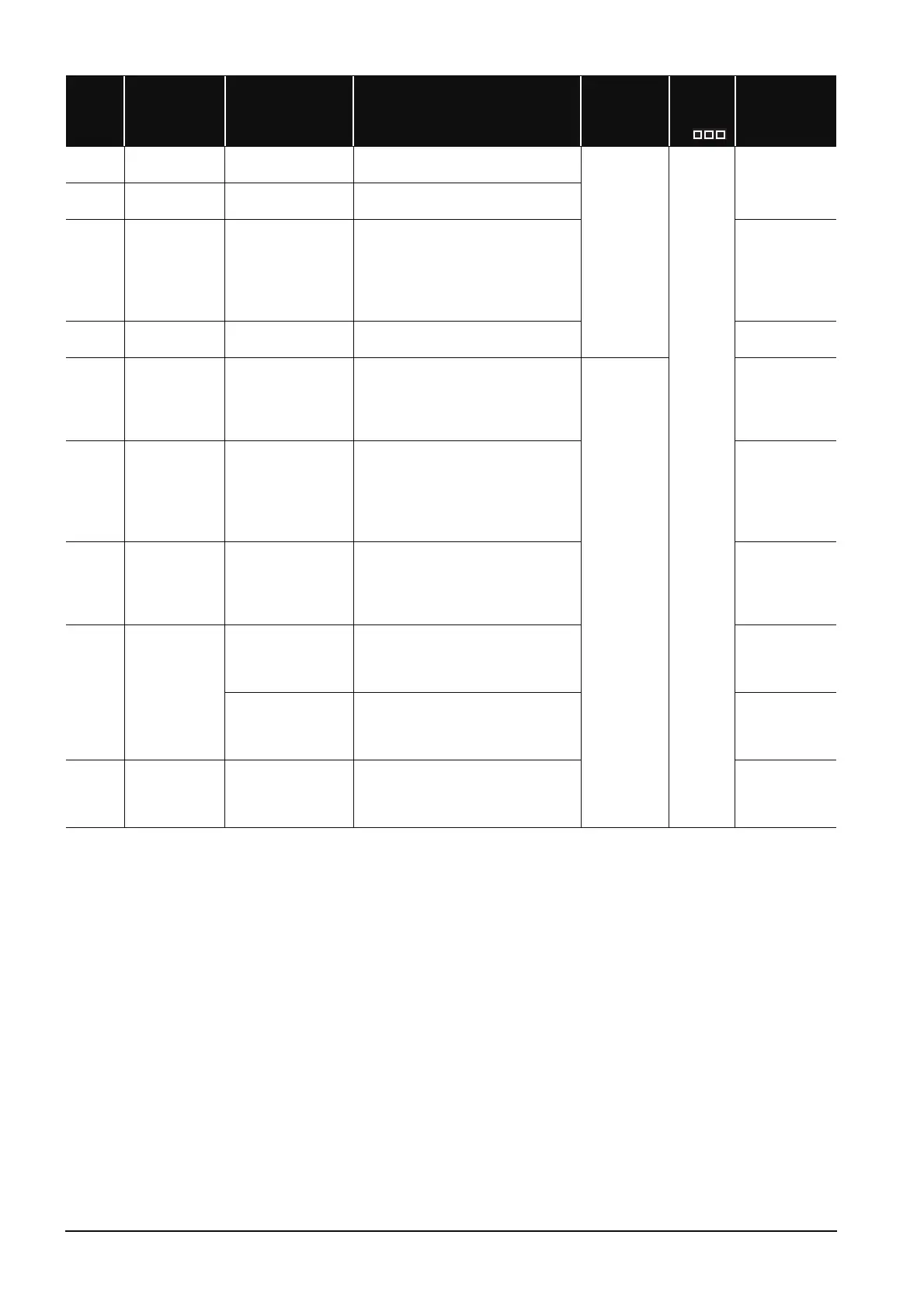App-162
SM620
Drive 3/4 usable
flags
OFF : Unusable
ON : Use enabled
This relay is always on.
S (Initial)
New
QCPU
LCPU
SM621
Drives 3 and 4
protection flag
OFF : Not protected
ON : Protected
This relay is always off.
SM622 Drive 3 flag
OFF : No drive 3
ON : Drive 3 present
This relay is always on.
Q00J/Q00/Q01
Qn(H)
QnPH
QnPRH
QnU
*2
LCPU
SM623 Drive 4 flag
OFF : No drive 4
ON : Drive 4 present
This relay is always on.
QCPU
LCPU
SM624
Drive 3/4 in-use
flag
OFF : Not used
ON : In use
This relay is on while a file stored in the drive
3 (standard RAM) or the drive 4 (standard
ROM) is being used.
S (Status
change)
Qn(H)
QnPH
QnPRH
QnU
LCPU
SM640 File register use
OFF : File register not
used
ON : File register in
use
This relay is on while a file register is being
used.
Q00J/Q00/Q01
Qn(H)
QnPH
QnPRH
QnU
*2
LCPU
SM650 Comment use
OFF : File register not
used
ON : File register in
use
This relay is on while a comment file is being
used.
Qn(H)
QnPH
QnPRH
QnU
LCPU
SM660 Boot operation
OFF : Internal memory
execution
ON : Boot operation in
progress
• This relay is on during boot operation.
• This relay turns off when the boot
specification switch is turned off.
Qn(H)
QnPH
QnPRH
OFF : Program memory
execution
ON : Boot operation in
progress
This relay is on during boot operation.
Q00J/Q00/Q01
QnU
*3
LCPU
SM671
Latch data backup
to standard ROM
completion flag
OFF : Not completed
ON : Completed
• This relay turns on when latch data backup
to the standard ROM is completed.
• Time when the backup is completed is
stored in SD672 or later.
QnU
LCPU
Number Name
Meaning
Explanation
Set by
(When Set)
Corres-
ponding
ACPU
M9
Corresponding
CPU
