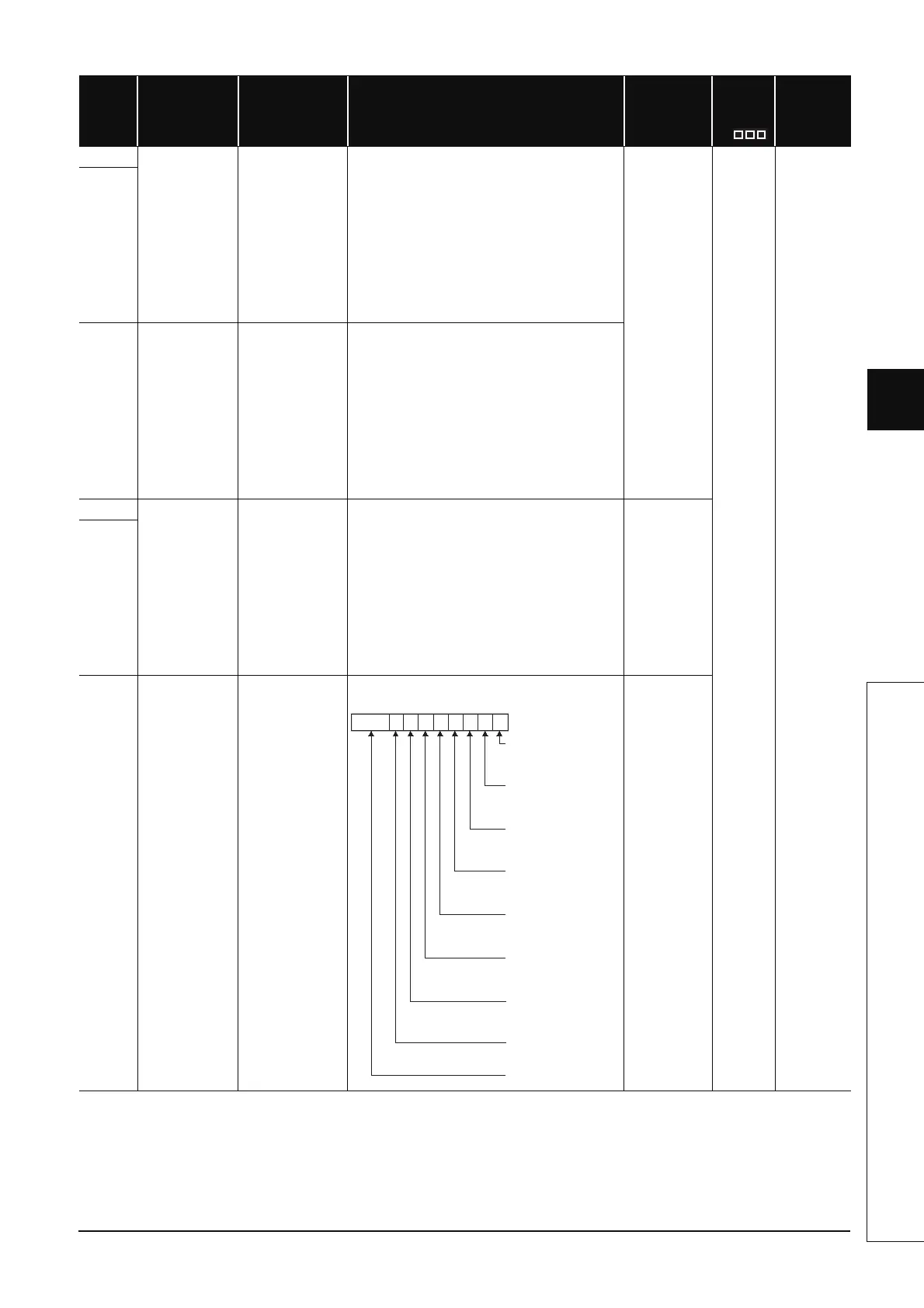App-267
8
8
8
8
A
6
7
8
Appendix4 SPECIAL REGISTER LIST
SD1868
Axis 2 movement
amount after
near-point dog
ON
Movement amount
after near-point dog
ON
• This register stores "0" when machine OPR control is
started.
• After machine OPR control is started, this register
stores a travel distance from the point where the
near-point watchdog signal turns on (The point is set
to "0".) to the point where machine OPR control is
completed.*1
• When an OPR method is set to Stopper 3, this
register always stores "0".
*1 Range: 0 to 2147483647 pulses
S
(Every END
processing)
New LCPU
SD1869
SD1870
Axis 2 Data No. of
positioning being
executed
Data No. of
positioning being
executed
• This register stores the data No. of positioning being
executed.
(A storage value will be held until the next control
starts.)
• "0" is stored when JOG operation or machine OPR
control is started.
• "1" is stored when high-speed OPR control is started.
• "1" is stored when positioning control is started by
the IPDSTRT1 or IPDSTRT2 instruction.
• If an error occurs at the start of positioning control,
the previous value will be held.
SD1880
CH1 current value CH1 current value
• This register stores the current counter value of CH1
at END processing.
• When the ICCNTRD1 instruction is executed, this
register is updated by the current value at that
moment.
The current value is updated at END processing and
by the ICCNTRD1 instruction only when Normal
Mode is set for Operation Mode Setting (high-speed
counter function parameter). The range of a value
that can be read is from -2147483648 to
2147483647.
S
(Every END
processing/
Instruction
execution)
SD1881
SD1882
CH1 status
monitor
CH1 status monitor
This register stores each status of CH1.
S
(Every END
processing)
Number Name Meaning Explanation
Set by
(When Set)
Corres-
ponding
ACPU
D9
Corres-
ponding
CPU
b2 b1 b0b3b4b8 b5b15
0
0/10/10/10/1
0/1 0/1
b6
0/1
b7
0/1
to
Addition/subtraction
0: Addition
1: Subtraction
Underflow detection flag
0: Not detected
1: Detected
Overflow detection flag
0: Not detected
1: Detected
Sampling flag
0: Not operating
1: Operating
Frequency measurement flag
0: Not operating
1: Operati
ng
Rotation speed
measurement flag
0: Not operating
1: Operating
Pulse measurement flag
0: Not operating
1: Operating
PWM output flag
0: Not operating
1: Operating
Fixed to 0.
