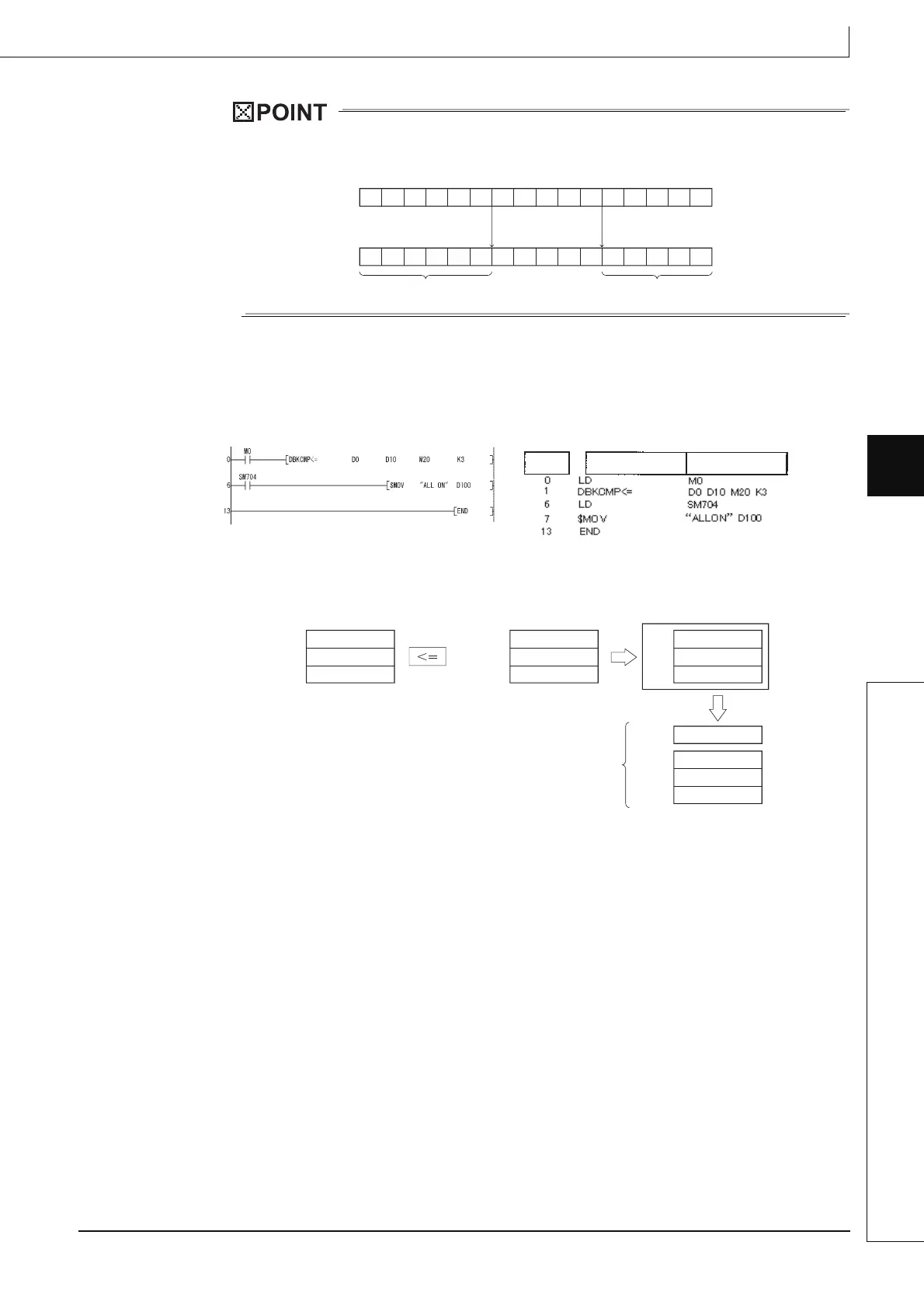6-21
DBKCMP
,DBKCMP
P
1
2
3
4
4
6
7
8
6.1 Comparison Operation Instructions
6.1.7 BIN 32-bit block data comparisons (DBKCMP
,DBKCMP
P)
When certain bits are specified in a word device, bits other than the certain bits
that store the operation result do not change.
(3) The following program compares the value data stored at D0 to D5 with the value data
stored at D10 to D15, and then stores the operation result into M20 to M22, when M0 is
turned on. Also, the program transfers the character string "ALL ON" to D100 and up when
all devices from M20 to M22 have reached the on status.
[Ladder Mode] [List Mode]
[Operation]
D10.F
0
Before execution
0
1 0 1 1 1 1 1 0 0 1 1 0 00
D10.0
D10.F
00
1 0 1 1 0 0 0 0 1 1 1 0 00
D10.0
fter execution
No change
No change
Step
Instruction
Device
(1)
ON
(1)
ON
(1)
ON
M21
M22
M20
(1)
ON
SM704
(1)
ON
SM717
SM718
SM716
b31 b0
-2147483000
60001
-899999
b31 b0
-2147483000
60000
-900000
D3,D2
D5,D4
D1,D0
D13,D12
D15,D14
D11,D10
OFF
OFF
When all operation results are on(1),
the special relays corresponding to
each program turn on(1).
(Since this program examples refer
to scan programs, SM704 and SM716
turn on(1), SM7171 and SM718 do not
change in the scan program)
(0)
(0)
