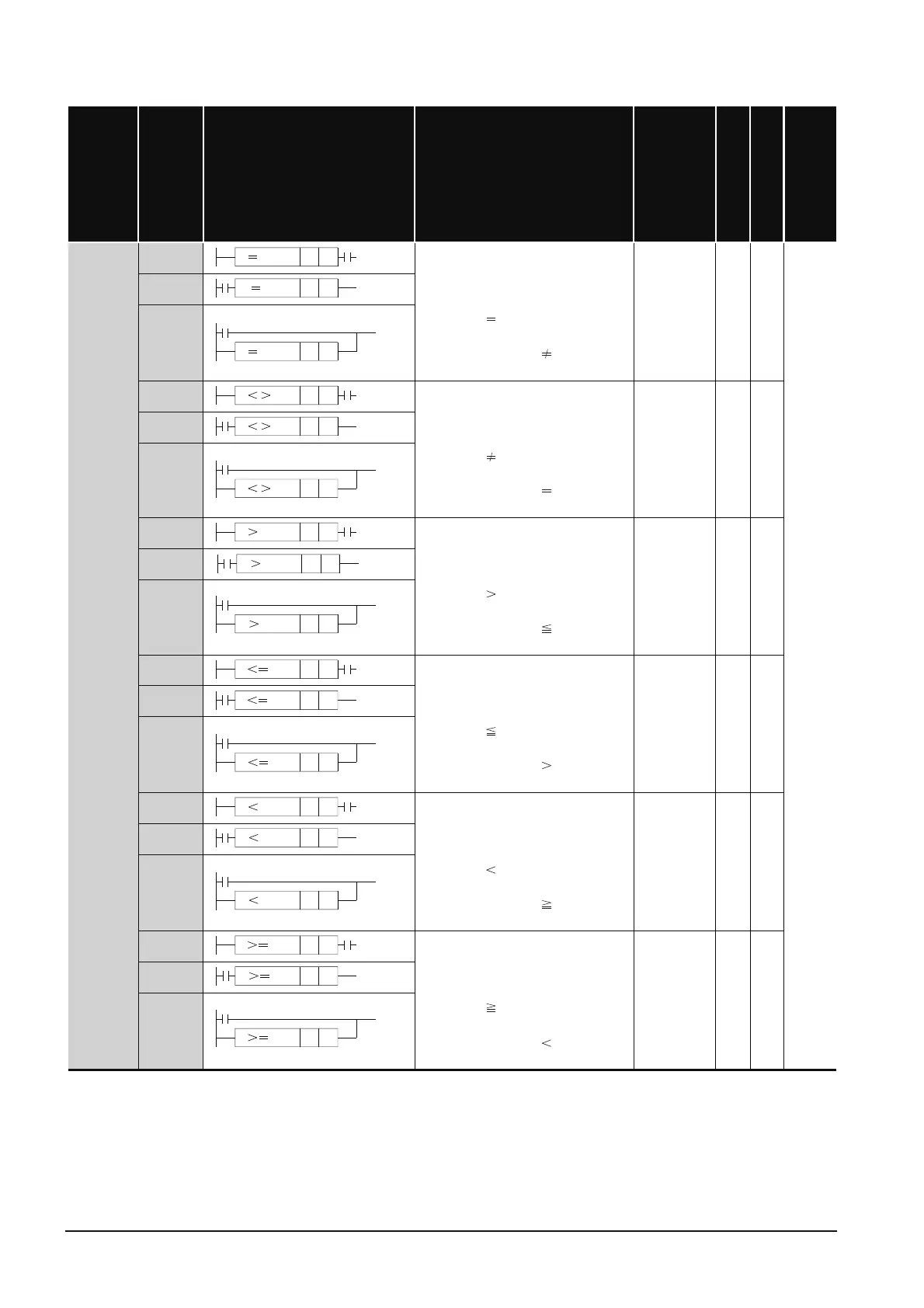2-14
Table 2.10 Comparison Operation Instructions (Continued)
*2: The conditions under which character string comparisons can be made are as shown below:
• Match: All characters in the strings must match
• Larger string: If character strings are different, determines the string with the largest number of
character codes. If the lengths of the character strings are different, determines the
longest character string.
• Smaller string: If the character strings are different, determines the string with the smallest number of
character codes.
If the lengths of the character strings are different, determines the shortest character
string.
Category
Instruction Symbol
Symbol Processing Details
Execution
Condition
Number of Basic Steps
Subset
See for Description
Character
string data
comparisons
LD$=
• Compares character string S1 and
character string S2 one character at a
time. *2
• Conductive status when (character
string S1) (character string S2)
• Non-Conductive status when
(character string S1) (character
string S2)
3-
6-8
AND$=
OR$=
LD$<>
• Compares character string S1 and
character string S2 one character at a
time. *2
• Conductive status when (character
string S1) (character string S2)
• Non-Conductive status when
(character string S1) (character
string S2)
3-
AND$<>
OR$<>
LD$>
• Compares character string S1 and
character string S2 one character at a
time. *2
• Conductive status when (character
string S1) (character string S2)
• Non-Conductive status when
(character string S1) (character
string S2)
3-
AND$>
OR$>
LD$<=
• Compares character string S1 and
character string S2 one character at a
time. *2
• Conductive status when (character
string S1) (character string S2)
• Non-Conductive status when
(character string S1) (character
string S2)
3-
AND$<=
OR$<=
LD$<
• Compares character string S1 and
character string S2 one character at a
time. *2
• Conductive status when (character
string S1) (character string S2)
• Non-Conductive status when
(character string S1) (character
string S2)
3-
AND$<
OR$<
LD$>=
• Compares character string S1 and
character string S2 one character at a
time. *2
• Conductive status when (character
string S1) (character string S2)
• Non-Conductive status when
(character string S1) (character
string S2)
3-
AND$>=
OR$>=
$S1 S2
$S1 S2
$S1 S2
$S1 S2
$S1 S2
$S1 S2
$S1 S2
$S1 S2
$S1 S2
$S1 S2
$S1 S2
$S1 S2
$S1 S2
$S1 S2
$S1 S2
$S1 S2
S1 S2$
$S1 S2
