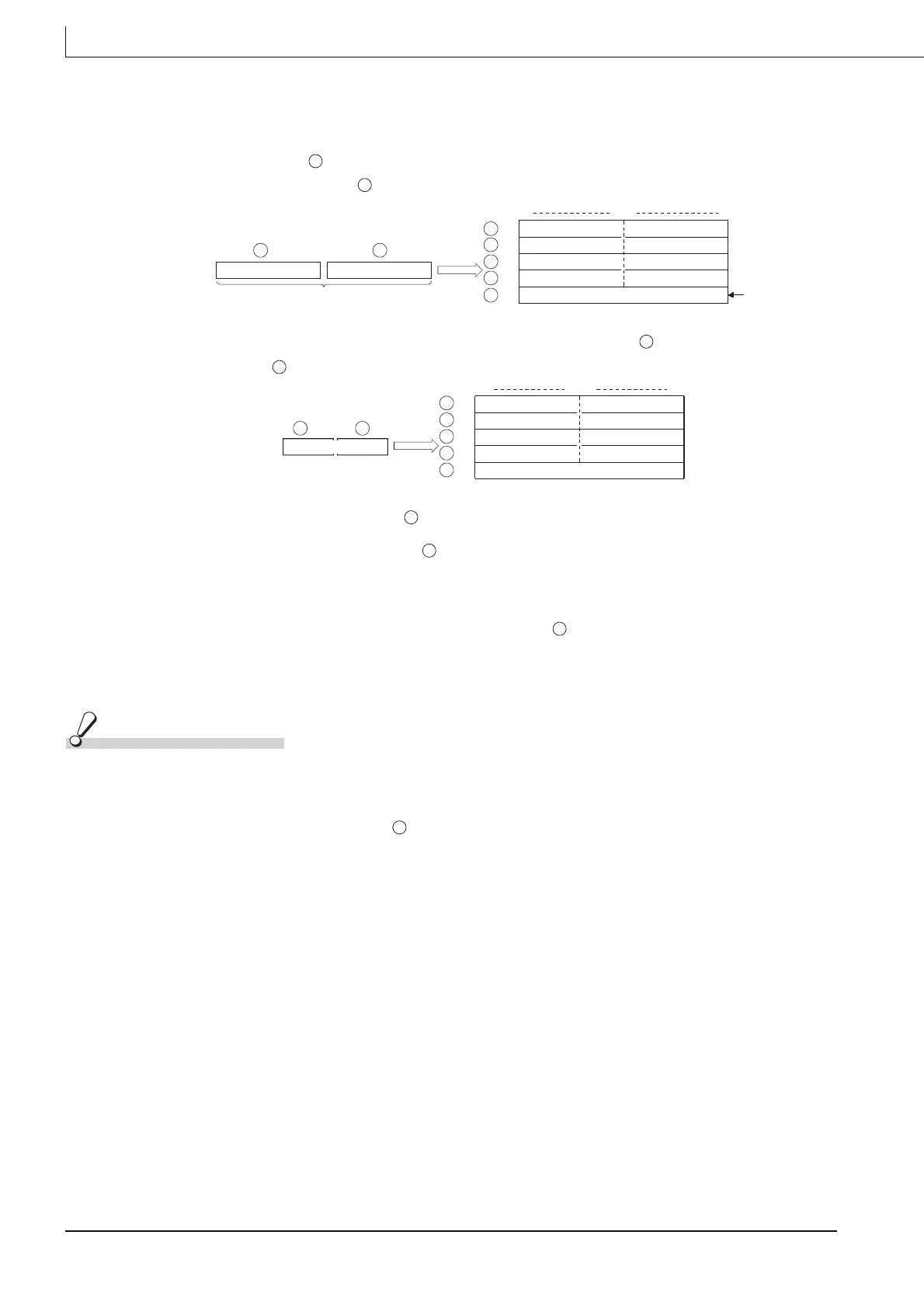7-186
BINHA(P),DBINHA(P)
DBINHA
(1) Converts the individual digit numbers of hexadecimal notation of the BIN 32-bit data
designated by into ASCII codes, and stores the results into the area starting from the
device designated by .
For example, if the value 03AC625E
H
has been designated by , it would be stored
following in the following manner:
(2) The BIN data designated by can be in the range from 0
H
to FFFFFFFF
H
.
(3) The operation results stored at are processed as 8-digit hexadecimal values.
For this reason, zeros which are significant digits on the left side of the value are processed
as "0". (No zero suppression is conducted.)
(4) The data to be stored at the device designated by +2 differs depending on the ON/OFF
status of SM701 (number of characters to output select signal).
When SM701 is OFF......Stores "0"
When SM701 is ON .......Does not change
Operation Error
(1) In the following case, an operation error occurs, the error flag (SM0) turns ON, and an error
code is stored into SD0.
• The device specified by exceeds the range of the corresponding device.
(For the Universal model QCPU, LCPU.) (Error code: 4101)
S
D
+1
ASCII code for the 8th digit
ASCII code for the 7th digit
ASCII code for the 6th digit
ASCII code for the 5th digit
b15 b8
b7
b0
+2
ASCII code for the 4th digit
ASCII code for the 3rd digit
ASCII code for the 2nd digit
ASCII code for the 1st digit
+3
+1
0
Upper 16 bits Lower 16 bits
BIN 32-bit data
+4
S
D
S
D
D
D
D
(Only when
SM701 is OFF)
S
D
+1
30H (0)33H (3)
41
H (A)43H (C)
b15 b8 b7 b0
+2
36H
(6)32H (2)
35
H (5)45H (E)
+3
00H
+4
+1
03AC 62
5E
H
S
D
S
D
D
D
D
S
D
D
DD
