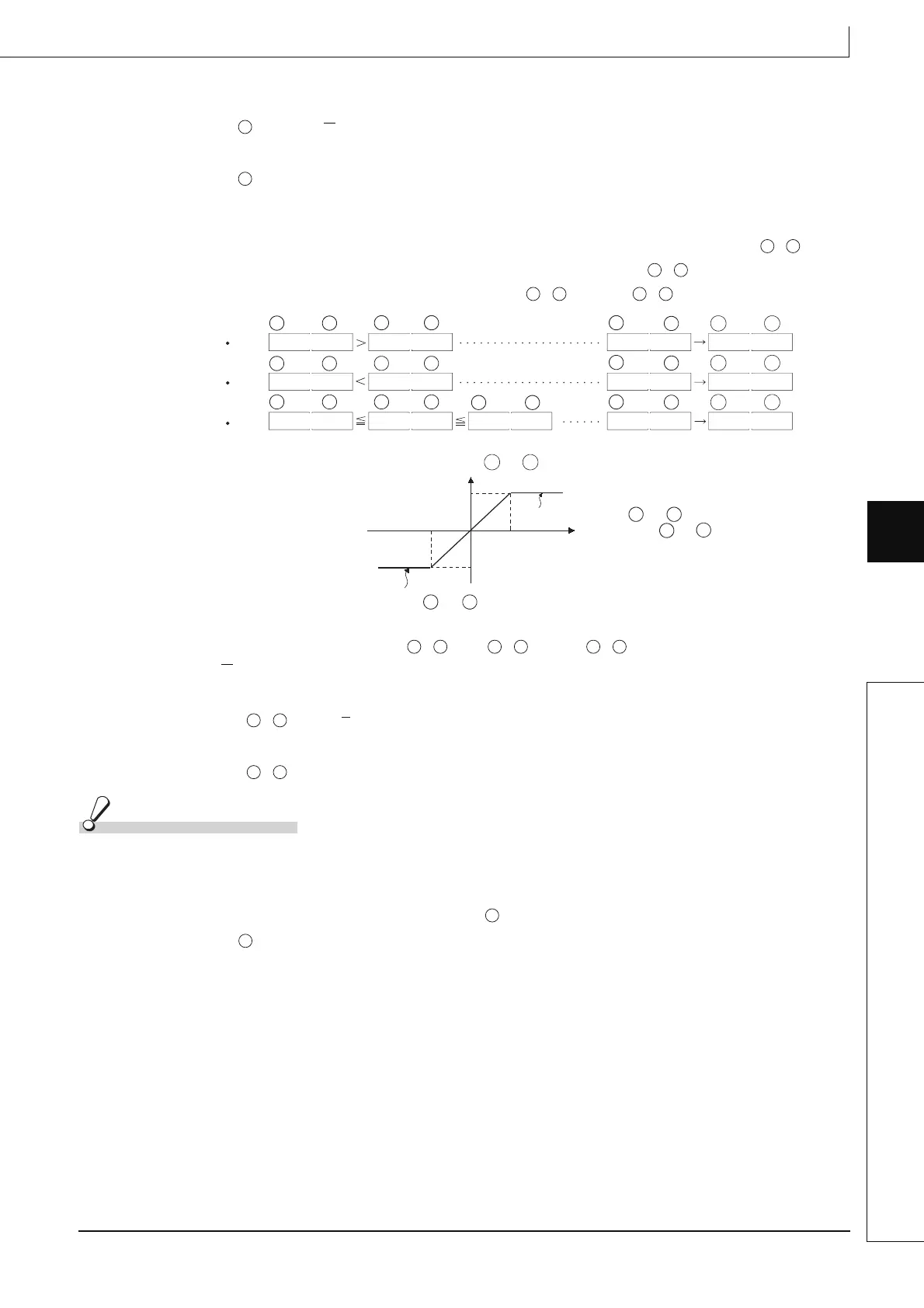7-321
LIMIT(P),DLIMIT(P)
1
2
3
4
6
6
7
8
7.13 Data Control Instructions
7.13.1 Upper and lower limit controls for BIN 16-bit and BIN 32-bit data (LIMIT(P),DLIMIT(P))
(3) When control based only on upper limit values is performed, the lower limit value designated
at is set at " 32678".
(4) When control based only on lower limit values is performed, the upper limit value designated
at is set at "32767".
DLIMIT
(1) The function controls the output value to be stored at the device designated by ( , +1) by
checking whether the input value (BIN 32 bits) designated by ( , +1) is within the range
of upper and lower limit values specified by ( , +1) and ( , +1) or not.
(2) The values designated by ( , +1), ( , +1), or ( , +1) are within the range of
2147483648 to 2147483647.
(3) To perform controls based only on the upper limit value, set the lower limit value designated
by ( , +1) to " 2147483648".
(4) To perform controls based only on the lower limit value, set the upper limit value designated
by ( , +1) to "2147483647".
Operation Error
(1) In the following case, an operation error occurs, the error flag (SM0) turns ON, and an error
code is stored into SD0.
• The lower limit value designated by is larger than the upper limit value designated by
. (Error code: 4100)
S1
S2
D D
S3 S3
S1 S1
S2 S2
Input value
Lower limit value
Upper limit value
Input value
Lower limit value
Input value
Upper limit value
Input value Output value
Output value
Upper limit value
Lower limit value
Output value
+1
+1
+1
+1
+1
D
S1
S2
S3
D
S1
S2
S1
S3
S1
+1
S1 S1
+1
S3 S3
+1
S3 S3
+1
D
D
+1
D
D
+1
S2 S2
+1
S2
S2
+1
S3
S3
When
When
When
S1
Value designated by
+1,
Value designated by
Output value ( )
S3
+1,
S3
S2
+1,
S2
Output value ( )
D
+1,
D
S1
0
S1 S1
S2 S2
S3 S3
S1 S1
S2 S2
S1
S2
