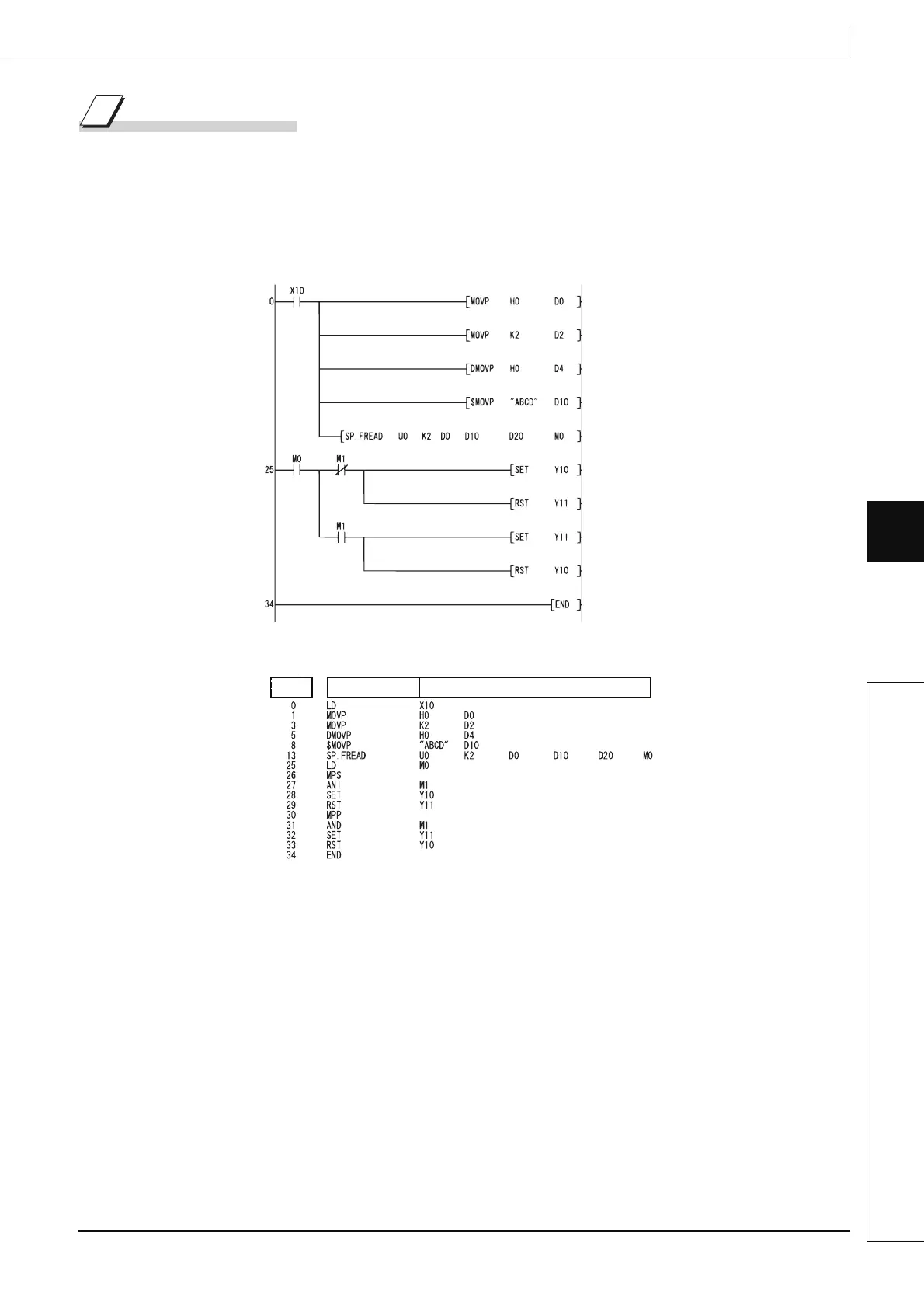7-437
SP.FREAD
1
2
3
4
6
6
7
8
7.18 Other instructions
7.18.13 Reading Data from Designated File (SP.FREAD)
Program Example
(1) The following program reads 4 bytes of binary data from the beginning of file "ABCD.BIN" in
the memory card inserted to drive 2 when X10 is turned ON.
• Assume that 8 points from (D0) are reserved for the control data devices.
• Assume that 100 bytes from D20 are reserved for the reading devices.
[Ladder Mode]
[List Mode]
Sets the file name
Normal completion display
Sets the execution/completion type
Sets the number of request read data
Sets the file position
Error completion display
Instruction
Device
Step
