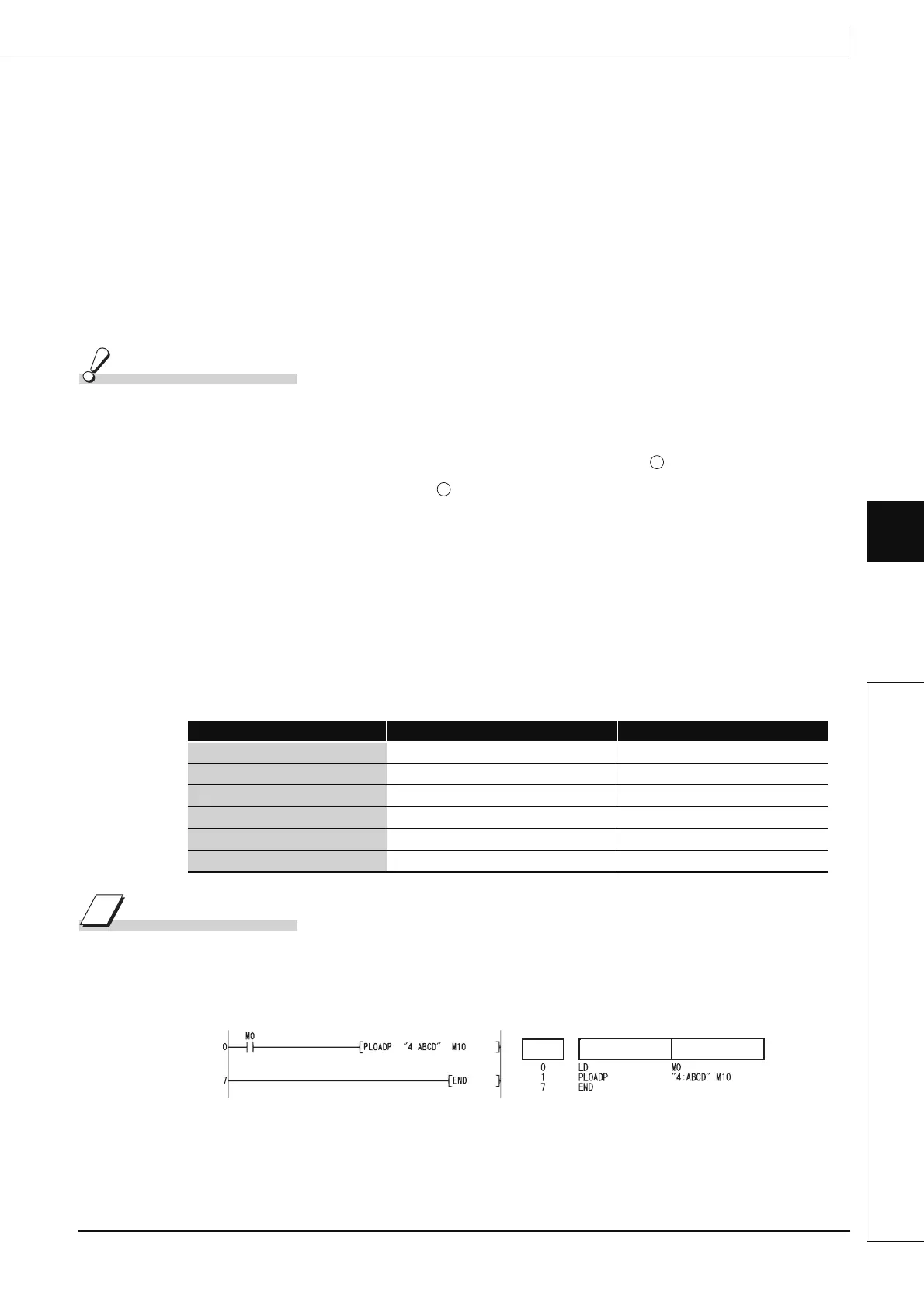7-445
PLOADP
1
2
3
4
6
6
7
8
7.18 Other instructions
7.18.16 Load Program from Memory Card (PLOADP)
(10) The "PLOADP instruction" and "Write during RUN" processing cannot be executed
simultaneously.
(a) When a write during RUN request is given during processing of the PLOADP
instruction, write during RUN is delayed.
Write during RUN is started after the processing of the PLOADP instruction is
completed.
(b) When the PLOADP instruction is executed during write during RUN, the processing of
the PLOADP instruction is delayed.
The processing of the PLOADP instruction is started after completion of write during
RUN.
Operation Error
(1) In any of the following cases, an operation error occurs, the error flag (SM0) turns ON, and
an error code is stored into SD0.
• File name does not exist at the drive number designated by . (Error code: 2410)
• The drive No. designated by is invalid. (Error code: 4100)
• There is not enough memory to load the specified program in drive 0.
(Error code: 2413)
• The number of files registered in the program memory is as much number as the one
indicated in the table below. (Error code: 4101)
• The program No. stored in SD720 is already used, or larger than the largest program
number shown in the table below. (Error code: 4101)
• The program file which has the same name as the program file to be loaded already
exists. (Error code: 2410)
• The file size of the local devices cannot be reserved. (Error code: 2401)
Program Example
(1) The following program transfers "ABCD.QPG" stored in drive 4 to drive 0 and places the
program in standby status when M0 is turned ON.
[Ladder Mode] [List Mode]
CPU Model Name Program Memory (No. of Files) Largest Program No.
Q02 (H) CPU 28 28
Q06HCPU 60 60
Q12HCPU 124 124
Q25HCPU 124 124
Q12PHCPU 124 124
Q25PHCPU 124 124
S
S
Instruction
Device
Step
